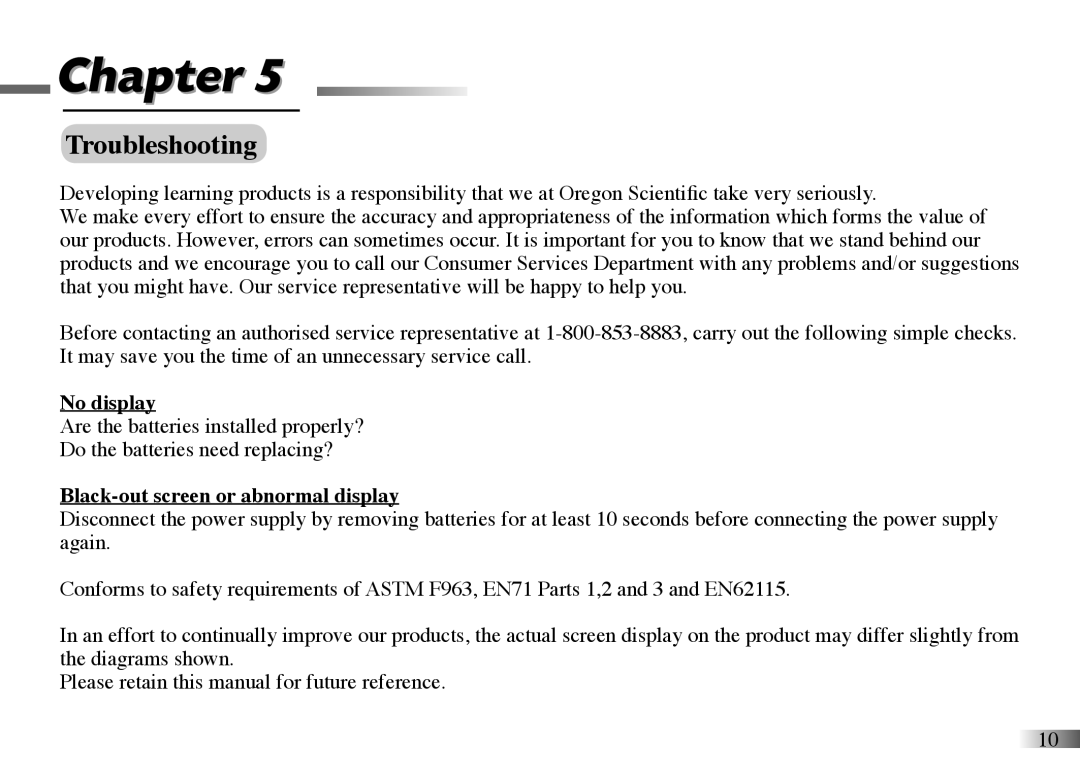Chapter 5
Chapter 5
Troubleshooting
Developing learning products is a responsibility that we at Oregon Scientific take very seriously.
We make every effort to ensure the accuracy and appropriateness of the information which forms the value of our products. However, errors can sometimes occur. It is important for you to know that we stand behind our products and we encourage you to call our Consumer Services Department with any problems and/or suggestions that you might have. Our service representative will be happy to help you.
Before contacting an authorised service representative at
No display
Are the batteries installed properly?
Do the batteries need replacing?
Black-out screen or abnormal display
Disconnect the power supply by removing batteries for at least 10 seconds before connecting the power supply again.
Conforms to safety requirements of ASTM F963, EN71 Parts 1,2 and 3 and EN62115.
In an effort to continually improve our products, the actual screen display on the product may differ slightly from the diagrams shown.
Please retain this manual for future reference.
10