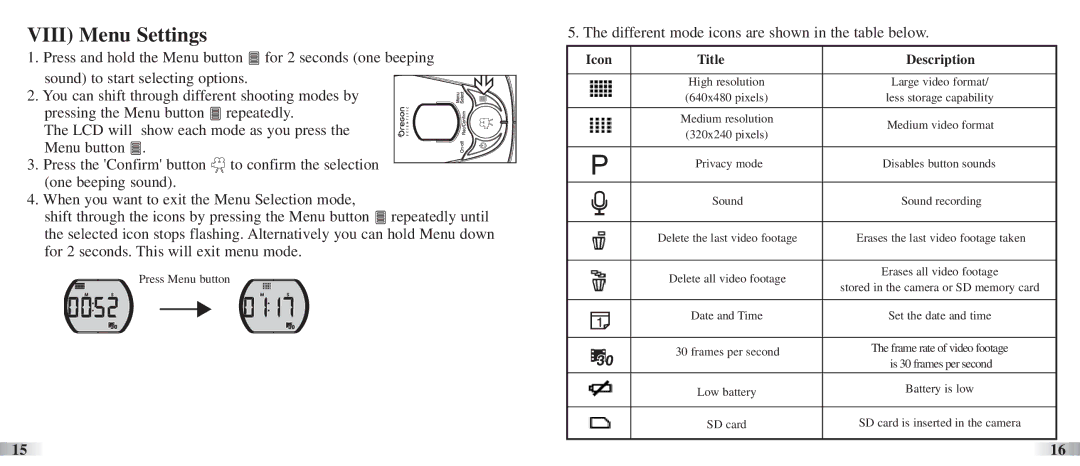ATC3K specifications
The Oregon Scientific ATC3K is a versatile and durable action camera designed for outdoor enthusiasts and adventure seekers. Renowned for its rugged build and user-friendly features, this camera is perfect for capturing high-quality video and images in a variety of environments, whether on land, snow, or underwater.One of the standout characteristics of the ATC3K is its waterproof design, allowing it to function at depths of up to 10 feet without the need for an external housing. This feature makes it ideal for capturing moments while snorkeling or engaging in water sports. Additionally, it is shock-resistant, able to withstand drops from up to 3 feet, making it suitable for extreme activities such as mountain biking, skiing, and hiking.
The ATC3K boasts a 640 x 480 resolution at 30 frames per second, ensuring that users can capture their adventures in crisp detail. The camera also features a 2-inch color LCD screen for easy navigation and playback, allowing users to review footage right after capturing it. The built-in microphone records audio alongside video, adding another layer of authenticity to the content captured.
An important technological aspect of the ATC3K is its multiple recording modes. Users can switch between different resolutions and frame rates, including the option to record in a lower resolution for extended battery life. The camera's low-light performance is also notable, enabling users to capture footage even in challenging lighting conditions.
Another significant feature is the ability to mount the camera in various ways. The ATC3K comes with multiple accessories, including a helmet mount and a handlebar mount, allowing for flexible positioning and creative shooting angles. This adaptability is a big draw for users looking to explore unique perspectives in their recordings.
With a rechargeable lithium-ion battery, the ATC3K offers users a decent recording time, although the actual duration depends on the resolution and settings used. To enhance user convenience, the camera is equipped with a simple interface for easy operation, making it accessible for beginners and seasoned users alike.
Overall, the Oregon Scientific ATC3K combines durability, functionality, and versatility, making it an excellent choice for anyone looking to document their experiences in high quality while enjoying the great outdoors. Its thoughtful design and smart features cater to the needs of sporty individuals, ensuring every thrilling moment is captured and shared.