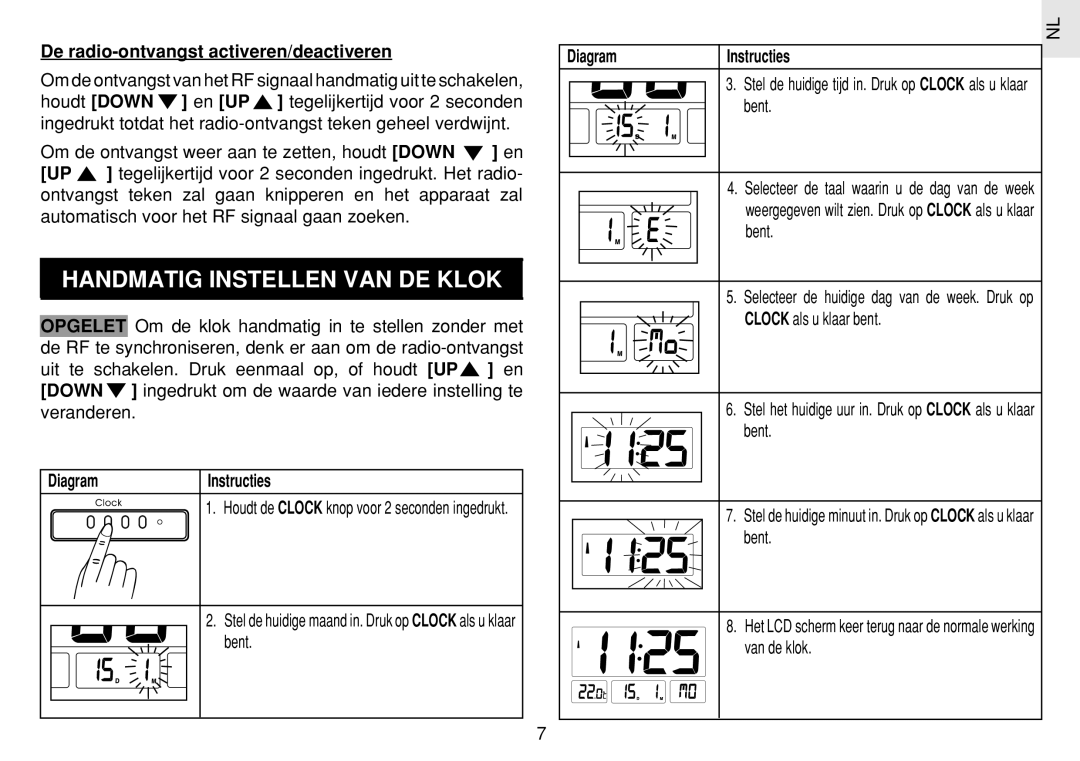JM889N specifications
The Oregon Scientific JM889N is a versatile and innovative weather station designed for individuals who require accurate and real-time weather information. This device serves as an essential tool for both amateur meteorologists and outdoor enthusiasts seeking reliable weather forecasts before planning their activities.One of the main features of the JM889N is its comprehensive weather monitoring capability. The device is equipped with a high-precision wireless sensor that measures indoor and outdoor temperature and humidity levels. This real-time data allows users to make informed decisions based on their specific environmental conditions. The easy-to-read LCD display presents this information clearly, making it accessible for quick checks throughout the day.
The JM889N also boasts the ability to forecast weather changes with its built-in barometer and trend indicator. The barometric pressure readings are essential for predicting short-term weather trends, while the device’s visual weather forecast icons give users an at-a-glance understanding of upcoming weather conditions, including sunny, rainy, or stormy forecasts.
Another notable characteristic of the JM889N is its alarm and day calendar functionality. Users can set multiple alarms for various purposes, ensuring they are kept informed and on schedule for their activities. The integrated calendar feature is particularly useful for reminding users of important dates and events.
In terms of technology, the Oregon Scientific JM889N uses advanced wireless transmission to communicate between the indoor and outdoor sensors effectively. This technology ensures that data is transmitted with minimal delay and no obstructions, making it ideal for accurate weather monitoring. With an effective range of up to 100 meters, the wireless sensor can be placed in optimal locations for the most accurate outdoor readings.
Durability is also a key aspect of the JM889N, as it is designed to withstand various environmental conditions. This reliability is essential for users who live in areas prone to fluctuating weather patterns.
Overall, the Oregon Scientific JM889N is a feature-rich weather station that combines robust monitoring capabilities, advanced technology, and user-friendly design. Its multitude of functions makes it an indispensable companion for anyone looking to stay informed about their local weather conditions. Whether for leisure or professional use, the JM889N delivers consistent performance and reliable results in an ever-changing environment.