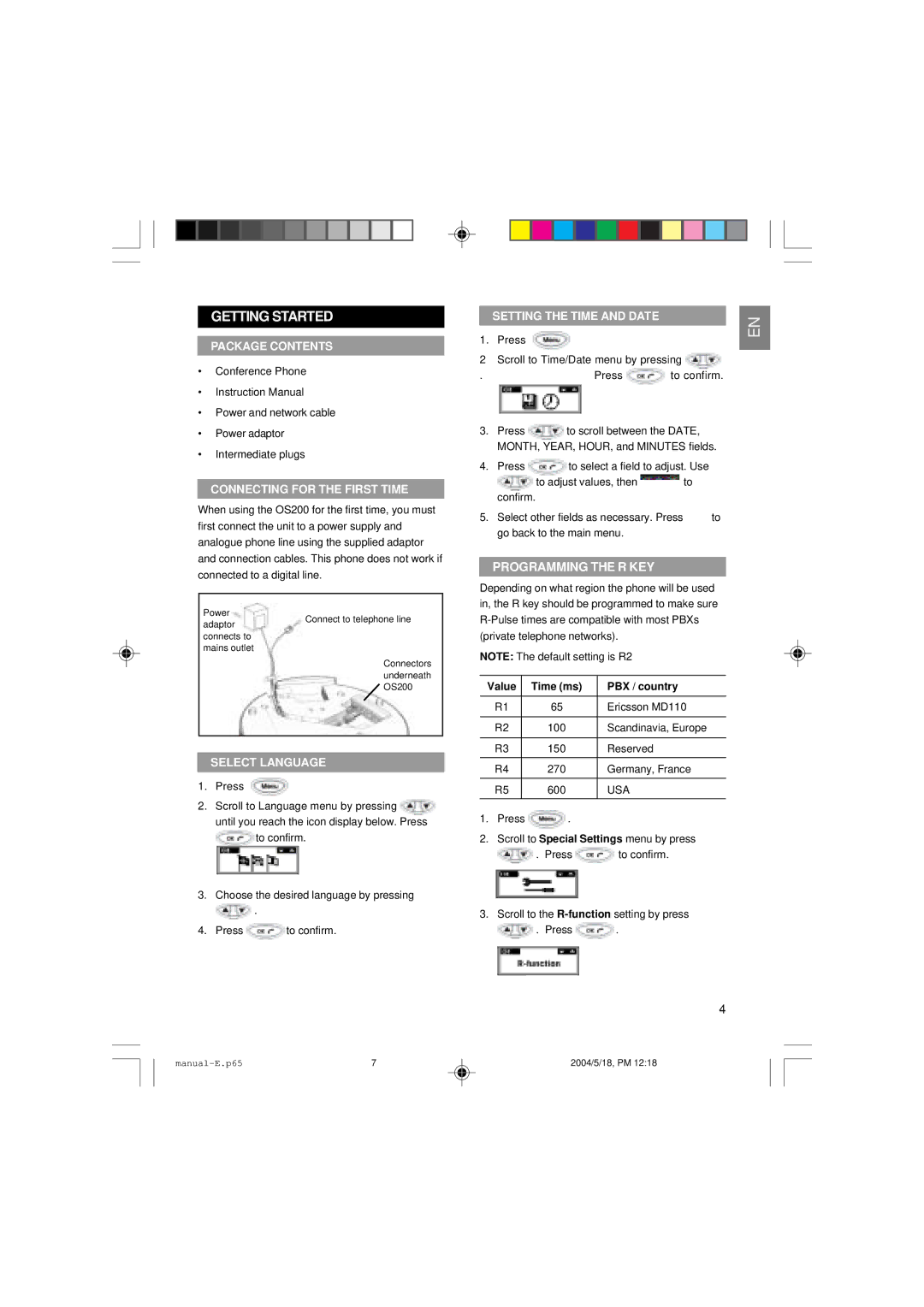OS200 specifications
The Oregon Scientific OS200 is a versatile weather station designed to keep users informed about their local environmental conditions. This innovative device combines modern technology with user-friendly design, making it an appealing choice for weather enthusiasts and anyone interested in monitoring their surroundings.One of the standout features of the OS200 is its ability to provide real-time weather updates. Utilizing advanced sensors, it accurately measures indoor and outdoor temperatures, humidity levels, and atmospheric pressure. This information is displayed on an easy-to-read LCD screen, ensuring that users can quickly grasp the current conditions at a glance.
The OS200 also incorporates wireless technology, allowing it to communicate with outdoor sensors placed in various locations. This connectivity enhances its functionality by enabling users to monitor weather patterns from different areas, making it particularly useful for those who may live in regions with varying microclimates. With it, hobbyists can track weather changes over time, cultivating a deeper understanding of local climatic trends.
In addition to its core weather-monitoring capabilities, the Oregon Scientific OS200 offers a range of additional features. It includes a digital clock with alarm functions, ensuring that users can stay punctual even amidst weather tracking. Some models come with features such as weather forecasts based on barometric pressure trends, which can help users plan their outdoor activities more effectively.
The device is also designed with durability in mind. Its robust construction allows it to withstand the elements, making it suitable for outdoor use. The OS200 also typically includes a power-saving mode, extending the battery life and ensuring that users can rely on it for long periods.
Moreover, the Oregon Scientific OS200 stands out with its sophisticated appeal. The sleek design complements a range of home interiors, making it not just a functional tool but also an attractive addition to any space.
Overall, the OS200 from Oregon Scientific is an impressive weather station that merges technology with functionality. Its array of features, wireless capabilities, and user-friendly design make it a valuable asset for anyone interested in monitoring their environment. Whether for practical purposes or sheer enjoyment, the OS200 is equipped to meet the diverse needs of its users.