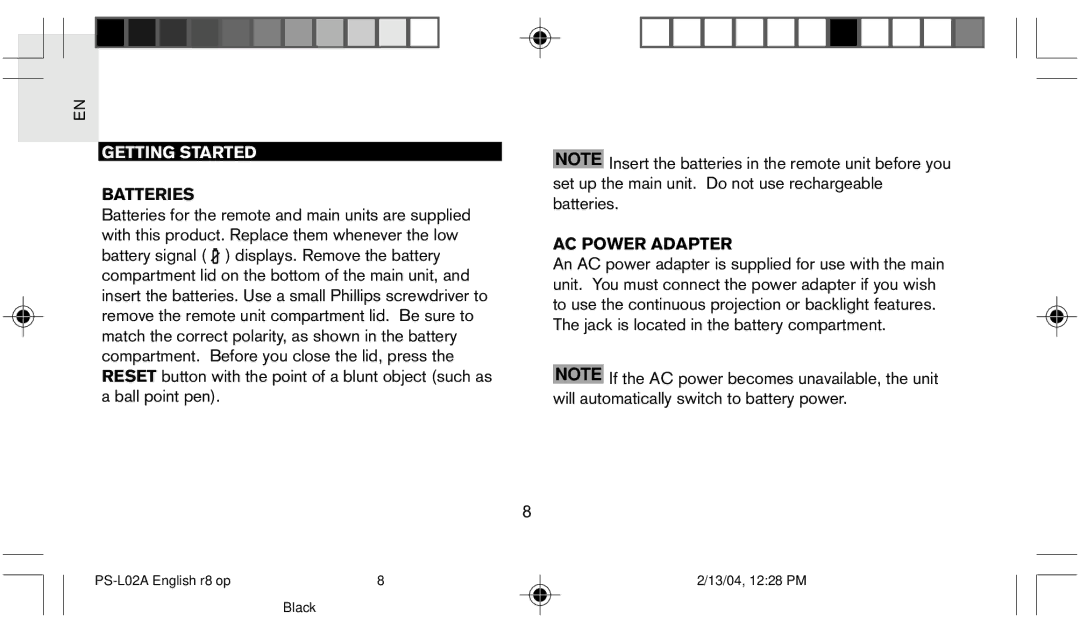PS L02A specifications
The Oregon Scientific PS L02A is a versatile multi-sport watch designed to cater to the needs of outdoor enthusiasts and fitness lovers alike. Packed with advanced features and cutting-edge technologies, this sleek timepiece is capable of enhancing the user experience during various activities, including running, cycling, hiking, and more.One of the standout features of the PS L02A is its robust altimeter. This device can accurately measure altitude changes, making it an excellent tool for hikers or climbers who need to track elevation gain during their adventures. The watch also includes a barometer, which provides weather trend information by measuring atmospheric pressure, helping users anticipate changing weather conditions.
The PS L02A is equipped with a built-in digital compass, allowing users to navigate with ease. This feature is essential for outdoor explorations where trails may not be well-marked. The compass enables users to maintain orientation, ensuring they stay on the right track regardless of their location.
In addition to navigation and environmental monitoring, the watch includes advanced fitness-tracking capabilities. It features a heart rate monitor, which provides real-time data on heart rate during workouts. This information is crucial for users looking to optimize their training and ensure they stay within their target heart rate zones.
The Oregon Scientific PS L02A boasts a user-friendly interface with a clear, legible display. This makes it easy for users to read vital information at a glance, even in challenging lighting conditions. The watch is also water-resistant, making it suitable for use in wet conditions, whether it’s during a rain-soaked run or a swim in the pool.
Battery life is another area where the PS L02A excels. Designed with efficiency in mind, it can handle long activities without the need for frequent recharging. This is particularly advantageous for those undertaking extended outdoor trips where access to power sources may be limited.
In summary, the Oregon Scientific PS L02A is a feature-rich multi-sport watch that caters to the diverse needs of fitness enthusiasts and outdoor adventurers. With its altimeter, barometer, digital compass, heart rate monitor, and water-resistant design, it stands out as a reliable companion for anyone looking to enhance their outdoor experiences and train more effectively. Whether you’re a casual user or a serious athlete, the PS L02A seamlessly integrates technology and functionality, making it an excellent addition to your sports gear.