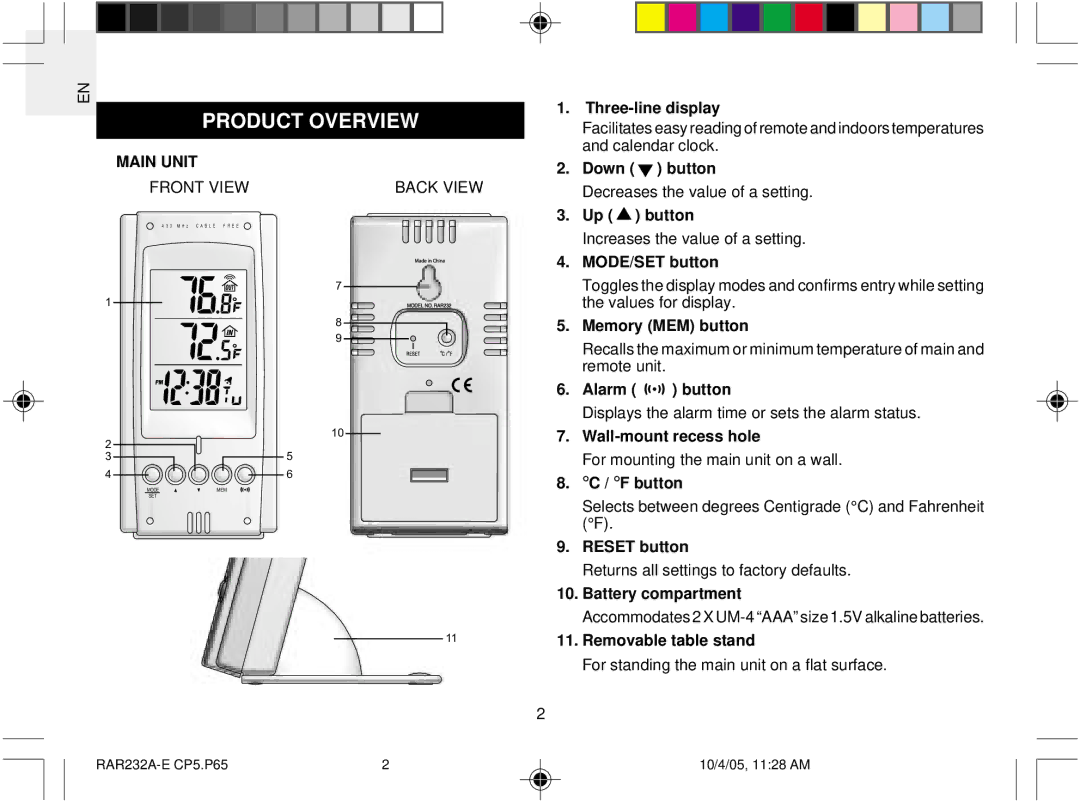RAR232 specifications
The Oregon Scientific RAR232 is a versatile and user-friendly weather station that combines innovative technology with practical features to provide accurate and reliable weather information. Designed for both indoor and outdoor use, this device is perfect for weather enthusiasts and anyone interested in tracking environmental conditions.One of the standout features of the RAR232 is its advanced weather monitoring capabilities. The device comes equipped with a wireless outdoor sensor that measures various weather parameters, including temperature, humidity, and atmospheric pressure. This allows users to gain insights into current weather conditions without needing to step outside. The sensor has a substantial range, making it suitable for large homes or properties.
In addition to its weather monitoring function, the RAR232 also offers an integrated clock and alarm feature, ensuring that users can keep track of time while staying informed about weather changes. The clock displays time in both 12-hour and 24-hour formats, and it includes an alarm function, which can be customized to fit individual needs.
Technologically, the RAR232 utilizes radio frequency (RF) communication for data transmission between the outdoor sensor and the indoor display unit. This ensures a stable connection and minimizes the risk of interference. The wireless transmission also means that users can place the sensor in an optimal outdoor location to capture accurate readings without complicated wiring or setup.
Another notable characteristic of this weather station is its large, easy-to-read LCD display. The clear visual interface allows users to quickly interpret the data provided by the device, including temperature graphs that show fluctuations over time. This feature is especially useful for observing weather trends.
The RAR232 is designed with user convenience in mind. It typically runs on batteries, offering portability and ease of setup. Furthermore, the device is lightweight and compact, making it easy to position in various locations around the home or garden.
In summary, the Oregon Scientific RAR232 stands out for its robust weather monitoring features, reliable wireless technology, user-friendly design, and convenient additional functionalities such as a clock and alarm. This makes it an ideal choice for individuals interested in monitoring their local weather conditions effectively. Whether for personal use or as an educational tool, the RAR232 provides valuable insights into the ever-changing climate.