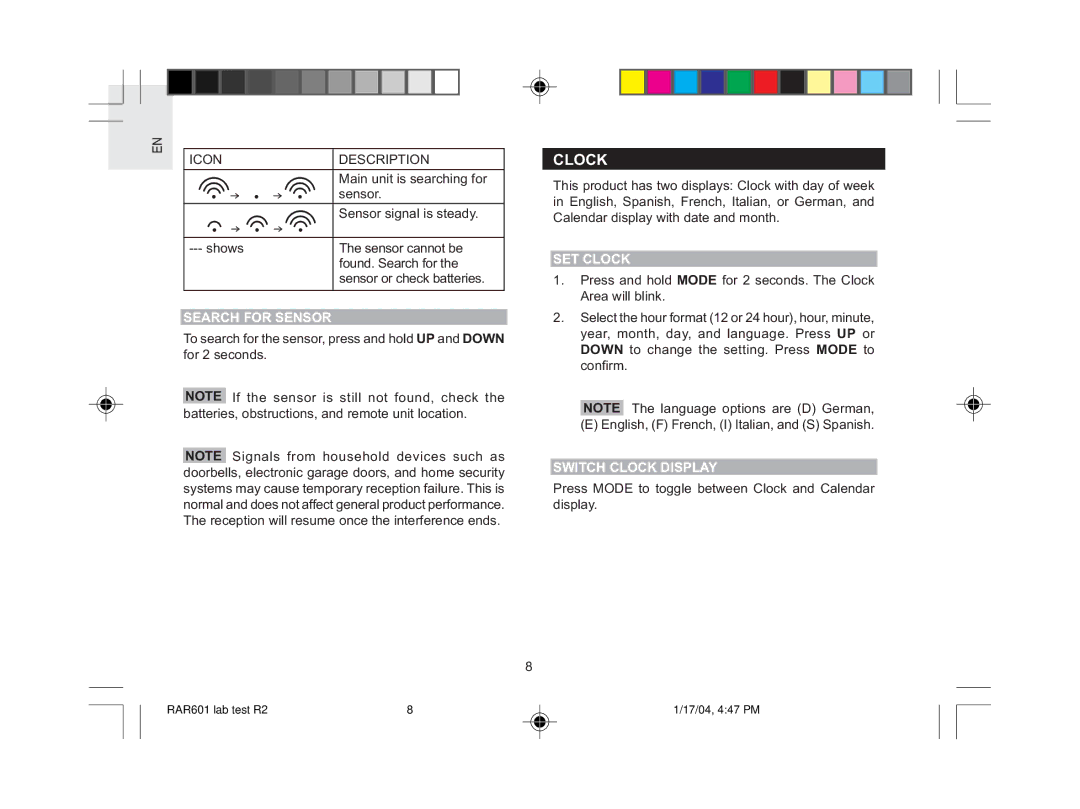EN
ICON |
|
| DESCRIPTION | ||
|
|
|
|
| Main unit is searching for |
|
|
|
|
| sensor. |
|
|
|
| ||
|
|
|
|
| Sensor signal is steady. |
|
|
|
|
|
|
|
|
|
|
|
|
|
| The sensor cannot be | |||
|
|
|
|
| found. Search for the |
|
|
|
|
| sensor or check batteries. |
SEARCH FOR SENSOR
To search for the sensor, press and hold UP and DOWN for 2 seconds.
NOTE If the sensor is still not found, check the batteries, obstructions, and remote unit location.
NOTE Signals from household devices such as doorbells, electronic garage doors, and home security systems may cause temporary reception failure. This is normal and does not affect general product performance. The reception will resume once the interference ends.
8
CLOCK
This product has two displays: Clock with day of week in English, Spanish, French, Italian, or German, and Calendar display with date and month.
SET CLOCK
1.Press and hold MODE for 2 seconds. The Clock Area will blink.
2.Select the hour format (12 or 24 hour), hour, minute, year, month, day, and language. Press UP or DOWN to change the setting. Press MODE to confirm.
NOTE The language options are (D) German,
(E) English, (F) French, (I) Italian, and (S) Spanish.
SWITCH CLOCK DISPLAY
Press MODE to toggle between Clock and Calendar display.
RAR601 lab test R2 | 8 | 1/17/04, 4:47 PM |