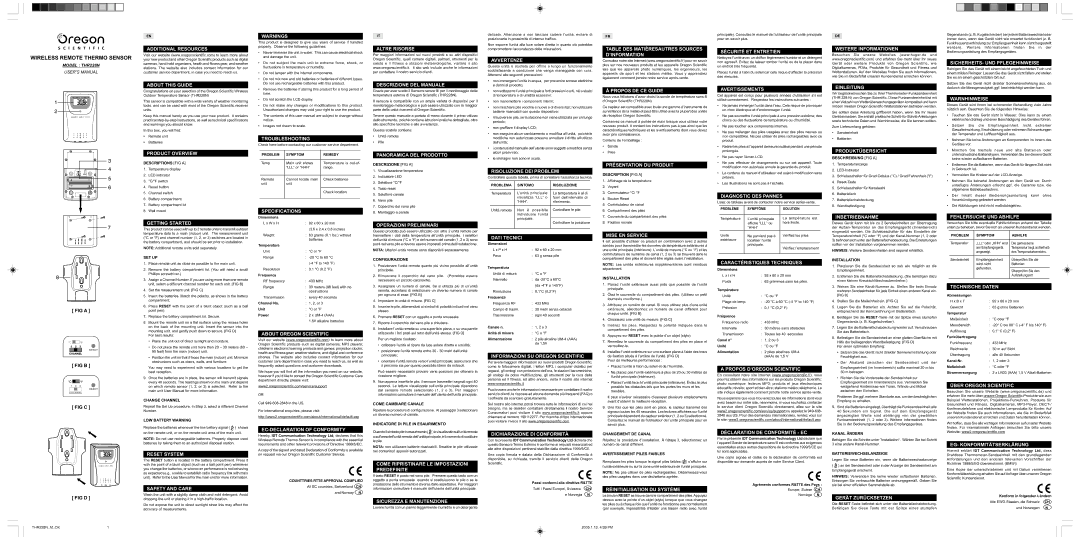[ FIG A ]
[ FIG B ]
[ FIG C ]
[ FIG D ]
Congratulations on your selection of the Oregon Scientific Wireless Outdoor Temperature Sensor (THR228N)
This sensor is compatible with a wide variety of weather monitoring tools, and can be used with most of the Oregon Scientific receiver units.
Keep this manual handy as you use your new product. It contains practical step-by-step instructions, as well as technical specifications and warnings you should know.
In this box, you will find:
•Remote unit
•Batteries
PRODUCT OVERVIEW
DESCRIPTIONS [FIG A]
1.Temperature display
2.LED indicator
3.°C/°F switch
4.Reset button
5.Channel switch
6.Battery compartment
7.Battery compartment lid
8.Wall mount
GETTING STARTED
This product can be used with up to 2 remote units to transmit outdoor temperature data to a main (indoor) unit. The measurement unit (°C or °F) and channel number (1, 2, or 3) switches are located in the battery compartment, and should be set prior to installation.
NOTE: Additional remote units sold separately.
SET UP
1.Place remote unit as close as possible to the main unit.
2.Remove the battery compartment lid. (You will need a small Phillips screwdriver.)
3.Assign a Channel Number. If you are using more than one remote unit, select a different channel number for each unit. [FIG B]
4.Set the measurement unit. [FIG C]
5.Insert the batteries. Match the polarity, as shown in the battery compartment.
6.Press RESET with the point of a blunt object (such as a ball point pen).
7.Replace the battery compartment lid. Secure.
8.Mount the remote unit on a flat surface using the recess holes on the back of the mounting unit. Insert the sensor into the mounting unit, and gently push down to secure. [FIG D]
For best results:
•Place the unit out of direct sunlight and moisture.
•Do not place the remote unit more than 20 – 30 meters (60 – 90 feet) from the main (indoor) unit.
•Position the unit so that it faces the main (indoor) unit. Minimize obstructions such as doors, walls, and furniture.
You may need to experiment with various locations to get the best reception.
9.Once the batteries are in place, the sensor will transmit signals every 40 seconds. The readings shown on the main unit depend on which remote sensor (1, 2, or 3) is selected. Refer to the main unit User Manual for more information.
CHANGE CHANNEL
Repeat the Set Up procedure. In Step 3, select a different Channel Number.
LOW BATTERY WARNING
Replace the batteries whenever the low battery signal (  ) shows on the remote unit, or on the remote unit area of the main unit.
) shows on the remote unit, or on the remote unit area of the main unit.
NOTE: Do not use rechargeable batteries. Properly dispose used batteries by taking them to an authorized disposal station.
RESET SYSTEM
The RESET button is located in the battery compartment. Press it with the point of a blunt object (such as a ball point pen) whenever you change the batteries, or whenever performance is not behaving as expected (e.g., unable to establish radio frequency link with main unit). Refer to the User Manual for the main unit for more information.
SAFETY AND CARE
Wash the unit with a slightly damp cloth and mild detergent. Avoid dropping the unit or placing it in a high-traffic location.
Do not expose the unit to direct sunlight since this may affect the accuracy of measurements.
• Remove the batteries if storing this product for a long period of |
time. |
• Do not scratch the LCD display. |
• Do not make any changes or modifications to this product. |
Unauthorized changes may void your right to use the product. |
• The contents of this user manual are subject to change without |
notice. |
• Images not drawn to scale. |
TROUBLESHOOTING
Check here before contacting our customer service department.
| PROBLEM | SYMPTOM | REMEDY |
| | | |
| Temp | Main unit shows | Temperature is out-of- |
| | “LLL” or “HHH” | range. |
| | | |
| Remote | Cannot locate main | Check batteries |
| unit | unit | |
| | | |
| | | Check location |
| | | |
SPECIFICATIONS
Dimensions | | |
L x W x H | : 92 x 60 x 20 mm |
| | (3.6 x 2.4 x 0.8 inches) |
Weight | : 63 grams (0.1 lbs.) without |
| | batteries |
Temperature | | |
Unit | : °C or °F |
Range | : -20 °C to 60 °C |
| | (-4 °F to 140 °F) |
Resolution | : | 0.1 °C (0.2 °F) |
Frequency | | |
RF frequency | : | 433 MHz |
Range | : 30 meters (98 feet) with no |
| | obstructions |
Transmission | : every 40 seconds |
Channel No. | : 1, 2, or 3 |
Unit | : °C or °F |
Power | : 2 x UM-4 (AAA) |
| | 1.5V alkaline batteries |
ABOUT OREGON SCIENTIFIC
Visit our website (www.oregonscientific.com) to learn more about Oregon Scientific products such as digital cameras; MP3 players; children’s electronic learning products and games; projection clocks; health and fitness gear; weather stations; and digital and conference phones. The website also includes contact information for our customer care department in case you need to reach us, as well as frequently asked questions and customer downloads.
We hope you will find all the information you need on our website, however if you’d like to contact the Oregon Scientific Customer Care department directly, please visit:
www2.oregonscientific.com/service/support
OR
Call 949-608-2848 in the US.
For international enquiries, please visit:
http://www2.oregonscientific.com/about/international/default.asp
EC-DECLARATION OF CONFORMITY
Hereby, IDT Communication Technology Ltd, declares that this Wireless Remote Thermo Sensor is in compliance with the essential requirements and other relevant provisions of Directive 1999/5/EC.
A copy of the signed and dated Declaration of Conformity is available on request via our Oregon Scientific Customer Service.
COUNTTRIES RTTE APPROVAL COMPLIED
All EC countries, Switzerland CH
and Norway N
Grazie per aver scelto il Sensore senza fili per il monitoraggio della temperatura esterna di Oregon Scientific (THR228N).
Il sensore è compatibile con un ampia varietà di dispositivi per il monitoraggio meteorologico e può essere utilizzato con la maggior parte delle unità riceventi di Oregon Scientific.
Tenere questo manuale a portata di mano durante il primo utilizzo dello strumento, poiché contiene istruzioni pratiche dettagliate, oltre alle specifiche tecniche e alle avvertenze.
Questa scatola contiene:
•Unità remota
•Pile
PANORAMICA DEL PRODOTTO
DESCRIZIONE [FIG A]
1.Visualizzazione temperatura
2.Indicatore LED
3.Selettore °C/°F
4.Tasto reset
5.Selettore canale
6.Vano pile
7.Coperchio del vano pile
8.Montaggio a parete
OPERAZIONI PRELIMINARI
Questo prodotto può essere utilizzato con altre 2 unità remote per trasmettere i dati della temperatura all’unità principale. I selettori dell’unità di misura (°C o °F) e del numero del canale (1, 2 o 3) sono posti nel vano pile e devono essere impostati prima dell’installazione.
NOTA: Ulteriori unità remote sono disponibili separatamente.
CONFIGURAZIONE
1.Posizionare l’unità remota quanto più vicino possibile all’unità principale.
2.Rimuovere il coperchio del vano pile. (Potrebbe essere necessario un piccolo cacciavite).
3.Assegnare un numero di canale. Se si utilizza più di un’unità remota, accertarsi di selezionare un diverso numero di canale per ognuna di esse. [FIG B]
4.Impostare le unità di misura. [FIG C]
5.Inserire le pile, attenendosi ai simboli di polarità indicati nel vano stesso.
6.Premere RESET con un oggetto a punta smussata.
7.Riporre il coperchio del vano pile e chiudere.
8.Installare l’unità remota su una superficie piana, o su una parete utilzzando i fori posti sul retro dell’unità stessa. [FIG D]
Per un migliore risultato:
•collocare l’unità al riparo da luce solare diretta e umidità;
•posizionare l’unità remota entro 20 - 30 metri dall’unità principale;
•orientare l’unità remota verso l’unità principale; assicurarsi che il percorso sia per quanto possibile libero da ostacoli.
Può essere necessario provare varie posizioni per ottenere la ricezione migliore.
9.Non appena inserite le pile, il sensore trasmette i segnali ogni 40 secondi. Le letture visualizzate sull’unità principale dipendono dal sensore remoto selezionato (1, 2 o 3). Per maggiori informazioni consultare il manuale dell’utente dell’unità principale.
COME CAMBIARE CANALE
Ripetere la procedure di configurazione. Al passaggio 3 selezionare un diverso numero di canale.
INDICATORE DI PILE IN ESAURIMENTO
Quando il simbolo pile in esaurimento ( ) è visualizzato sull’unità remota o sull’area dell’unità remota dell’unità principale, è il momento di sostituire le pile.
) è visualizzato sull’unità remota o sull’area dell’unità remota dell’unità principale, è il momento di sostituire le pile.
NOTA: non utilizzare batterie ricaricabili. Smaltire le pile utilizzate nei contenitori appositi autorizzati.
COME RIPRISTINARE LE IMPOSTAZIONI PREDEFINITE
Il tasto RESET è posto nel vano pile. Premere questo tasto con un oggetto a punta smussata quando si sostituiscono le pile o se la prestazione dello strumento è diversa dalle aspettative. Per maggiori informazioni consultare il manuale dell’utente dell’unità principale.
SICUREZZA E MANUTENZIONE
Lavare l’unità con un panno leggermente inumidito e un detergente
• non sottoporre l’unità principale a forti pressioni o urti, né a sbalzi |
di temperatura o di umidità eccessivi; |
• non manomettere i componenti interni; |
• non mischiare pile vecchie e nuove o di diversi tipi; non utilizzare |
batterie ricaricabili con questo dispositivo; |
• rimuovere le pile, se la stazione non viene utilizzata per un lungo |
periodo; |
• non graffiare il display LCD; |
• non eseguire alcun cambiamento o modifica all’unità, poiché le |
modifiche non autorizzate possono annullare il diritto all’utilizzo |
dell’unità; |
• i contenuti del manuale dell’utente sono soggetti a modifica senza |
alcun preavviso; |
• le immagini non sono in scala. |
RISOLUZIONE DEI PROBLEMI
Controllare questa tabella, prima di contattare l’assistenza tecnica.
| PROBLEMA | SINTOMO | RISOLUZIONE |
| | | |
| Temperatura | L’unità principale | La temperatura è al di |
| | visualizza “LLL” o | fuori dell’intervallo di |
| | “HHH”. | riferimento. |
| | | |
| Unità remota | Non è possibile | Controllare le pile |
| | individuare l’unità | |
| | principale. | |
| | Controllare la posizione |
| | |
| | | |
DATI TECNICI
Dimensioni | |
L x P x H | : 92 x 60 x 20 mm |
Peso | : 63 g senza pile |
Temperatura | |
Unità di misura | : °C o °F |
Intervallo | : da -20°C a 60°C |
| (da -4°F a 140°F) |
Risoluzione | : 0,1°C (0,2°F) |
Frequenza | |
Frequenza RF | : 433 MHz |
Campo di trasm. | : 30 metri senza ostacoli |
Trasmissione | : ogni 40 secondi |
Canale n. | : 1, 2 o 3 |
Unità di misura | : °C o °F |
Alimentazione | : 2 pile alcaline UM-4 (AAA) |
| da 1,5V |
INFORMAZIONI SU OREGON SCIENTIFIC
Per avere maggiori informazioni sui nuovi prodotti Oregon Scientific, come le fotocamere digitali, i lettori MP3, i computer didattici per ragazzi, gli orologi con proiezione dell’ora, le stazioni barometriche, gli orologi da polso multifunzione, gli strumenti per la cura della persona ed il fitness, ed altro ancora, visita il nostro sito internet www.oregonscientific.it
Puoi trovare anche le informazioni necessarie per contattare il nostro servizio clienti, le risposte ad alcune domande più frequenti (FAQ) o i software da scaricare gratuitamente.
Sul nostro sito internet potrai trovare tutte le informazioni di cui hai bisogno, ma se desideri contattare direttamente il nostro Servizio Consumatori puoi visitare il sito www.oregonscientific.it oppure chiamare al nemero 199112277. Per ricerche di tipo internazionale puoi visitare invece il sito www.oregonscientific.com
DICHIARAZIONE DI CONFORMITÀ
Con la presente IDT Communication Technology Ltd dichiara che questo Sensore Termo Esterno è conforme ai requisiti essenziali ed alle altre disposizioni pertinenti stabilite dalla direttiva 1999/5/CE.
Una copia firmata e datata della Dichiarazione di Conformità è disponibile, su richiesta, tramite il servizio clienti della Oregon Scientific.
Paesi conformi alla direttiva R&TTE
Tutti i Paesi Europei, Svizzera | CH |
e Norvegia | N |
À PROPOS DE CE GUIDE
Nous vous félicitons d’avoir choisi la sonde de température sans fil d’Oregon Scientific (THR228N)
Ce capteur est compatible avec toute une gamme d’instruments de surveillance de la météo et peut être utilisé avec la plupart des unités de réception Oregon Scientific.
Conservez ce manuel à portée de main lorsque vous utilisez votre nouveau produit. Il contient les instructions pas à pas ainsi que les caractéristiques techniques et les avertissements dont vous devez avoir pris connaissance.
Contenu de l’emballage :
•Sonde
•Piles
PRÉSENTATION DU PRODUIT
DESCRIPTION [FIG A]
1.Affichage de la température
2.Voyant
3.Commutateur °C/ °F
4.Bouton Reset
5.Commutateur de canal
6.Compartiment des piles
7.Couvercle du compartiment des piles
8.Fixation murale
MISE EN SERVICE
Il est possible d’utiliser ce produit en combinaison avec 2 autres sondes pour transmettre les données de température extérieures à une unité principale (intérieure). L’unité de mesure (°C ou °F) et les commutateurs de numéros de canal (1, 2 ou 3) se trouvent dans le compartiment des piles et doivent être réglés avant l’installation.
NOTE: Les unités extérieures supplémentaires sont vendues séparément.
INSTALLATION
1.Placez l’unité extérieure aussi près que possible de l’unité principale.
2.Ôtez le couvercle du compartiment des piles. (Utilisez un petit tournevis cruciforme.)
3.Attribuez un numéro de canal. Si vous utilisez plus d’une unité extérieure, sélectionnez un numéro de canal différent pour chaque unité. [FIG B]
4.Choisissez une unité de mesure. [FIG C]
5.Insérez les piles. Respectez la polarité indiquée dans le compartiment des piles.
6.Appuyez sur RESET avec la pointe d’un objet (stylo).
7.Remettez le couvercle du compartiment des piles en place et verrouillez-le.
8.Installez l’unité extérieure sur une surface plane à l’aide des trous de fixation situés à l’arrière de l’unité. [FIG D]
Pour de meilleures performances :
•Placez l’unité à l’abri du soleil et de l’humidité.
•Ne placez pas l’unité extérieure à plus de 20 ou 30 mètres de l’unité principale (intérieure).
•Placez l’unité face à l’unité principale (intérieure). Évitez le plus possible les obstacles tels que les portes les murs et les meubles.
Il peut s’avérer nécessaire d’essayer plusieurs emplacements avant d’obtenir la meilleure réception.
9.Une fois que les piles sont en place, le capteur transmet des signaux toutes les 40 secondes. Les lectures affichées sur l’unité principale dépendent du capteur extérieur (1, 2 ou 3) sélectionné. Consultez le manuel de l’utilisateur de l’unité principale pour en savoir plus.
CHANGEMENT DE CANAL
Répétez la procédure d’installation. À l’étape 3, sélectionnez un numéro de canal différent.
AVERTISSEMENT PILES FAIBLES
Remplacez les piles lorsque le signal piles faibles ( ) s’affiche sur l’unité extérieure ou sur la zone unité extérieure de l’unité principale.
) s’affiche sur l’unité extérieure ou sur la zone unité extérieure de l’unité principale.
NOTE: Ne pas utiliser de piles rechargeables. Débarrassez-vous des piles usagées dans une déchetterie agréée.
RÉINITIALISATION DU SYSTÈME
Le bouton RESET se trouve dans le compartiment des piles.Appuyez dessus avec la pointe d’un objet (stylo) lorsque que vous changez les piles ou à chaque fois que l’unité ne fonctionne pas normalement (par exemple, impossibilité d’établir une liaison radio avec l’unité
AVERTISSEMENTS
Cet appareil est conçu pour plusieurs années d’utilisation s’il est utilisé correctement. Respectez les instructions suivantes :
•Ne jamais immerger l’unité dans l’eau. Cela risque de provoquer un choc électrique et d’endommager l’unité.
•Ne pas soumettre l’unité principale à une pression extrême, des chocs ou des fluctuations de température ou d’humidité.
•Ne pas toucher aux composants internes.
•Ne pas mélanger des piles usagées avec des piles neuves ou non compatibles. Ne pas utiliser de piles rechargeables avec ce produit.
•Retirer les piles si l’appareil demeure inutilisé pendant une période prolongée.
•Ne pas rayer l’écran LCD.
•Ne pas effectuer de changements ou sur cet appareil. Toute modification non autorisée annule la garantie du produit.
•Le contenu du manuel d’utilisateur est sujet à modification sans préavis.
•Les illustrations ne sont pas à l’échelle.
DIAGNOSTIC DES PANNES
Lisez ce tableau avant de contacter notre service après-vente.
| PROBLÈME | SYMPTÔME | SOLUTION |
| | | |
| Température | L’unité principale | La température est |
| | affiche “LLL” ou | hors limite. |
| | “HHH” | |
| | | |
| Unité | Ne parvient pas à | Vérifiez les piles |
| extérieure | localiser l’unité | |
| | principale. | Vérifiez l’emplacement |
| | |
| | | |
CARACTÉRISTIQUES TECHNIQUES
Dimensions | | |
L x l x H | : 92 x 60 x 20 mm |
Poids | : | 63 grammes sans les piles. |
Température | | |
Unité | : °C ou °F |
Plage de temp. | : -20 °C à 60 °C (-4 °F to 140 °F) |
Précision | : | 0,1 °C (0,2° F) |
Fréquence | | |
Fréquence radio | : | 433 MHz |
Intervalle | : 30 mètres sans obstacles |
Transmission | : Toutes les 40 secondes |
Canal n° | : 1, 2 ou 3 |
Unité | : °C ou °F |
Alimentation | : 2 piles alcalines UM-4 |
| | (AAA) de 1,5 V |
A PROPOS D’OREGON SCIENTIFIC
En consultant notre site internet (www.oregonscientific.fr), vous pourrez obtenir des informations sur les produits Oregon Scientific: photo numérique; lecteurs MP3; produits et jeux électroniques éducatifs; réveils; sport et bien-être; stations météo; téléphonie. Le site indique également comment joindre notre service après-vente.
Nous espérons que vous trouverez toutes les informations dont vous avez besoin sur notre site, néanmoins, si vous souhaitez contacter le service client Oregon Scientific directement, allez sur le site www2.oregonscientific.com/service/support ou appelez le 949-608- 2848 aux US. Pour des demandes internationales, rendez vous sur le site: www2.oregonscientific.com/about/international/default.asp
DÉCLARATION DE CONFORMITÉ - EC
Par la présente IDT Communication Technology Ltd déclare que l’appareil Sonde de température sans fil est conforme aux exigences essentielles et aux autres dispositions de la directive 1999/5/CE qui lui sont applicables.
Une copie signée et datée de la déclaration de conformité est disponible sur demande auprès de notre Service Client.
Agréments conformes R&TTE des Pays :
Europe, Suisse CH
Norvège N
Wir beglückwünschen Sie zu Ihrer Thermometer-Funksendeeinheit (THR 228 N) von Oregon Scientific. Diese Funksendeeinheit ist mit einer Vielzahl von Wetterüberwachungsgeräten kompatibel und kann mit den meisten Oregon Scientific-Wetterstationen betrieben werden.
Sie sollten diese Anleitung griffbereit haben, wenn Sie Ihr neues Gerät einsetzen. Sie enthält praktische Schritt-für-Schritt-Anleitungen sowie technische Daten und Warnhinweise, die Sie kennen sollten.
Zum Lieferumfang gehören:
•Sendeeinheit
•Batterien
PRODUKTÜBERSICHT
BESCHREIBUNG [FIG A]
1.Temperaturanzeige
2.LED-Indikator
3.Schiebeschalter für Grad Celsius (°C) / Grad Fahrenheit (°F)
4.Reset-Taste
5.Schiebeschalter für Kanalwahl
6.Batteriefach
7.Batteriefachabdeckung
8.Wandbefestigung
INBETRIEBNAHME
Dieses Gerät kann mit bis zu 2 Sendeeinheiten zur Übertragung der Außen-Temperatur an das Empfangsgerät (Innenbereich) eingesetzt werden. Die Schiebeschalter für das Einstellen der Temperatureinheit (°C oder °F) und der Kanal-Nummer (1, 2 oder
3)befinden sich unter der Batteriefachabdeckung. Die Einstellungen sollten vor der Installation vorgenommen werden.
HINWEIS: Weitere Sendeeinheiten sind separat erhältlich.
INSTALLATION
1.Platzieren Sie die Sendeeinheit so nah wie möglich an die Empfangseinheit.
2.Entfernen Sie die Batteriefachabdeckung. (Sie benötigen dazu einen kleinen Kreuzschlitzschraubendreher.)
3.Weisen Sie eine Kanal-Nummer zu. Stellen Sie beim Einsatz mehrerer Sendeeinheiten für jede Einheit einen anderen Kanal ein. [FIG B]
4.Stellen Sie die Maßeinheit ein. [FIG C]
5.Legen Sie die Batterien ein. Achten Sie auf die Polarität, entsprechend der Kennzeichnung im Batteriefach.
6.Betätigen Sie die RESET-Taste mit der Spitze eines stumpfen Gegenstands (z. B. Kugelschreiber).
7.Legen Sie die Batteriefachabdeckung wieder auf. Verschrauben Sie das Batteriefach.
8.Befestigen Sie die Sendeeinheit an einer glatten Oberfläche mit Hilfe der beiliegenden Wandbefestigung. [FIG D]
Für einen optimalen Empfang:
•Setzen Sie das Gerät nicht direkter Sonneneinstrahlung oder Feuchtigkeit aus.
•Der Abstand zwischen der Sendeeinheit und der Empfangseinheit (im Innenbereich) sollte maximal 20 m bis 30 m betragen.
•Richten Sie die Vorderseite der Sendeeinheit zur Empfangseinheit (im Innenbereich) aus. Vermeiden Sie weitgehend Hindernisse wie Türen, Wände und Möbel zwischen den Einheiten.
Probieren Sie ggf. mehrere Standorte aus, um den bestmöglichen Empfang zu erhalten.
9.Sind die Batterien eingelegt, überträgt die Funksendeeinheit alle 40 Sekunden ein Signal. Die auf dem Empfangsgerät angezeigten Werte sind abhängig von der gewählten Funksendeeinheit (1, 2 oder 3). Weitere Informationen finden Sie in der Bedienungsanleitung des Empfangsgerätes.
KANAL ÄNDERN
Befolgen Sie die Schritte unter ”Installation“ . Wählen Sie bei Schritt 3 eine andere Kanal-Nummer.
BATTERIEWECHSELANZEIGE
Legen Sie neue Batterien ein, wenn die Batteriewechselanzeige
( ) an der Sendeeinheit oder in der Anzeige der Sendeeinheit am Empfangsgerät erscheint.
) an der Sendeeinheit oder in der Anzeige der Sendeeinheit am Empfangsgerät erscheint.
HINWEIS: Verwenden Sie keine wieder aufladbaren Batterien. Entsorgen Sie verbrauchte Batterien ordnungsgemäß. Geben Sie sie bei einer offiziellen Sammelstelle ab.
GERÄT ZURÜCKSETZEN
Die RESET-Taste befindet sich unter der Batteriefachabdeckung. Betätigen Sie diese Taste mit der Spitze eines stumpfen
dadurch die Messgenauigkeit ggf. beeinträchtigt werden kann.
WARNHINWEISE
Dieses Gerät wird Ihnen bei schonender Behandlung viele Jahre nützlich sein. Beachten Sie die folgenden Hinweise:
•Tauchen Sie das Gerät nicht in Wasser. Dies kann zu einem elektrischen Schlag und einer Beschädigung des Gerätes führen.
•Setzen Sie die Empfangseinheit nicht extremer Gewalteinwirkung, Erschütterung oder extremen Schwankungen der Temperatur und Luftfeuchtigkeit aus.
•Nehmen Sie keine Änderungen an Komponenten im Innern des Gerätes vor.
•Mischen Sie niemals neue und alte Batterien oder unterschiedliche Batterietypen. Verwenden Sie bei diesem Gerät keine wieder aufladbaren Batterien.
•Entfernen Sie die Batterien, wenn das Gerät für längere Zeit nicht in Gebrauch ist.
•Vermeiden Sie Kratzer auf der LCD-Anzeige.
•Nehmen Sie keinerlei Änderungen an dem Gerät vor. Durch unbefugte Änderungen erlischt ggf. die Garantie bzw. die allgemeine Betriebserlaubnis.
•Der Inhalt dieser Bedienungsanleitung kann ohne Vorankündigung geändert werden.
•Die Abbildungen sind nicht maßstabsgetreu.
FEHLERSUCHE UND ABHILFE
Versuchen Sie bitte eventuelle Fehlfunktionen anhand der Tabelle unten zu beheben, bevor Sie sich an unseren Kundendienst wenden.
| PROBLEM | SYMPTOM | ABHILFE |
| | | |
| Temperatur | ”LLL“ oder ”HHH“ wird | Die gemessene |
| | am Empfangsgerät | Temperatur liegt außerhalb |
| | angezeigt. | des Temperaturbereichs. |
| | | |
| Sendeeinheit | Empfangseinheit | Überprüfen Sie die |
| | wird nicht | Batterien |
| | gefunden. | |
| | Überprüfen Sie den |
| | |
| | | Aufstellungsort |
| | | |
TECHNISCHE DATEN
Abmessungen | |
H x B x T | : 92 x 60 x 20 mm |
Gewicht | : 63 g ohne Batterien |
Temperatur | |
Maßeinheit | : °C oder °F |
Messbereich | : -20° C bis 60° C (-4° F bis 140° F) |
Auflösung | : 0,1° C (0,2° F) |
Funkübertragung | |
Funkfrequenz | : 433 MHz |
Reichweite | : 30 m auf Sicht |
Übertragung | : alle 40 Sekunden |
Kanal-Nr. | : 1, 2 oder 3 |
Maßeinheit | : °C oder °F |
Stromversorgung | : 2 x LR03 (AAA) 1,5 V Alkali-Batterien |
ÜBER OREGON SCIENTIFIC
Besuchen Sie unsere Website (www.oregonscientific.de) und erfahren Sie mehr über unsere Oregon Scientific-Produkte wie zum Beispiel Wetterstationen, Projektions-Funkuhren, Produkte für Gesundheit und Fitness, Digitalkameras, MP3-Player, DECT-/ Konferenztelefone und elektronische Lernprodukte für Kinder. Auf der Website finden Sie auch Informationen, wie Sie im Bedarfsfall unseren Kundendienst erreichen und Daten herunterladen können.
Wir hoffen, dass Sie alle wichtigen Informationen auf unserer Website finden. Für internationale Anfragen besuchen Sie bitte unsere Website: www2.oregonscientific.com
EG- KONFORMITÄTSERKLÄRUNG
Hiermit erklärt IDT Communication Technology Ltd, dass Drahtlose Thermometer-Sendeeinheit mit den grundlegenden Anforderungen und den anderen relevanten Vorschriften der Richtlinie 1999/5/EG übereinstimmt. (BMWi)
Eine Kopie der unterschriebenen und mit Datum versehenen Konformitätserklärung erhalten Sie aufAnfrage über unseren Oregon Scientific Kundendienst.
Konform in folgenden Ländern
Alle EWG Staaten, die Schweiz | CH |
und Norwegen | N |