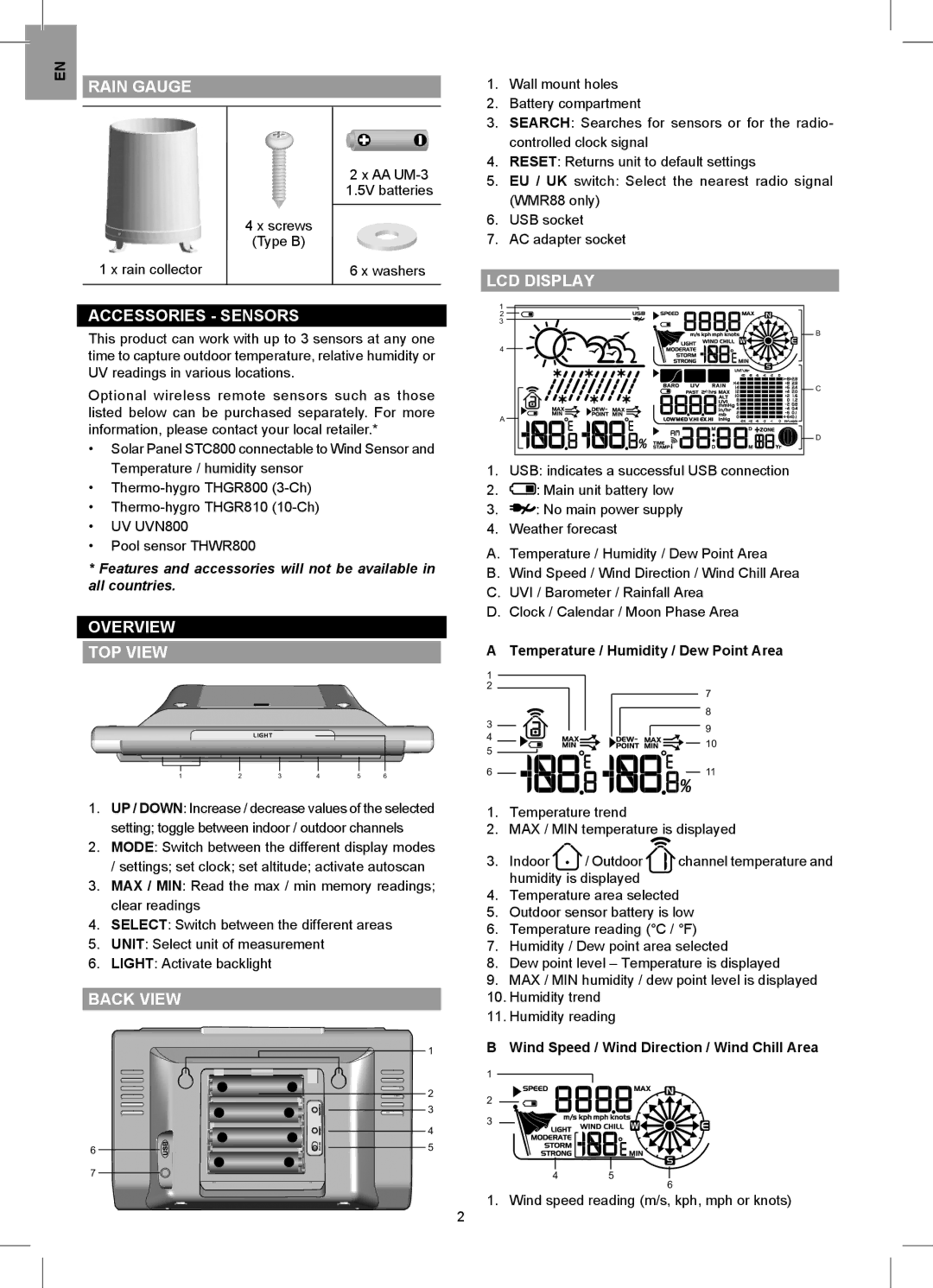EN
RAIN GAUGE
2 x AA
1.5V batteries
4 x screws
(Type B)
1 x rain collector | 6 x washers |
|
|
ACCESSORIES - SENSORS
This product can work with up to 3 sensors at any one time to capture outdoor temperature, relative humidity or UV readings in various locations.
Optional wireless remote sensors such as those listed below can be purchased separately. For more information, please contact your local retailer.*
•Solar Panel STC800 connectable to Wind Sensor and Temperature / humidity sensor
•
•
•UV UVN800
•Pool sensor THWR800
*Features and accessories will not be available in all countries.
OVERVIEW
TOP VIEW
LIGHT
1 | 2 | 3 | 4 | 5 | 6 |
1.UP / DOWN: Increase / decrease values of the selected setting; toggle between indoor / outdoor channels
2.MODE: Switch between the different display modes / settings; set clock; set altitude; activate autoscan
3.MAX / MIN: Read the max / min memory readings; clear readings
4.SELECT: Switch between the different areas
5.UNIT: Select unit of measurement
6.LIGHT: Activate backlight
BACK VIEW
1
2
3
|
| 4 |
6 | EU/UK | 5 |
|
|
7
1.Wall mount holes
2.Battery compartment
3.SEARCH: Searches for sensors or for the radio- controlled clock signal
4.RESET: Returns unit to default settings
5.EU / UK switch: Select the nearest radio signal (WMR88 only)
6.USB socket
7.AC adapter socket
LCD DISPLAY
1 |
|
2 |
|
3 |
|
| B |
4 |
|
1 | C |
| |
A |
|
| D |
1.USB: indicates a successful USB connection
2.: Main unit battery low
3.: No main power supply
4.Weather forecast
A.Temperature / Humidity / Dew Point Area
B.Wind Speed / Wind Direction / Wind Chill Area
C.UVI / Barometer / Rainfall Area
D.Clock / Calendar / Moon Phase Area
A Temperature / Humidity / Dew Point Area
1 |
|
|
|
|
|
|
|
|
|
|
|
|
2 |
|
|
|
|
|
|
|
|
| 7 | ||
3 |
|
|
|
|
|
|
|
|
|
| 8 | |
|
|
|
|
|
|
|
|
|
| |||
|
|
|
|
|
|
|
|
|
|
|
| |
4 |
|
|
|
|
|
|
| 9 | ||||
|
|
|
|
|
|
|
|
|
| 10 | ||
5 |
|
|
|
|
| |||||||
|
|
|
|
|
|
|
|
|
|
|
| |
|
|
|
|
|
|
|
|
|
|
|
| |
6 |
|
|
| 11 |
1.Temperature trend
2.MAX / MIN temperature is displayed
3. Indoor | / Outdoor | channel temperature and |
humidity is displayed |
| |
4.Temperature area selected
5.Outdoor sensor battery is low
6.Temperature reading (°C / °F)
7.Humidity / Dew point area selected
8.Dew point level – Temperature is displayed
9.MAX / MIN humidity / dew point level is displayed
10.Humidity trend
11.Humidity reading
B Wind Speed / Wind Direction / Wind Chill Area
1
2
3
|
|
|
|
|
|
|
|
4 | 5 |
| |
| 6 | ||
1. Wind speed reading (m/s, kph, mph or knots)
2