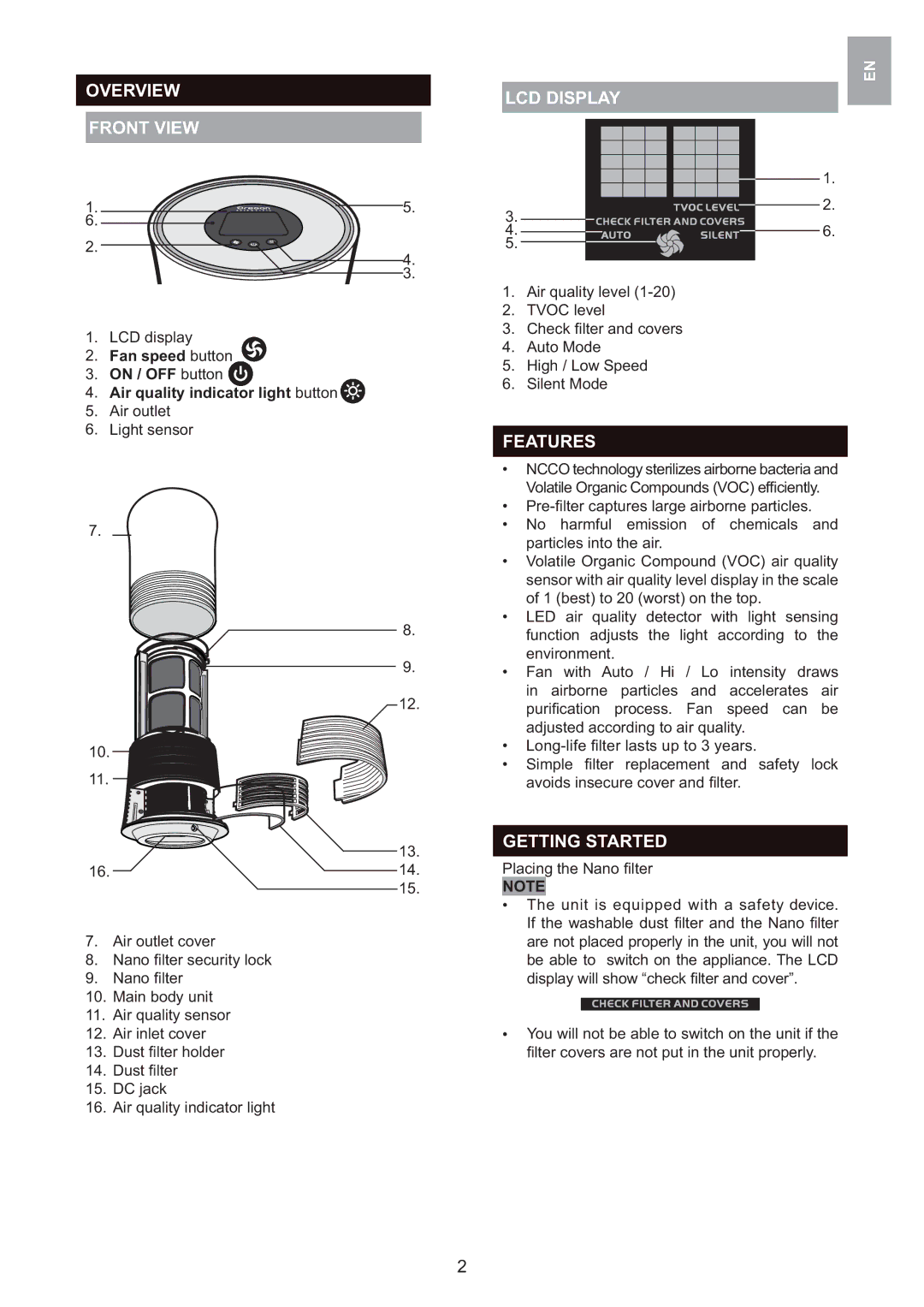EN
OVERVIEW |
| LCD DISPLAY | ||
|
|
| ||
FRONT VIEW |
|
|
| |
|
|
|
| 1. |
1. |
| 5. | 3. | 2. |
|
|
|
| |
|
|
| 4. |
|
2. |
| 4. | 5. |
|
|
|
|
| |
|
| 3. | 1. |
|
|
|
|
| |
|
|
| 2. | TVOC level |
1. | LCD display |
| 3. |
|
| 4. | Auto Mode | ||
2. | Fan speed button |
| ||
| 5. |
| ||
3. | ON / OFF button |
| Silent Mode | |
|
| |||
4. | Air quality indicator light button |
|
| |
|
|
| ||
5. | Air outlet |
|
|
|
| Light sensor |
|
|
|
FEATURES
particles into the air.
sensor with air quality level display in the scale LED air quality detector with light sensing
8.function adjusts the light according to the environment.
12.
11. ![]()
![]()
13.
14.
in airborne particles and accelerates air
adjusted according to air quality.
GETTING STARTED
15.NOTE
The unit is equipped with a safety device.
8. | Air outlet cover |
be able to switch on the appliance. The LCD |
Main body unit
11. Air quality sensor
12. Air inlet coverYou will not be able to switch on the unit if the 13.
14.
15.
Air quality indicator light
2