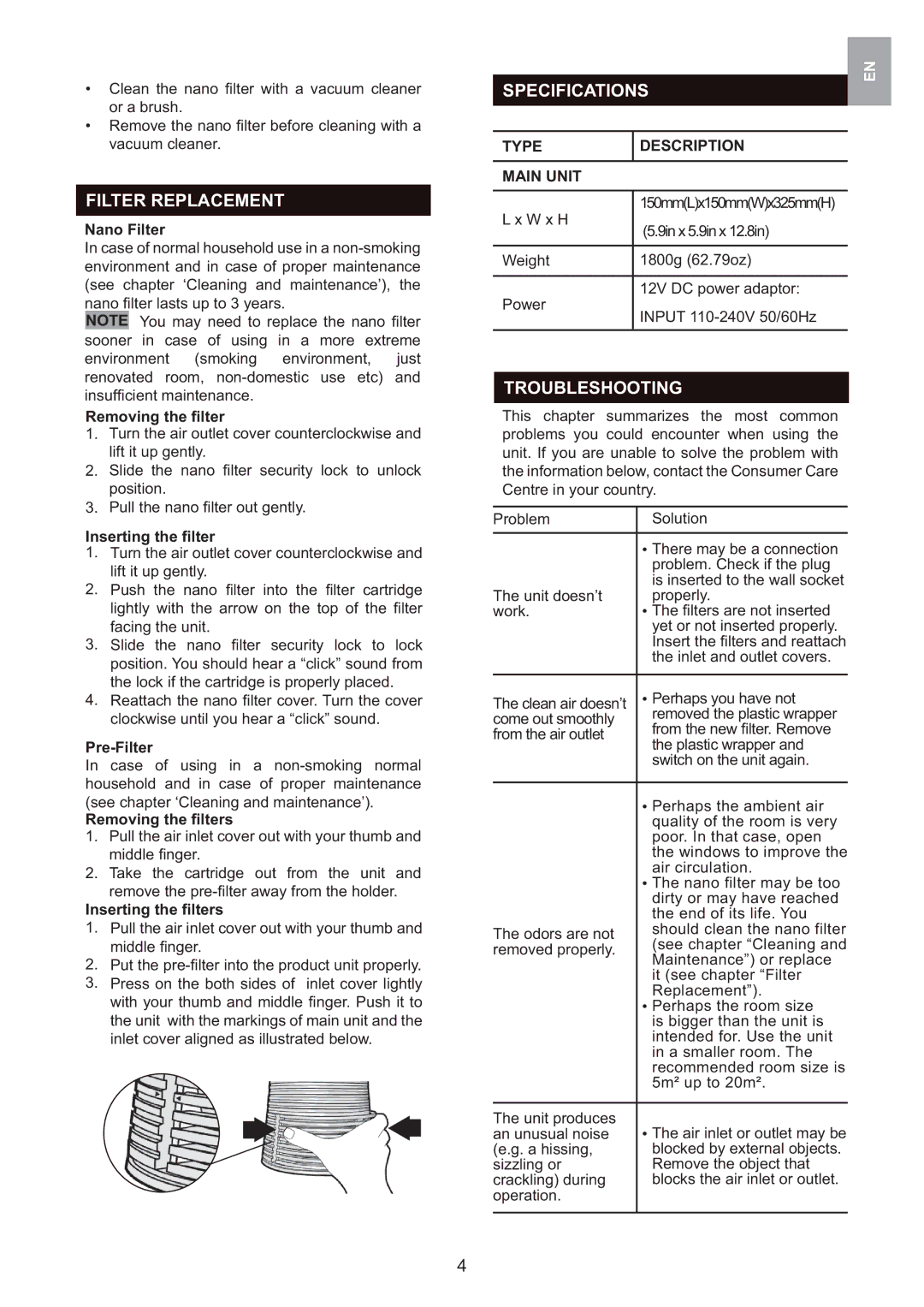or a brush.
vacuum cleaner.
FILTER REPLACEMENT
Nano Filter
environment and in case of proper maintenance
NOTE
1.
lift it up gently.
2.
position.
3.
1.
lift it up gently.
2.
facing the unit.
3.
4.
Pre-Filter
household and in case of proper maintenance
1.Pull the air inlet cover out with your thumb and
1. Pull the air inlet cover out with your thumb and 2.
3.Press on the both sides of inlet cover lightly
inlet cover aligned as illustrated below.
EN
SPECIFICATIONS
TYPE | DESCRIPTION |
|
|
MAIN UNIT
Power
TROUBLESHOOTING
This chapter summarizes the most common problems you could encounter when using the unit. If you are unable to solve the problem with
Centre in your country.
Problem | Solution |
|
|
| There may be a connection |
| properly. |
| yet or not inserted properly. |
| the inlet and outlet covers. |
|
|
| Perhaps you have not |
come out smoothly | removed the plastic wrapper |
from the air outlet | the plastic wrapper and |
| |
| switch on the unit again. |
|
|
| Perhaps the ambient air |
| quality of the room is very |
| the windows to improve the |
| air circulation. |
| The nano filter may be too |
| dirty or may have reached |
| the end of its life. You |
The odors are not | should clean the nano filter |
removed properly. |
|
| Perhaps the room size |
| is bigger than the unit is |
| intended for. Use the unit |
| in a smaller room. The |
| recommended room size is |
|
|
The unit produces | The air inlet or outlet may be |
an unusual noise | |
sizzling or | Remove the object that |
operation. |
|
|
|
4