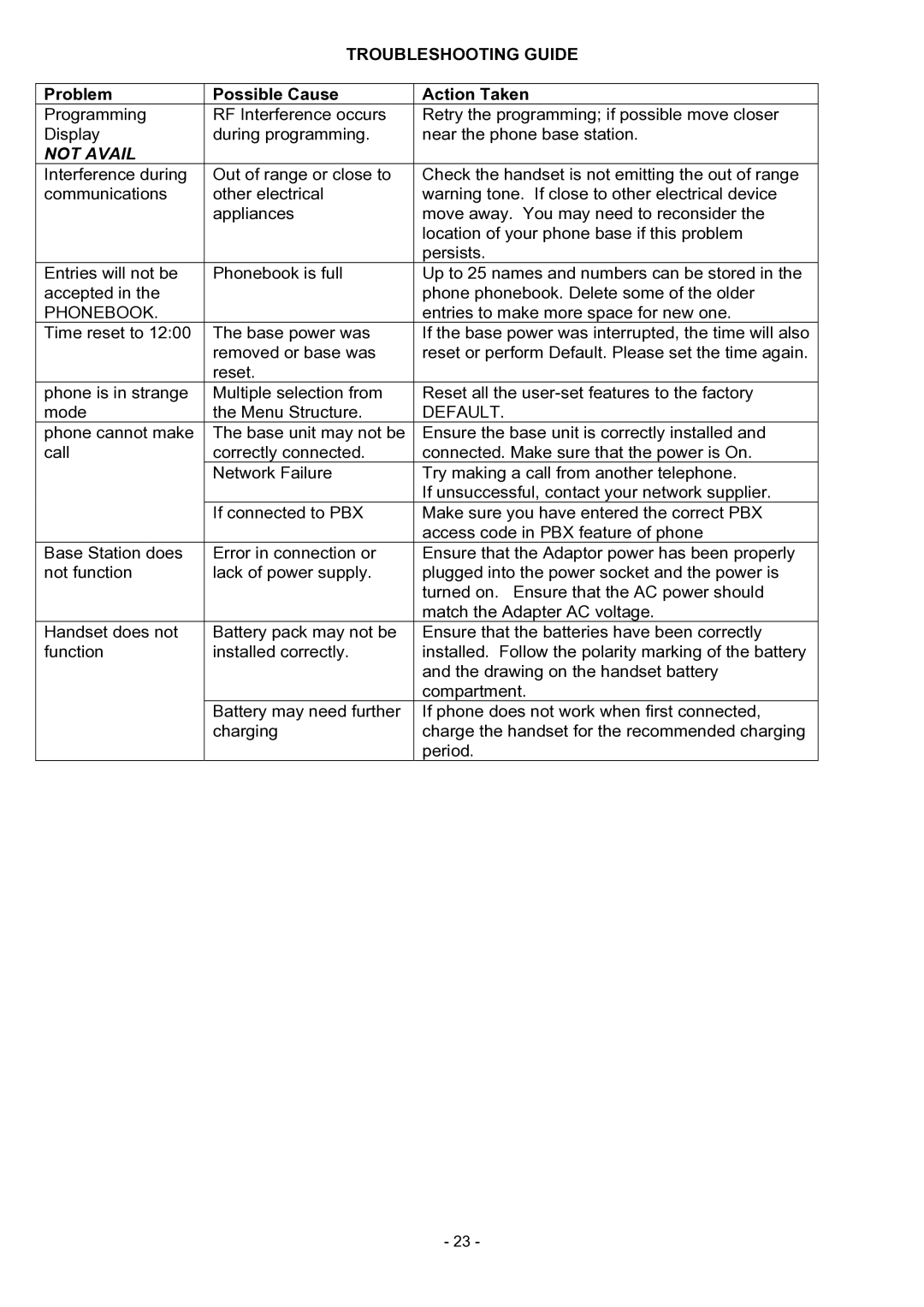TROUBLESHOOTING GUIDE
Problem | Possible Cause | Action Taken |
Programming | RF Interference occurs | Retry the programming; if possible move closer |
Display | during programming. | near the phone base station. |
NOT AVAIL |
|
|
Interference during | Out of range or close to | Check the handset is not emitting the out of range |
communications | other electrical | warning tone. If close to other electrical device |
| appliances | move away. You may need to reconsider the |
|
| location of your phone base if this problem |
|
| persists. |
Entries will not be | Phonebook is full | Up to 25 names and numbers can be stored in the |
accepted in the |
| phone phonebook. Delete some of the older |
PHONEBOOK. |
| entries to make more space for new one. |
Time reset to 12:00 | The base power was | If the base power was interrupted, the time will also |
| removed or base was | reset or perform Default. Please set the time again. |
| reset. |
|
phone is in strange | Multiple selection from | Reset all the |
mode | the Menu Structure. | DEFAULT. |
phone cannot make | The base unit may not be | Ensure the base unit is correctly installed and |
call | correctly connected. | connected. Make sure that the power is On. |
| Network Failure | Try making a call from another telephone. |
|
| If unsuccessful, contact your network supplier. |
| If connected to PBX | Make sure you have entered the correct PBX |
|
| access code in PBX feature of phone |
Base Station does | Error in connection or | Ensure that the Adaptor power has been properly |
not function | lack of power supply. | plugged into the power socket and the power is |
|
| turned on. Ensure that the AC power should |
|
| match the Adapter AC voltage. |
Handset does not | Battery pack may not be | Ensure that the batteries have been correctly |
function | installed correctly. | installed. Follow the polarity marking of the battery |
|
| and the drawing on the handset battery |
|
| compartment. |
| Battery may need further | If phone does not work when first connected, |
| charging | charge the handset for the recommended charging |
|
| period. |
- 23 -