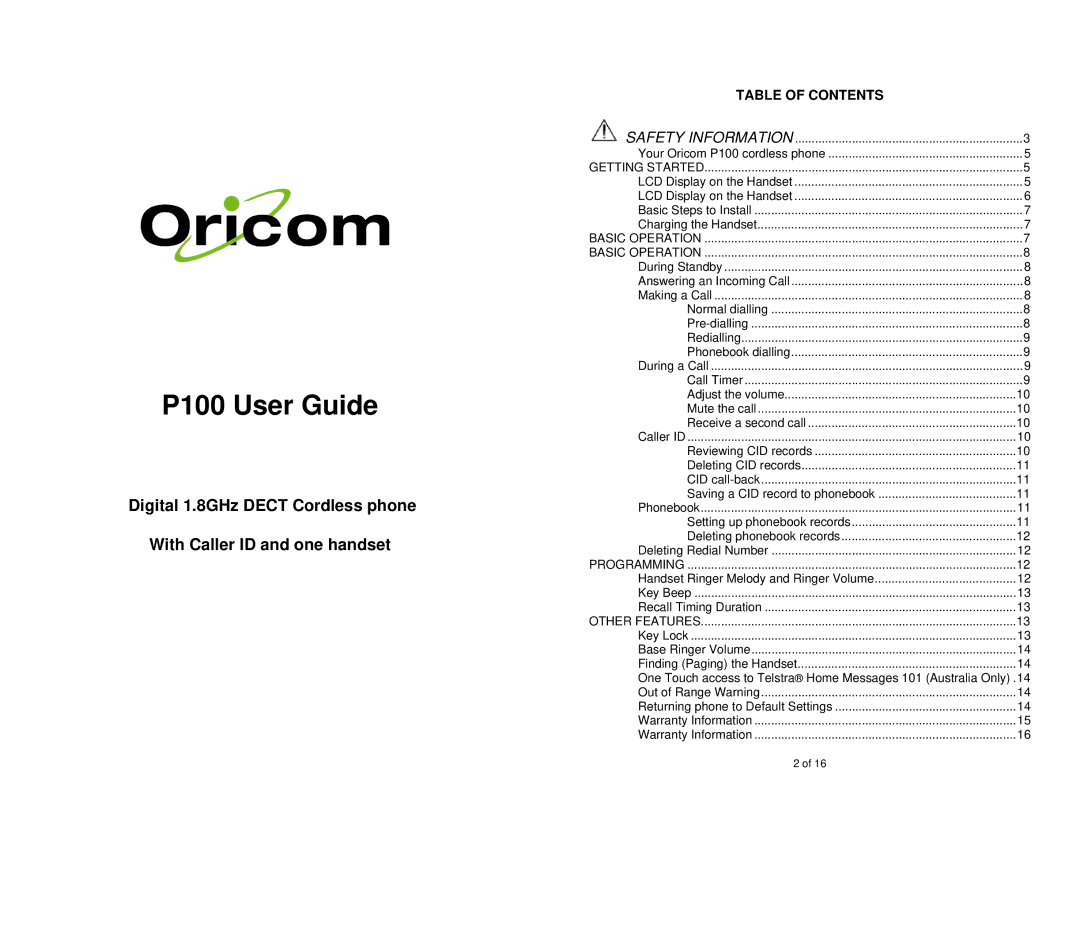P100 User Guide
Digital 1.8GHz DECT Cordless phone
With Caller ID and one handset
TABLE OF CONTENTS |
|
SAFETY INFORMATION | 3 |
Your Oricom P100 cordless phone | 5 |
GETTING STARTED | 5 |
LCD Display on the Handset | 5 |
LCD Display on the Handset | 6 |
Basic Steps to Install | 7 |
Charging the Handset | 7 |
BASIC OPERATION | 7 |
BASIC OPERATION | 8 |
During Standby | 8 |
Answering an Incoming Call | 8 |
Making a Call | 8 |
Normal dialling | 8 |
8 | |
Redialling | 9 |
Phonebook dialling | 9 |
During a Call | 9 |
Call Timer | 9 |
Adjust the volume | 10 |
Mute the call | 10 |
Receive a second call | 10 |
Caller ID | 10 |
Reviewing CID records | 10 |
Deleting CID records | 11 |
CID | 11 |
Saving a CID record to phonebook | 11 |
Phonebook | 11 |
Setting up phonebook records | 11 |
Deleting phonebook records | 12 |
Deleting Redial Number | 12 |
PROGRAMMING | 12 |
Handset Ringer Melody and Ringer Volume | 12 |
Key Beep | 13 |
Recall Timing Duration | 13 |
OTHER FEATURES | 13 |
Key Lock | 13 |
Base Ringer Volume | 14 |
Finding (Paging) the Handset | 14 |
One Touch access to Telstra® Home Messages 101 (Australia Only) .14 | |
Out of Range Warning | 14 |
Returning phone to Default Settings | 14 |
Warranty Information | 15 |
Warranty Information | 16 |
2 of 16 |
|