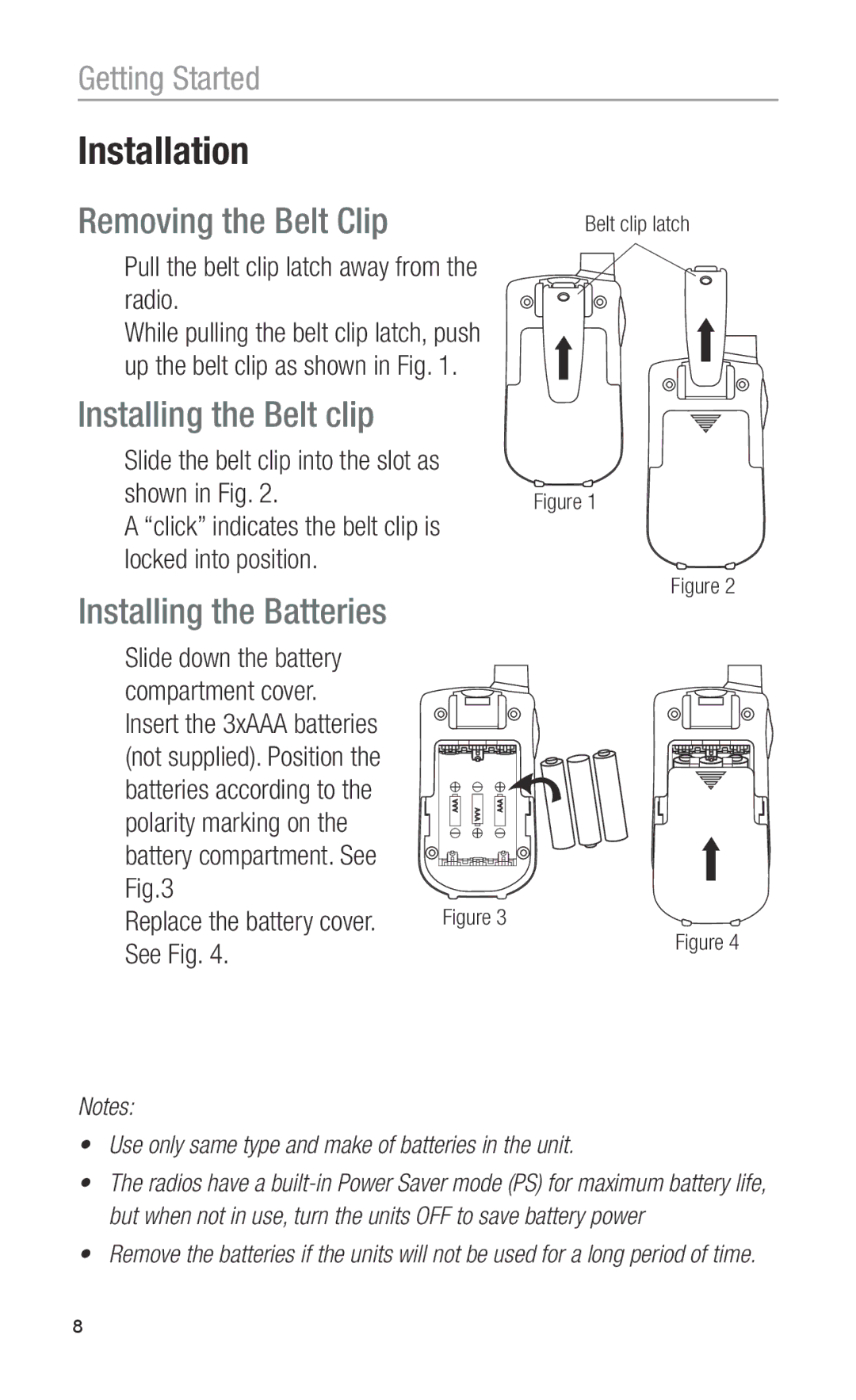Getting Started
Installation
Removing the Belt Clip
Belt clip latch
Pull the belt clip latch away from the radio.
While pulling the belt clip latch, push up the belt clip as shown in Fig. 1.
Installing the Belt clip
Slide the belt clip into the slot as shown in Fig. 2.
A “click” indicates the belt clip is locked into position.
Installing the Batteries
Figure 1
Figure 2
Slide down the battery compartment cover. Insert the 3xAAA batteries (not supplied). Position the batteries according to the polarity marking on the battery compartment. See Fig.3
Replace the battery cover. See Fig. 4.
Figure 3 Figure 4
Figure 4
Notes:
•Use only same type and make of batteries in the unit.
•The radios have a
•Remove the batteries if the units will not be used for a long period of time.
8