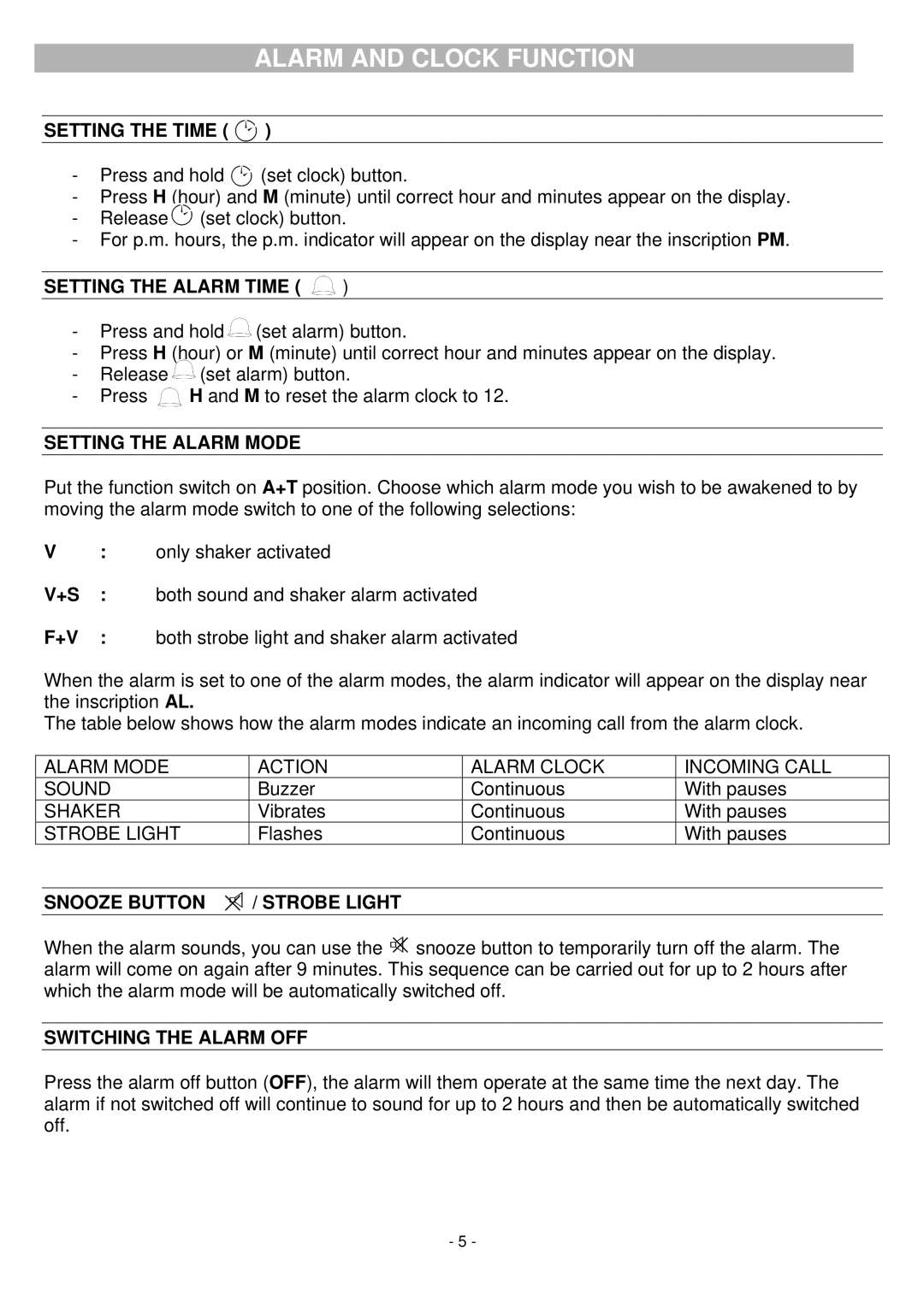ALARM AND CLOCK FUNCTION
SETTING THE TIME (  )
)
-Press and hold ![]() (set clock) button.
(set clock) button.
-Press H (hour) and M (minute) until correct hour and minutes appear on the display.
-Release![]() (set clock) button.
(set clock) button.
-For p.m. hours, the p.m. indicator will appear on the display near the inscription PM.
SETTING THE ALARM TIME (  )
)
-Press and hold![]() (set alarm) button.
(set alarm) button.
-Press H (hour) or M (minute) until correct hour and minutes appear on the display.
-Release (set alarm) button.
-Press , H and M to reset the alarm clock to 12.
SETTING THE ALARM MODE
Put the function switch on A+T position. Choose which alarm mode you wish to be awakened to by moving the alarm mode switch to one of the following selections:
V: only shaker activated
V+S : both sound and shaker alarm activated
F+V : both strobe light and shaker alarm activated
When the alarm is set to one of the alarm modes, the alarm indicator will appear on the display near the inscription AL.
The table below shows how the alarm modes indicate an incoming call from the alarm clock.
ALARM MODE | ACTION | ALARM CLOCK | INCOMING CALL |
SOUND | Buzzer | Continuous | With pauses |
SHAKER | Vibrates | Continuous | With pauses |
STROBE LIGHT | Flashes | Continuous | With pauses |
SNOOZE BUTTON  / STROBE LIGHT
/ STROBE LIGHT
When the alarm sounds, you can use the ![]() snooze button to temporarily turn off the alarm. The alarm will come on again after 9 minutes. This sequence can be carried out for up to 2 hours after which the alarm mode will be automatically switched off.
snooze button to temporarily turn off the alarm. The alarm will come on again after 9 minutes. This sequence can be carried out for up to 2 hours after which the alarm mode will be automatically switched off.
SWITCHING THE ALARM OFF
Press the alarm off button (OFF), the alarm will them operate at the same time the next day. The alarm if not switched off will continue to sound for up to 2 hours and then be automatically switched off.
- 5 -