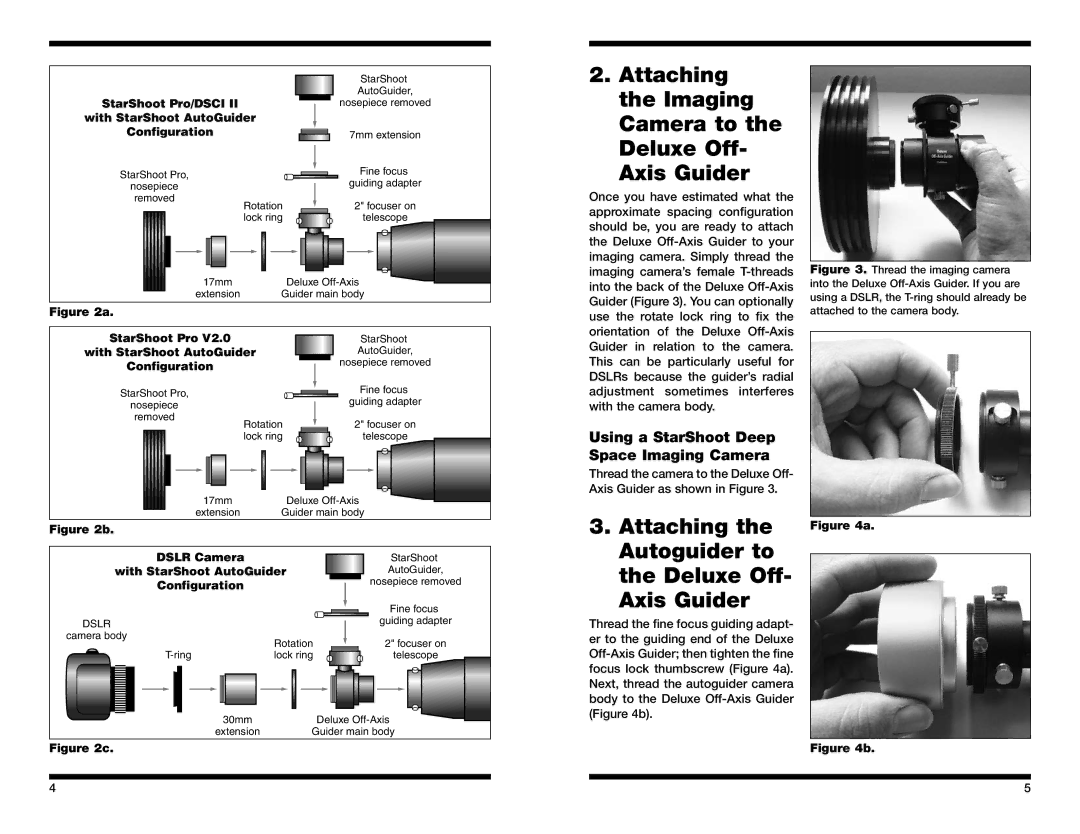StarShoot Pro/DSCI II
with StarShoot AutoGuider
Configuration
StarShoot Pro, nosepiece
removed
Rotation lock ring
StarShoot
AutoGuider,
nosepiece removed
7mm extension
Fine focus guiding adapter
2" focuser on
telescope
2.Attaching the Imaging Camera to the Deluxe Off-
Axis Guider
Once you have estimated what the approximate spacing configuration should be, you are ready to attach the Deluxe
17mm | Deluxe |
extension | Guider main body |
Figure 2a.
imaging camera’s female
Figure 3. Thread the imaging camera into the Deluxe Off-Axis Guider. If you are using a DSLR, the T-ring should already be attached to the camera body.
StarShoot Pro V2.0
with StarShoot AutoGuider
Configuration
StarShoot Pro, nosepiece
removed
Rotation lock ring
StarShoot
AutoGuider,
nosepiece removed
Fine focus guiding adapter
2" focuser on
telescope
Guider in relation to the camera. This can be particularly useful for DSLRs because the guider’s radial adjustment sometimes interferes with the camera body.
Using a StarShoot Deep Space Imaging Camera
Thread the camera to the Deluxe Off- Axis Guider as shown in Figure 3.
17mm | Deluxe |
extension | Guider main body |
Figure 2b.
DSLR Camera |
| StarShoot |
with StarShoot AutoGuider | AutoGuider, | |
Configuration |
| nosepiece removed |
|
| Fine focus |
DSLR |
| guiding adapter |
|
| |
camera body | Rotation | 2" focuser on |
| ||
lock ring | telescope | |
30mm |
| Deluxe |
extension | Guider main body | |
Figure 2c.
3.Attaching the Autoguider to the Deluxe Off-
Axis Guider
Thread the fine focus guiding adapt- er to the guiding end of the Deluxe
Figure 4a.
Figure 4b.
4
5