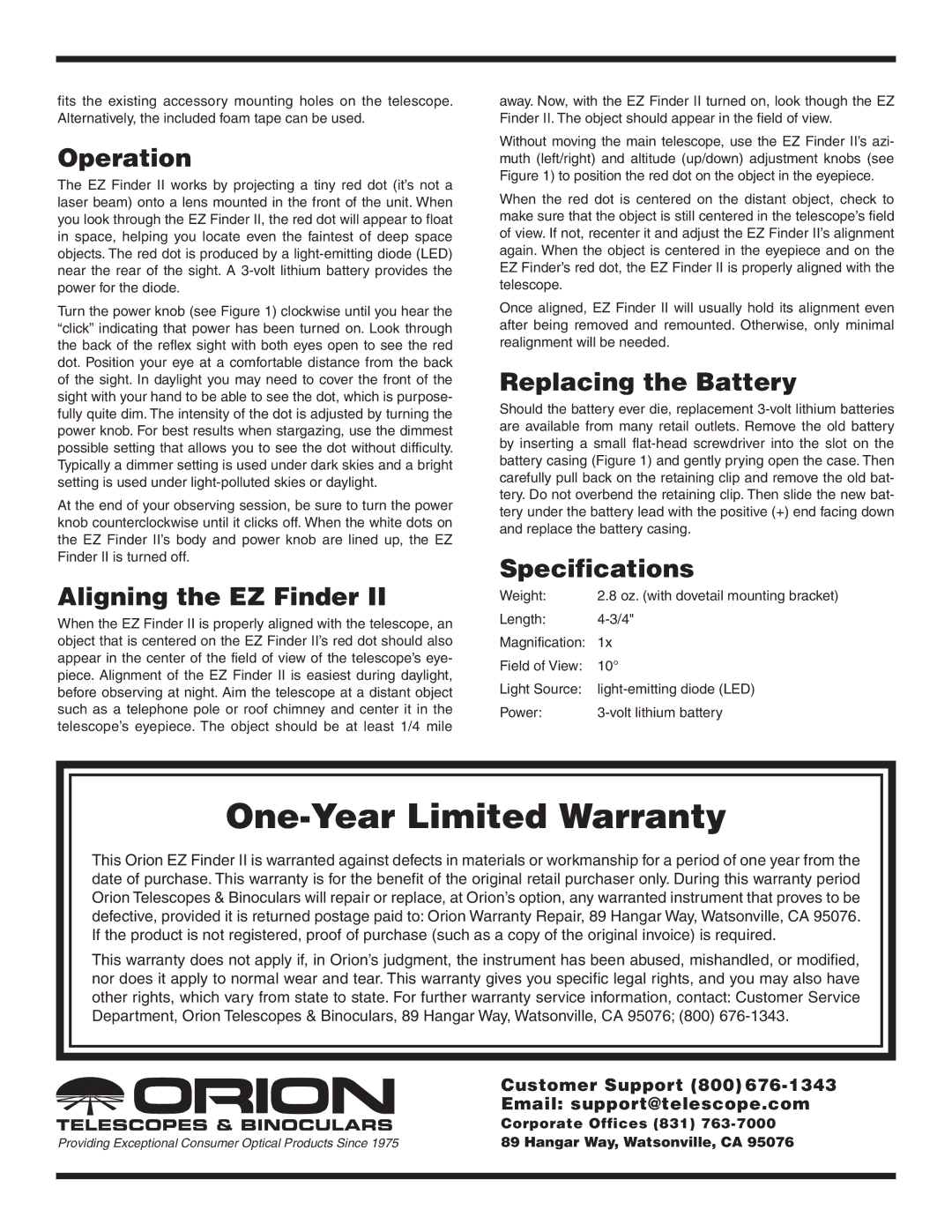7228 specifications
The Orion 7228 is a remarkable model that showcases advanced technology and design, making it a standout choice in its category. Known for its robust build and innovative features, the Orion 7228 has gained popularity in various applications, particularly in the world of smart surveillance.At the heart of the Orion 7228 is its high-resolution imaging capability, delivering crystal-clear video at up to 4K resolution. This ensures that users can capture detailed images even in challenging lighting conditions, thanks to its advanced low-light performance technology. The model incorporates a 1/2.8-inch image sensor which enhances its overall performance in low-light scenarios.
One of the standout features of the Orion 7228 is its wide dynamic range (WDR) technology. This feature allows the camera to effectively manage contrasting lighting situations, ensuring that both bright and dark areas in the frame are rendered with clarity. This is particularly useful in outdoor settings or locations with lots of ambient light.
Additionally, the Orion 7228 is equipped with advanced motion detection and analytics capabilities. The camera can differentiate between human movement and other motion, reducing false alerts and providing relevant notifications. This intelligent detection system is supported by the integration of machine learning algorithms, offering users unparalleled security insights.
In terms of connectivity, the Orion 7228 utilizes both wired and wireless options, making it flexible for installation in various environments. The device supports Wi-Fi 6, which not only enhances the speed of data transfer but also improves connectivity in areas with many devices.
The Orion 7228 is also designed with durability in mind. It boasts an IP67 rating, making it resistant to dust and capable of withstanding heavy rain or water exposure. This weatherproof design ensures reliable operation in all conditions, enhancing the device's longevity.
Furthermore, the Orion 7228 offers seamless integration with other smart home devices and platforms. Its compatibility with a wide range of third-party systems allows users to create a tailored, interconnected surveillance solution.
In conclusion, the Orion 7228 stands out in the market due to its high-resolution imaging, advanced motion detection, wide dynamic range capabilities, durable design, and compatibility with smart technology. Whether for home or business use, it combines innovative features with robust performance, making it an excellent choice for those seeking top-of-the-line surveillance solutions.