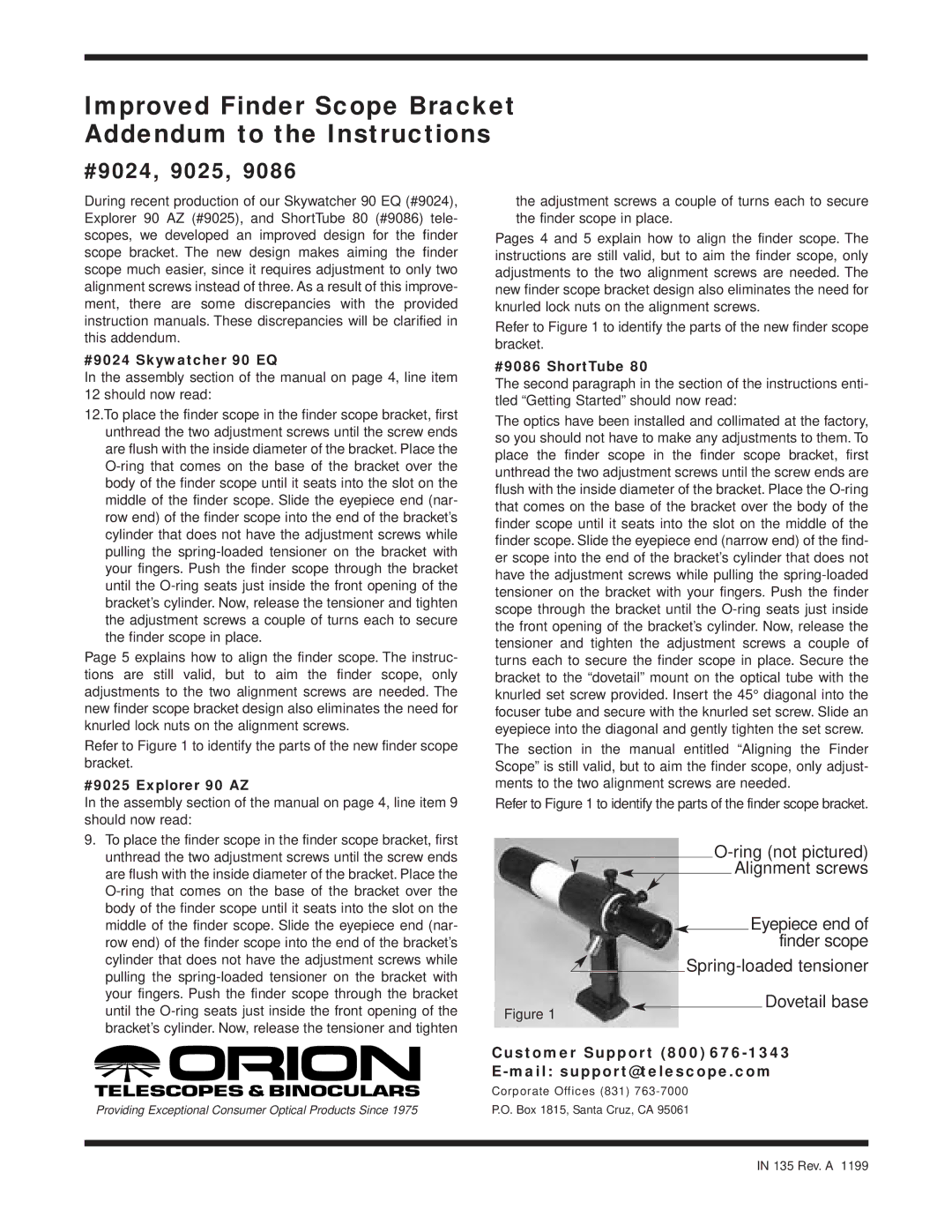9024, 9086, 9025 specifications
Orion 9024, 9025, and 9086 are prominent models in the Orion series, noted for their cutting-edge technologies and impressive features aimed at enhancing performance and user experience. These models incorporate advanced design elements, making them suitable for a variety of applications ranging from industrial to commercial use.The Orion 9024 model stands out with its robust construction, ensuring durability and longevity, making it ideal for demanding environments. It is equipped with a high-efficiency energy management system that optimizes power consumption, thereby reducing operational costs. The user interface is intuitive, featuring a large, easy-to-read display that provides real-time data and allows for seamless navigation through the device’s functionalities.
The Orion 9025 model builds upon the foundation laid by the 9024, introducing enhanced connectivity options. It supports multiple communication protocols, facilitating integration with existing systems and allowing for remote monitoring and control. The 9025 also employs an advanced sensors suite that improves accuracy and reliability in performance metrics. This added versatility makes it a preferred choice for businesses aiming to upgrade their operational efficiency.
Moving to the Orion 9086, this model is engineered for high-performance applications. It boasts a powerful processing unit that enables it to handle complex tasks with ease. The 9086 is particularly lauded for its scalability; it can adapt to evolving business needs, making it ideal for enterprises planning for future growth. Enhanced cybersecurity measures ensure that data integrity is maintained, protecting sensitive information from potential breaches.
All three models feature user-friendly design elements, such as customizable dashboards and programmable settings, allowing users to tailor the devices to meet their specific needs. Additionally, the Orion series emphasizes sustainability, employing environmentally friendly materials and energy-saving technologies without compromising on performance.
In conclusion, the Orion 9024, 9025, and 9086 models represent a significant advancement in technology, combining durability, connectivity, high performance, and user-centric features. Their ability to adapt to various environments and requirements makes them invaluable tools for any organization looking to enhance efficiency and performance in their operations.