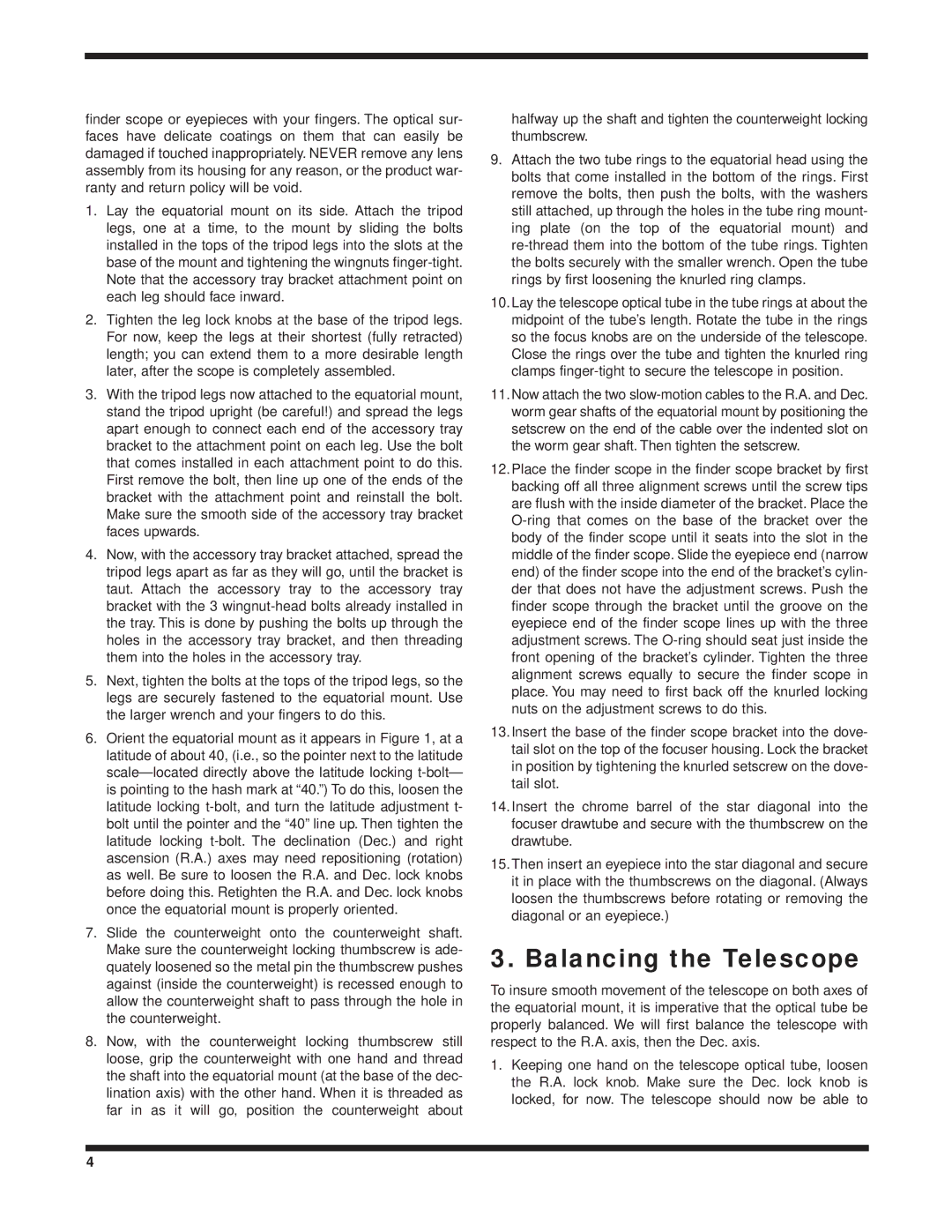finder scope or eyepieces with your fingers. The optical sur- faces have delicate coatings on them that can easily be damaged if touched inappropriately. NEVER remove any lens assembly from its housing for any reason, or the product war- ranty and return policy will be void.
1.Lay the equatorial mount on its side. Attach the tripod legs, one at a time, to the mount by sliding the bolts installed in the tops of the tripod legs into the slots at the base of the mount and tightening the wingnuts finger-tight. Note that the accessory tray bracket attachment point on each leg should face inward.
2.Tighten the leg lock knobs at the base of the tripod legs. For now, keep the legs at their shortest (fully retracted) length; you can extend them to a more desirable length later, after the scope is completely assembled.
3.With the tripod legs now attached to the equatorial mount, stand the tripod upright (be careful!) and spread the legs apart enough to connect each end of the accessory tray bracket to the attachment point on each leg. Use the bolt that comes installed in each attachment point to do this. First remove the bolt, then line up one of the ends of the bracket with the attachment point and reinstall the bolt. Make sure the smooth side of the accessory tray bracket faces upwards.
4.Now, with the accessory tray bracket attached, spread the tripod legs apart as far as they will go, until the bracket is taut. Attach the accessory tray to the accessory tray bracket with the 3 wingnut-head bolts already installed in the tray. This is done by pushing the bolts up through the holes in the accessory tray bracket, and then threading them into the holes in the accessory tray.
5.Next, tighten the bolts at the tops of the tripod legs, so the legs are securely fastened to the equatorial mount. Use the larger wrench and your fingers to do this.
6.Orient the equatorial mount as it appears in Figure 1, at a latitude of about 40, (i.e., so the pointer next to the latitude scale—located directly above the latitude locking t-bolt— is pointing to the hash mark at “40.”) To do this, loosen the latitude locking t-bolt, and turn the latitude adjustment t- bolt until the pointer and the “40” line up. Then tighten the latitude locking t-bolt. The declination (Dec.) and right ascension (R.A.) axes may need repositioning (rotation) as well. Be sure to loosen the R.A. and Dec. lock knobs before doing this. Retighten the R.A. and Dec. lock knobs once the equatorial mount is properly oriented.
7.Slide the counterweight onto the counterweight shaft. Make sure the counterweight locking thumbscrew is ade- quately loosened so the metal pin the thumbscrew pushes against (inside the counterweight) is recessed enough to allow the counterweight shaft to pass through the hole in the counterweight.
8.Now, with the counterweight locking thumbscrew still loose, grip the counterweight with one hand and thread the shaft into the equatorial mount (at the base of the dec- lination axis) with the other hand. When it is threaded as far in as it will go, position the counterweight about
halfway up the shaft and tighten the counterweight locking thumbscrew.
9.Attach the two tube rings to the equatorial head using the bolts that come installed in the bottom of the rings. First remove the bolts, then push the bolts, with the washers still attached, up through the holes in the tube ring mount- ing plate (on the top of the equatorial mount) and re-thread them into the bottom of the tube rings. Tighten the bolts securely with the smaller wrench. Open the tube rings by first loosening the knurled ring clamps.
10.Lay the telescope optical tube in the tube rings at about the midpoint of the tube’s length. Rotate the tube in the rings so the focus knobs are on the underside of the telescope. Close the rings over the tube and tighten the knurled ring clamps finger-tight to secure the telescope in position.
11.Now attach the two slow-motion cables to the R.A. and Dec. worm gear shafts of the equatorial mount by positioning the setscrew on the end of the cable over the indented slot on the worm gear shaft. Then tighten the setscrew.
12.Place the finder scope in the finder scope bracket by first backing off all three alignment screws until the screw tips are flush with the inside diameter of the bracket. Place the O-ring that comes on the base of the bracket over the body of the finder scope until it seats into the slot in the middle of the finder scope. Slide the eyepiece end (narrow end) of the finder scope into the end of the bracket’s cylin- der that does not have the adjustment screws. Push the finder scope through the bracket until the groove on the eyepiece end of the finder scope lines up with the three adjustment screws. The O-ring should seat just inside the front opening of the bracket’s cylinder. Tighten the three alignment screws equally to secure the finder scope in place. You may need to first back off the knurled locking nuts on the adjustment screws to do this.
13.Insert the base of the finder scope bracket into the dove- tail slot on the top of the focuser housing. Lock the bracket in position by tightening the knurled setscrew on the dove- tail slot.
14.Insert the chrome barrel of the star diagonal into the focuser drawtube and secure with the thumbscrew on the drawtube.
15.Then insert an eyepiece into the star diagonal and secure it in place with the thumbscrews on the diagonal. (Always loosen the thumbscrews before rotating or removing the diagonal or an eyepiece.)
3. Balancing the Telescope
To insure smooth movement of the telescope on both axes of the equatorial mount, it is imperative that the optical tube be properly balanced. We will first balance the telescope with respect to the R.A. axis, then the Dec. axis.
1.Keeping one hand on the telescope optical tube, loosen the R.A. lock knob. Make sure the Dec. lock knob is locked, for now. The telescope should now be able to