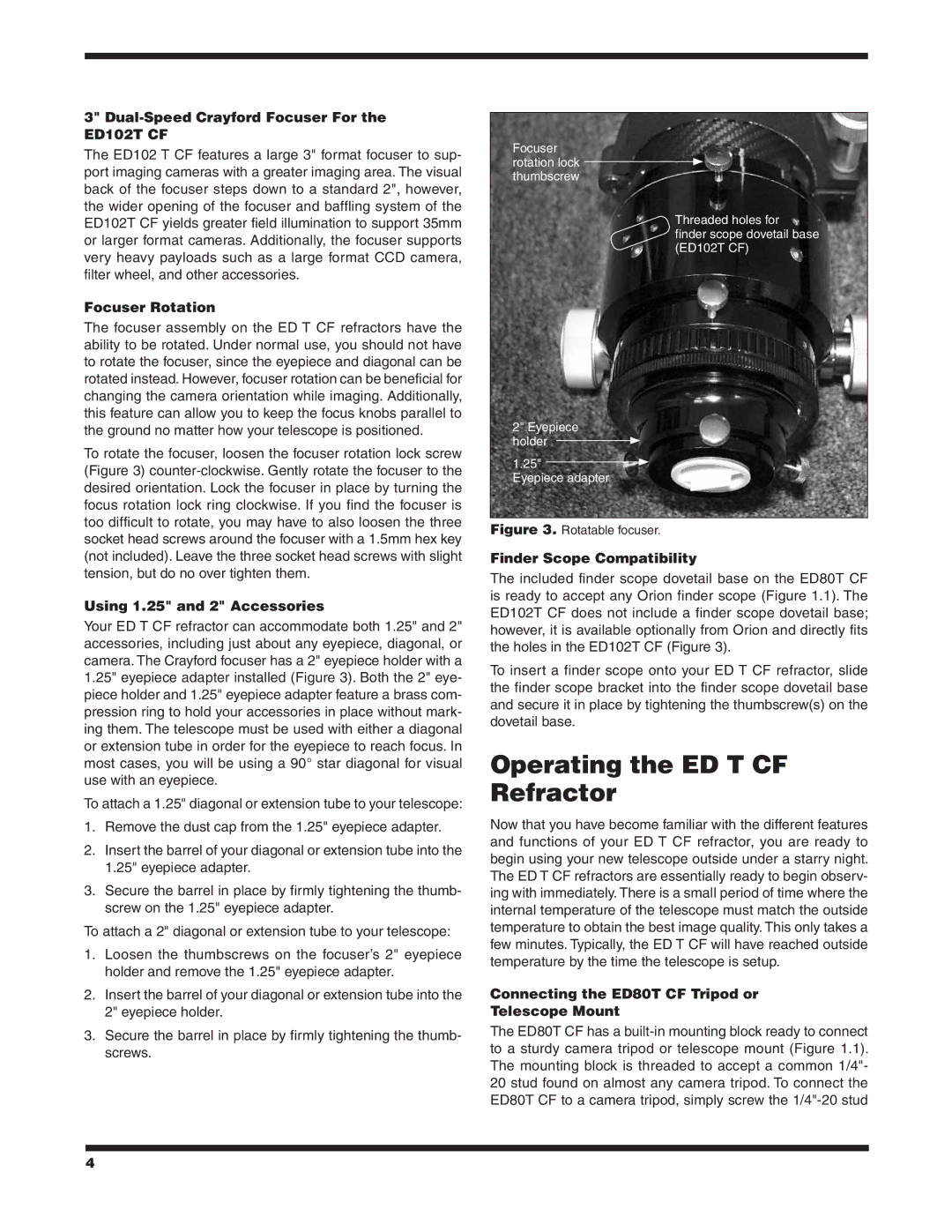ED102T CF #9530, ED80T CF #9534 specifications
The Orion ED80T CF #9534 and ED102T CF #9530 are exceptional telescopes designed for both amateur astronomers and astrophotographers. They combine advanced optical technologies with lightweight, portable designs to enhance the stargazing experience.The Orion ED80T CF, featuring an 80mm aperture, is renowned for its exceptional clarity and color accuracy. It employs extra-low dispersion (ED) glass to minimize chromatic aberration, leading to sharp, high-contrast images of celestial objects. Its optimized four-element air-spaced design provides excellent light transmission, ensuring bright observations, even in dim conditions. The telescope's carbon fiber tube construction not only reduces weight but also adds durability, making it an ideal choice for portable setups. This model comes with two-inch and one-and-a-quarter-inch focuser options, allowing users to switch between different eyepieces seamlessly.
On the other hand, the Orion ED102T CF #9530 features a larger 102mm aperture, providing even greater light-gathering ability for detailed observations of deep-sky objects. Like its smaller counterpart, the ED102T also employs ED glass technology, ensuring that chromatic aberration is effectively minimized. This telescope's focal length of 714mm gives it a versatile field of view, making it suitable for both planetary observation and wide-field astrophotography. The ED102T CF also boasts a robust carbon fiber design, making it lightweight without compromising strength or stability.
Both telescopes include a high-quality two-speed focuser, enhancing focusing precision, especially important for astrophotographers who require sharp images. The retractable lens hood minimizes stray light and enhances image contrast, ensuring a clearer view of the night sky.
These models also come fully equipped with mounting rings and a sturdy carrying case for easy transport and setup. Their compatibility with a variety of mounts allows users to find the perfect balance and stability for different observing conditions.
In summary, the Orion ED80T CF #9534 and ED102T CF #9530 stand out for their combination of innovative optics, lightweight construction, and user-friendly features. Whether you are a beginner or an experienced observer, these telescopes offer the performance and versatility needed to explore the wonders of the cosmos.