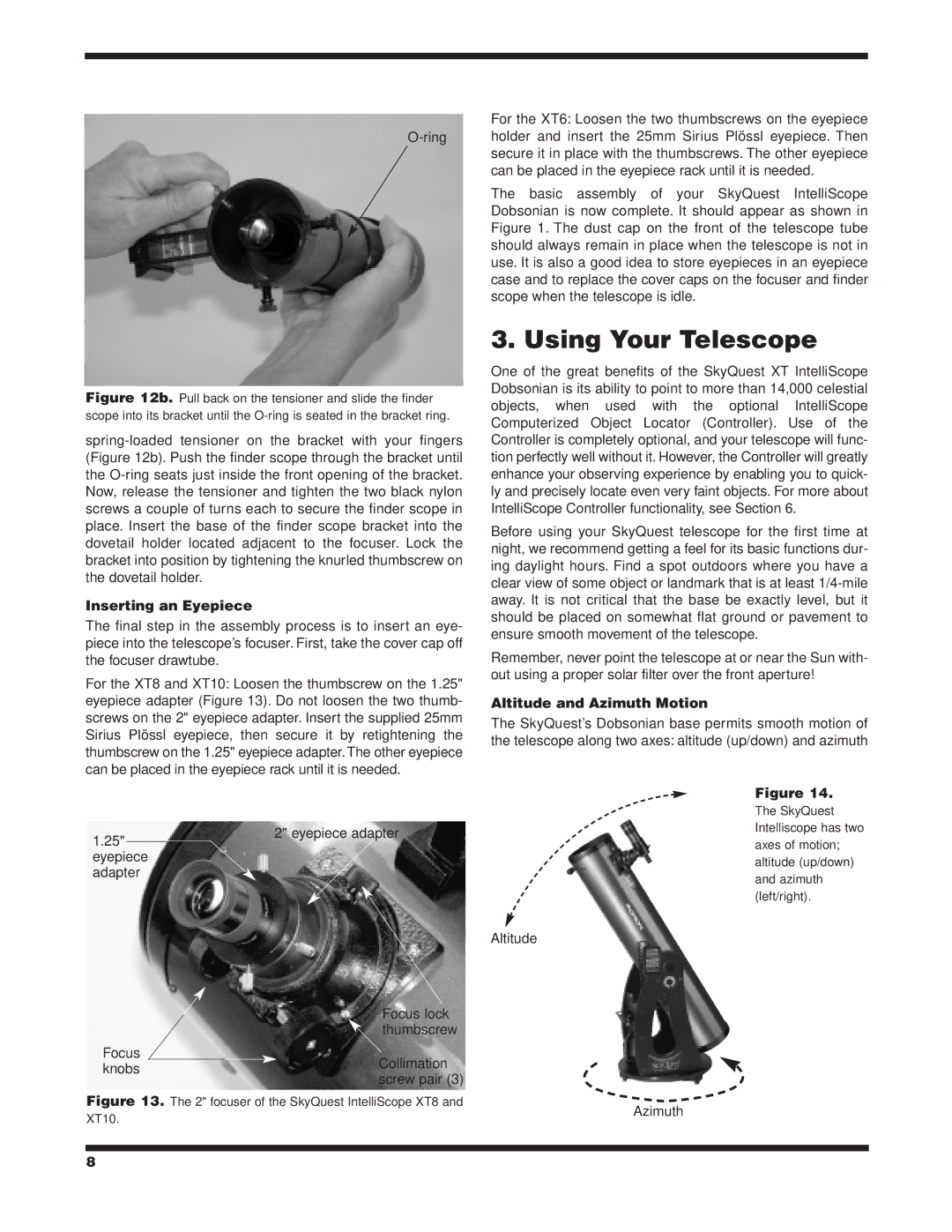Figure 12b. Pull back on the tensioner and slide the finder scope into its bracket until the O-ring is seated in the bracket ring.
Inserting an Eyepiece
The final step in the assembly process is to insert an eye- piece into the telescope’s focuser. First, take the cover cap off the focuser drawtube.
For the XT8 and XT10: Loosen the thumbscrew on the 1.25" eyepiece adapter (Figure 13). Do not loosen the two thumb- screws on the 2" eyepiece adapter. Insert the supplied 25mm Sirius Plössl eyepiece, then secure it by retightening the thumbscrew on the 1.25" eyepiece adapter. The other eyepiece can be placed in the eyepiece rack until it is needed.
For the XT6: Loosen the two thumbscrews on the eyepiece holder and insert the 25mm Sirius Plössl eyepiece. Then secure it in place with the thumbscrews. The other eyepiece can be placed in the eyepiece rack until it is needed.
The basic assembly of your SkyQuest IntelliScope Dobsonian is now complete. It should appear as shown in Figure 1. The dust cap on the front of the telescope tube should always remain in place when the telescope is not in use. It is also a good idea to store eyepieces in an eyepiece case and to replace the cover caps on the focuser and finder scope when the telescope is idle.
3. Using Your Telescope
One of the great benefits of the SkyQuest XT IntelliScope Dobsonian is its ability to point to more than 14,000 celestial objects, when used with the optional IntelliScope Computerized Object Locator (Controller). Use of the Controller is completely optional, and your telescope will func- tion perfectly well without it. However, the Controller will greatly enhance your observing experience by enabling you to quick- ly and precisely locate even very faint objects. For more about IntelliScope Controller functionality, see Section 6.
Before using your SkyQuest telescope for the first time at night, we recommend getting a feel for its basic functions dur- ing daylight hours. Find a spot outdoors where you have a clear view of some object or landmark that is at least
Remember, never point the telescope at or near the Sun with- out using a proper solar filter over the front aperture!
Altitude and Azimuth Motion
The SkyQuest’s Dobsonian base permits smooth motion of the telescope along two axes: altitude (up/down) and azimuth
Figure 14.
The SkyQuest
1.25" eyepiece adapter
2" eyepiece adapter
Intelliscope has two axes of motion; altitude (up/down) and azimuth (left/right).
Altitude
Focus lock thumbscrew
Focus
knobs ![]()
![]() Collimation screw pair (3)
Collimation screw pair (3)
Figure 13. The 2" focuser of the SkyQuest IntelliScope XT8 and
XT10.
Azimuth
8