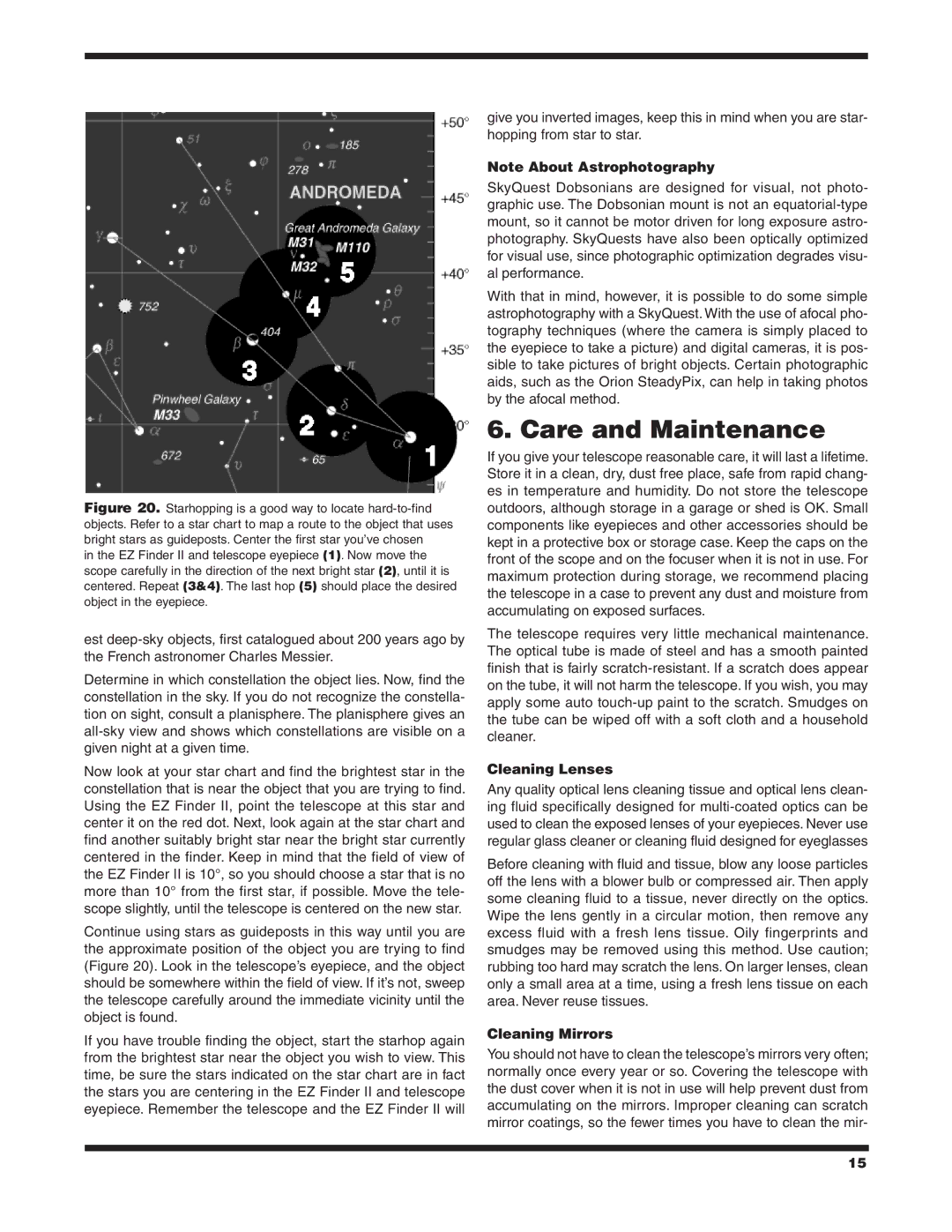XT10 CLASSIC, XT8 CLASSIC specifications
The Orion XT10 Classic and XT8 Classic telescopes represent a perfect blend of innovative design and advanced optics, making them excellent choices for amateur astronomers. Both models are part of Orion's popular XT Classic series, known for their user-friendly features and high-quality performance.The Orion XT10 Classic features a large 10-inch aperture, providing exceptional light-gathering capabilities. This allows users to observe faint celestial objects, such as distant galaxies, nebulae, and star clusters, with remarkable clarity and detail. The telescope's Dobsonian mount ensures smooth and stable movement, making it easy to track objects across the night sky.
The XT8 Classic, with its 8-inch aperture, also offers impressive light-gathering ability, delivering crisp views of various astronomical phenomena. Both models are equipped with a parabolic mirror design, which minimizes optical aberrations and enhances image quality. This design is a significant advancement over traditional spherical mirrors, allowing for sharper and more focused images.
One of the standout features of both Telescopes is their simplicity of use. The intuitive Dobsonian mounting system allows users to easily position the telescope and locate celestial objects without the complexity of motorized tracking systems. This makes them ideal for novices as well as experienced astronomers looking for a portable option.
Both models come with a sturdy, pre-assembled base, ensuring stability during observations. The XT10 Classic and XT8 Classic also include high-quality eyepieces, which enhance viewing experiences. Optional accessories, such as additional eyepieces and filters, can further expand the observational capabilities.
The Orion XT10 Classic offers a focal length of 1200mm, while the XT8 Classic has a focal length of 1200mm as well. This allows both telescopes to excel in a variety of observational scenarios, from lunar observations to deep-sky exploration. Additionally, both telescopes feature a single-focal point, which makes them compatible with numerous aftermarket eyepieces.
In summary, the Orion XT10 Classic and XT8 Classic telescopes are distinguished by their user-friendly design, exceptional optical performance, and robust construction. They are perfect for anyone interested in exploring the wonders of the universe, providing a gateway to breathtaking views of the night sky. Whether you choose the larger XT10 Classic or the more compact XT8 Classic, both models are bound to enhance your astronomical experience.