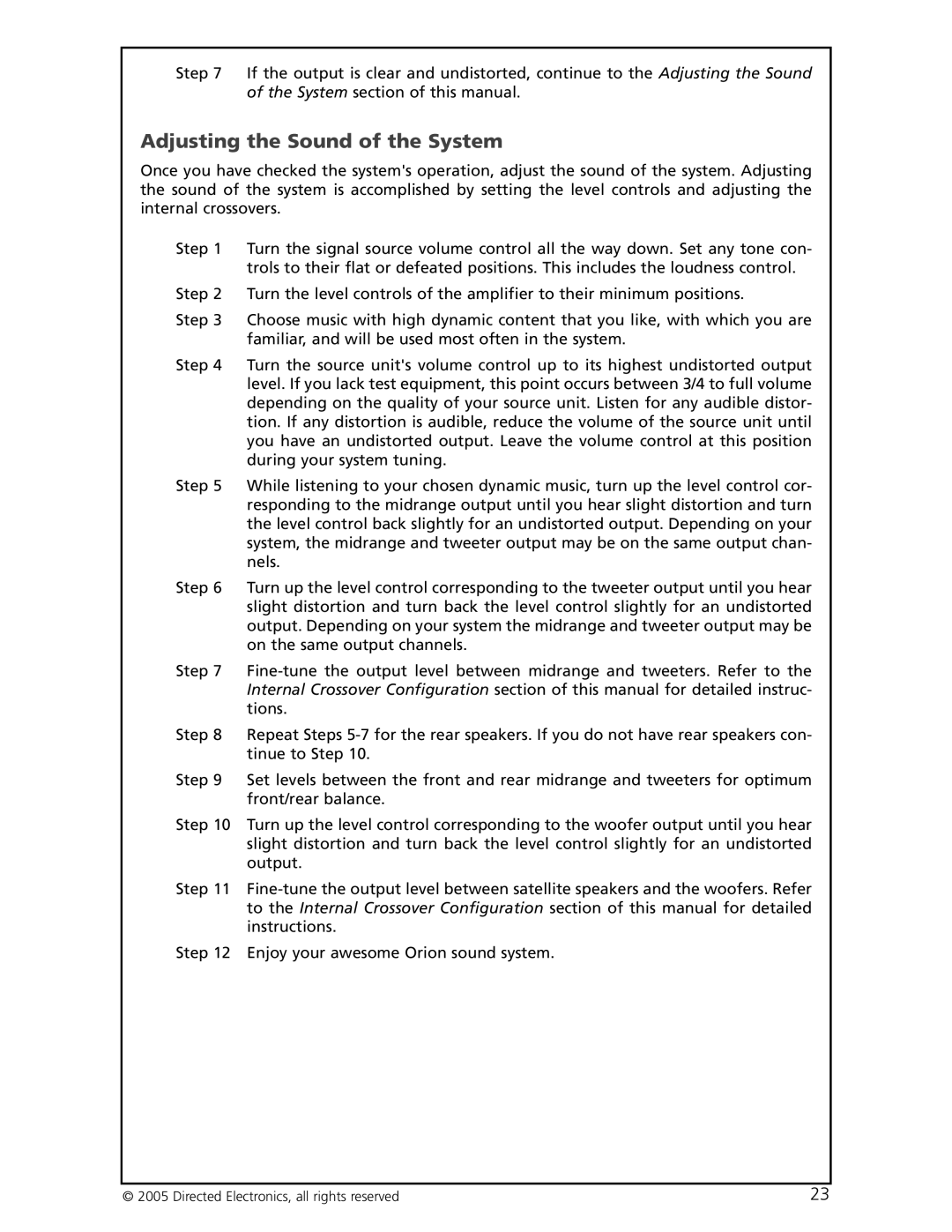HP-2600, HP-2400, HP-2300, HP-4600 specifications
Orion Car Audio has established a renowned reputation in the world of automotive sound systems, and their models HP-2300, HP-2600, HP-2400, and HP-4600 stand as shining examples of their engineering prowess. Each of these amplifiers showcases advanced features and technologies designed to enhance the audio experience for car enthusiasts.The Orion HP-2300 is a powerful amplifier featuring a compact design that makes it easy to install in various vehicles. This model delivers 2,300 watts of peak power, making it ideal for those who crave deep bass and clear treble. One of its standout characteristics is the patented NCL (Negative Current Limiting) technology, which protects the amplifier from damage due to overheating or overloading. Additionally, it comes equipped with adjustable high-pass and low-pass filters, allowing users to customize audio output according to their preferences.
Next in the lineup is the Orion HP-2600, which is engineered for high performance and exceptional sound clarity. With a peak power output of 2,600 watts, it is designed to drive multiple subwoofers and speakers without distortion. The HP-2600 features remote bass gain control, enabling the user to adjust bass levels on the fly. Its durable construction and advanced cooling mechanism ensure reliability during extended use, while the onboard LED indicators provide real-time monitoring of performance levels.
The HP-2400 model balances power and efficiency, delivering 2,400 watts of peak power. It incorporates MOSFET power supplies, which contribute to greater efficiency and less heat generation compared to traditional amplifiers. Users will appreciate the crossover options that enhance system versatility, allowing for smooth transition between frequencies. This model's variable bass boost feature further enriches the listening experience by enhancing low-end frequencies to provide that extra punch when needed.
Lastly, the Orion HP-4600 is a high-output amplifier capable of 4,600 watts peak power, making it one of the most powerful options in the Orion lineup. This model is perfect for enthusiasts looking to achieve a concert-like experience in their cars. It includes sophisticated Digital Signal Processing (DSP) technology, allowing for fine-tuning of the sound stage and clarity. Its multiple channel configurations provide flexibility for various system setups, ensuring that users can achieve their desired audio output with ease.
In summary, the Orion Car Audio HP-2300, HP-2600, HP-2400, and HP-4600 amplifiers are distinguished by their impressive power output, advanced technologies, and user-friendly features – making them excellent choices for car audio enthusiasts seeking to elevate their listening experience to new heights.