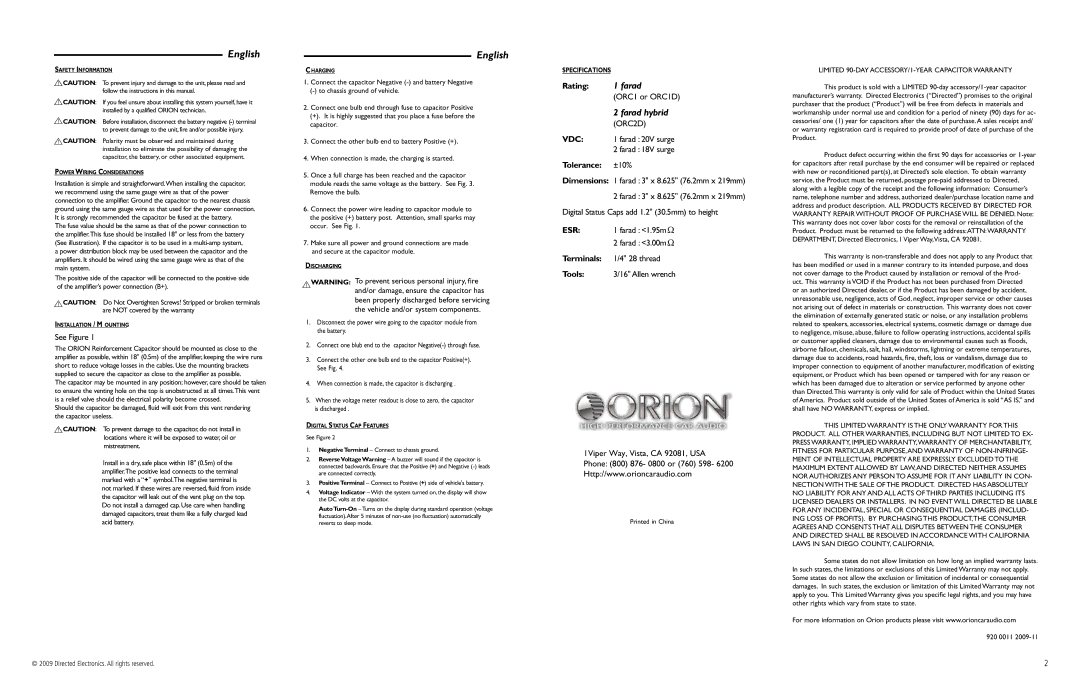English
SAFETY INFORMATION
!CAUTION: To prevent injury and damage to the unit, please read and follow the instructions in this manual.
!CAUTION: If you feel unsure about installing this system yourself, have it installed by a qualified ORION technician.
!CAUTION: Before installation, disconnect the battery negative
!CAUTION: Polarity must be observed and maintained during installation to eliminate the possibility of damaging the capacitor, the battery, or other associated equipment.
POWER WIRING CONSIDERATIONS
Installation is simple and straightforward.When installing the capacitor, we recommend using the same gauge wire as that of the power connection to the amplifier. Ground the capacitor to the nearest chassis ground using the same gauge wire as that used for the power connection. It is strongly recommended the capacitor be fused at the battery.
The fuse value should be the same as that of the power connection to the amplifier.This fuse should be installed 18" or less from the battery (See illustration). If the capacitor is to be used in a
The positive side of the capacitor will be connected to the positive side of the amplifier’s power connection (B+).
!CAUTION: Do Not Overtighten Screws! Stripped or broken terminals are NOT covered by the warranty
INSTALLATION / M OUNTING
See Figure 1
The ORION Reinforcement Capacitor should be mounted as close to the amplifier as possible, within 18" (0.5m) of the amplifier, keeping the wire runs short to reduce voltage losses in the cables. Use the mounting brackets supplied to secure the capacitor as close to the amplifier as possible.
The capacitor may be mounted in any position; however, care should be taken to ensure the venting hole on the top is unobstructed at all times.This vent is a relief valve should the electrical polarity become crossed.
Should the capacitor be damaged, fluid will exit from this vent rendering the capacitor useless.
!CAUTION: To prevent damage to the capacitor, do not install in locations where it will be exposed to water, oil or mistreatment.
Install in a dry, safe place within 18" (0.5m) of the amplifier.The positive lead connects to the terminal marked with a “+” symbol.The negative terminal is not marked. If these wires are reversed, fluid from inside the capacitor will leak out of the vent plug on the top. Do not install a damaged cap. Use care when handling damaged capacitors, treat them like a fully charged lead acid battery.
© 2009 Directed Electronics. All rights reserved.
English
CHARGING
1.Connect the capacitor Negative
2.Connect one bulb end through fuse to capacitor Positive
(+). It is highly suggested that you place a fuse before the capacitor.
3.Connect the other bulb end to battery Positive (+).
4.When connection is made, the charging is started.
5.Once a full charge has been reached and the capacitor module reads the same voltage as the battery. See Fig. 3. Remove the bulb.
6.Connect the power wire leading to capacitor module to the positive (+) battery post. Attention, small sparks may occur. See Fig. 1.
7.Make sure all power and ground connections are made and secure at the capacitor module.
DISCHARGING
!WARNING: To prevent serious personal injury, fire and/or damage, ensure the capacitor has been properly discharged before servicing the vehicle and/or system components.
1.Disconnect the power wire going to the capacitor module from the battery.
2.Connect one blub end to the capacitor
3.Connect the other one bulb end to the capacitor Positive(+). See Fig. 4.
4.When connection is made, the capacitor is discharging .
5.When the voltage meter readout is close to zero, the capacitor
is discharged .
DIGITAL STATUS CAP FEATURES
See Figure 2
1.NegativeTerminal – Connect to chassis ground.
2.ReverseVoltage Warning – A buzzer will sound if the capacitor is connected backwards. Ensure that the Positive (+) and Negative
3.PositiveTerminal – Connect to Positive (+) side of vehicle's battery.
4.Voltage Indicator – With the system turned on, the display will show the DC volts at the capacitor.
SPECIFICATIONS
Rating: | 1 farad |
| (ORC1 or ORC1D) |
| 2 farad hybrid |
| (ORC2D) |
VDC: | 1 farad : 20V surge |
| 2 farad : 18V surge |
Tolerance: ±10%
Dimensions: 1 farad : 3" x 8.625" (76.2mm x 219mm) 2 farad : 3" x 8.625" (76.2mm x 219mm)
Digital Status Caps add 1.2" (30.5mm) to height
ESR: 1 farad : <1.95m![]()
2farad : <3.00m![]()
Terminals: 1/4" 28 thread
Tools: 3/16" Allen wrench
1Viper Way, Vista, CA 92081, USA
Phone: (800) 876- 0800 or (760) 598- 6200 Http://www.orioncaraudio.com
Printed in China
LIMITED 90-DAY ACCESSORY/1-YEAR CAPACITOR WARRANTY
This product is sold with a LIMITED
Product defect occurring within the first 90 days for accessories or
This warranty is
THIS LIMITED WARRANTY IS THE ONLY WARRANTY FOR THIS PRODUCT. ALL OTHER WARRANTIES, INCLUDING BUT NOT LIMITED TO EX- PRESS WARRANTY, IMPLIED WARRANTY,WARRANTY OF MERCHANTABILITY, FITNESS FOR PARTICULAR PURPOSE,AND WARRANTY OF
Some states do not allow limitation on how long an implied warranty lasts. In such states, the limitations or exclusions of this Limited Warranty may not apply. Some states do not allow the exclusion or limitation of incidental or consequential damages. In such states, the exclusion or limitation of this Limited Warranty may not apply to you. This Limited Warranty gives you specific legal rights, and you may have other rights which vary from state to state.
For more information on Orion products please visit www.orioncaraudio.com
920 0011
2