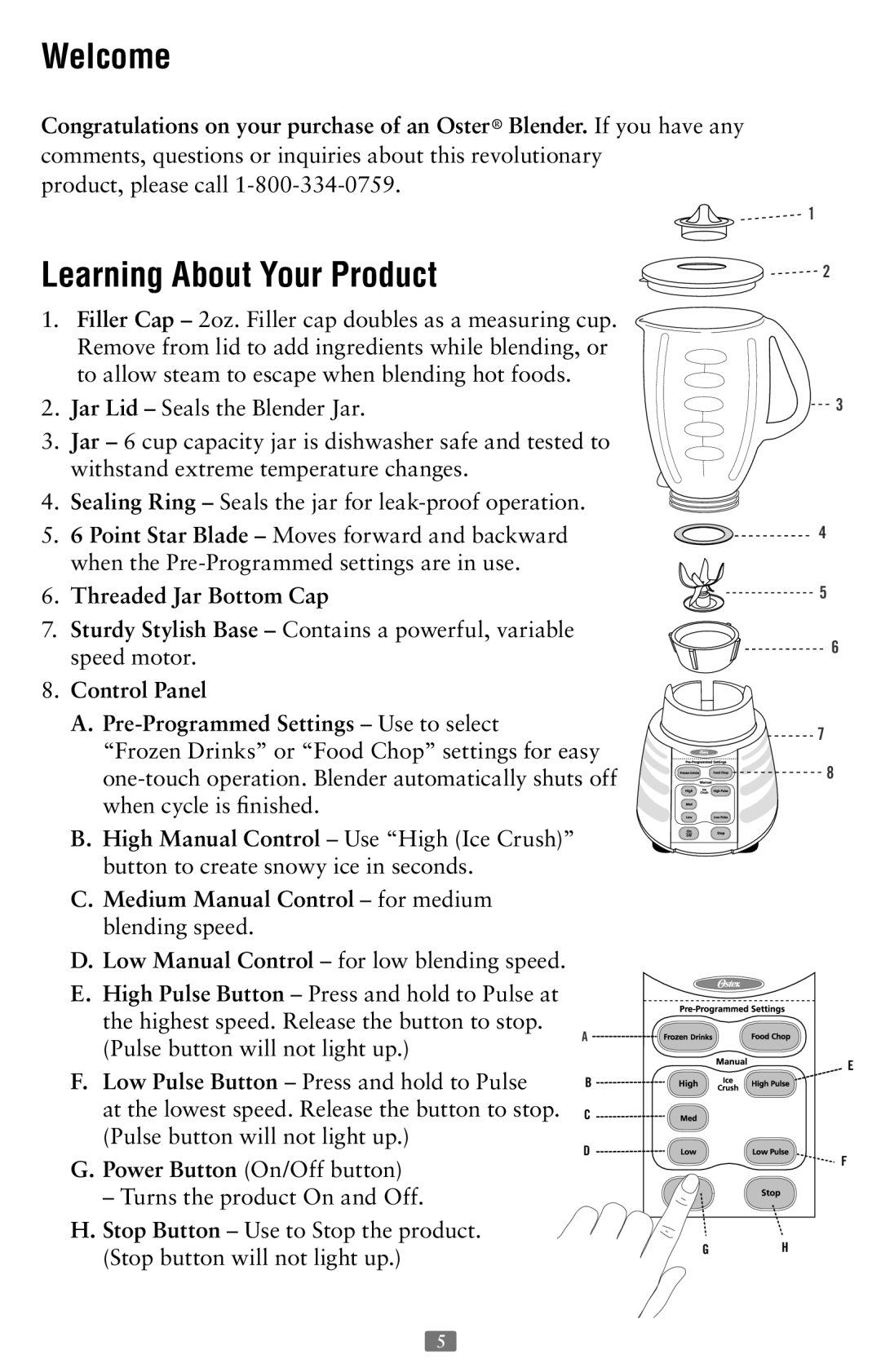126477-001-000 specifications
The Oster 126477-001-000 is an innovative kitchen appliance that seamlessly combines functionality and versatility for culinary enthusiasts. This powerful blender is designed to cater to a range of tasks, from whipping up smoothies and soups to grinding hard ingredients, making it a must-have in any modern kitchen.One of the standout features of the Oster 126477-001-000 is its robust motor. With a powerful 1200-watt motor, it effortlessly blends, mixes, and purees a variety of ingredients. This strength ensures that even the toughest of items, such as frozen fruits or ice, can be processed with ease, resulting in smooth and creamy textures.
Equipped with a dual direction blade technology, this blender not only enhances blending efficiency but also ensures a thorough blend of ingredients. The blades rotate in both directions to continuously draw ingredients towards the blades, preventing any sticking and ensuring that everything is evenly mixed. This technology maximizes the blending process and improves the overall performance of the appliance.
The Oster 126477-001-000 features an elegant design with a 64-ounce glass jar, providing ample capacity for family-sized servings or batch cooking. The glass material is not only durable but also resistant to stains and odors, making it easy to clean while maintaining the purity of flavors. The jar is designed with measurement markings, allowing users to measure ingredients accurately without needing additional tools.
This versatile blender also includes 7-speed settings and a pre-programmed setting for smoothies, soups, and salsas. This range of options allows users to customize their blending experience based on the type of preparation, whether it is a quick pomegranate smoothie or a hot soup. The intuitive interface is user-friendly, making it simple for anyone to create their desired recipes.
Additionally, the Oster 126477-001-000 comes equipped with a pulse function, providing users with complete control over the texture of their mixtures. Whether you prefer chunky salsa or finely chopped vegetables, this feature allows for precise adjustments.
Safety is also a priority with this model. It features a safety lock mechanism that prevents the blender from operating when the jar is not properly fitted. This ensures peace of mind during operation, especially for those with busy kitchens.
Overall, the Oster 126477-001-000 stands out for its combination of power, versatility, and user-friendly features. Its advanced technology caters to a wide variety of culinary tasks, making it an invaluable tool for both novice cooks and seasoned chefs alike. Experience the art of blending like never before with this exceptional appliance, as it elevates your cooking journey to new heights.