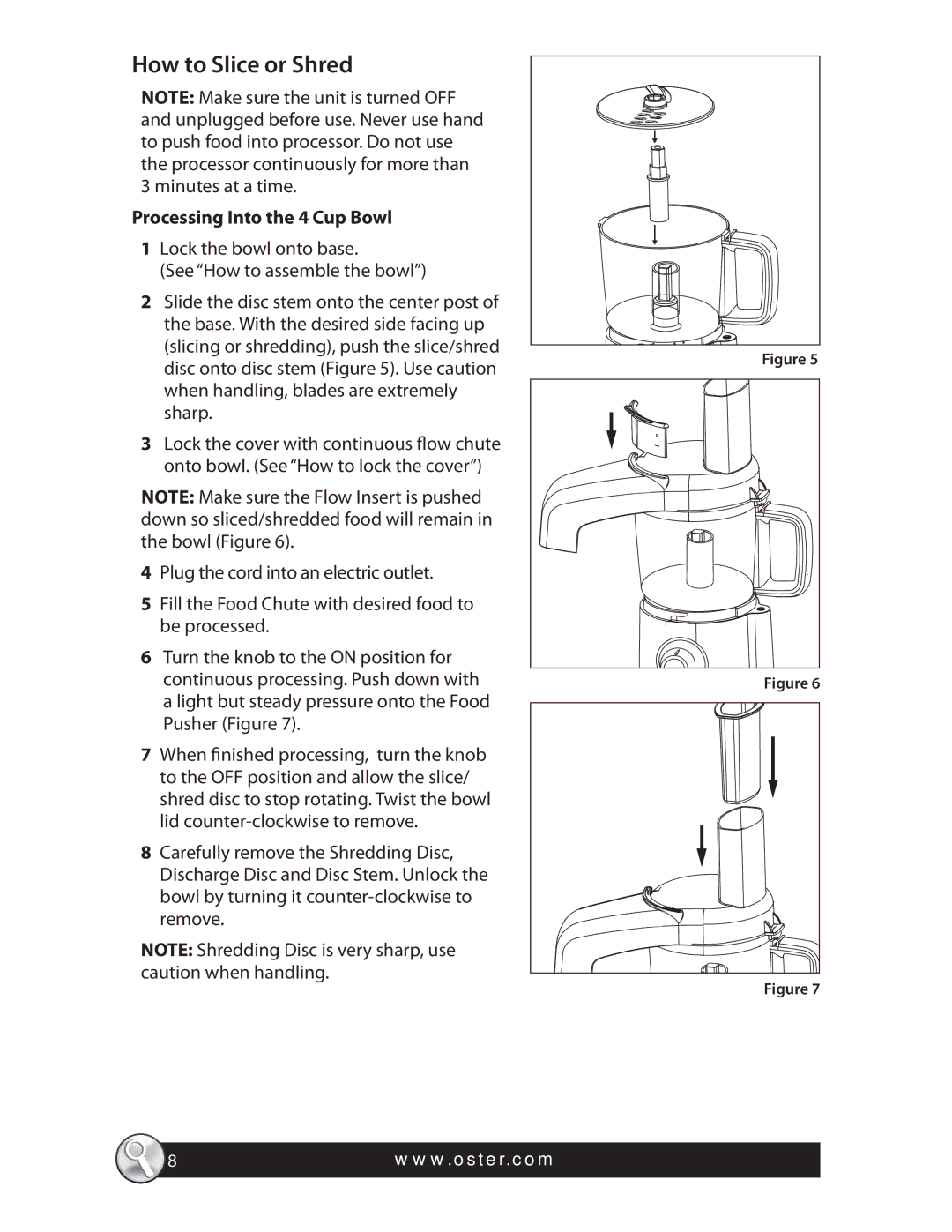FPSTFP4010, 4 CUP MINI FOOD PROCESSOR specifications
The Oster 4 Cup Mini Food Processor (FPSTFP4010) is a versatile kitchen appliance designed to simplify meal preparation. With its compact design and powerful performance, this food processor is perfect for those who need a reliable tool for chopping, blending, and pureeing small batches of ingredients.One of the main features of the Oster 4 Cup Mini Food Processor is its 4-cup capacity. This size is ideal for everyday kitchen tasks, allowing users to efficiently process ingredients without taking up too much counter space. It is perfect for chopping vegetables for a salad, making salsa, or pureeing fruits for smoothies.
This food processor is equipped with a robust 250-watt motor, providing sufficient power to handle a variety of food textures, from soft fruits to harder vegetables. The stainless steel blades are designed for refined cutting action, ensuring that users get even results every time. The sharp and durable blades can easily slice, dice, and mix ingredients, which contributes to a seamless cooking experience.
Another notable aspect of the Oster 4 Cup Mini Food Processor is its one-touch operation. This user-friendly feature allows users to start processing their ingredients with just a push of a button. The pulse operation provides additional control over the consistency of the food being processed, making it easy to achieve the desired texture.
The lid of the food processor is designed with a locking mechanism, ensuring that the processor operates securely when in use. This feature not only enhances safety during operation but also aids in minimizing spills and messes in the kitchen. Additionally, the entire unit is easy to assemble and disassemble, simplifying the cleaning process.
Durability and design are key characteristics of the Oster 4 Cup Mini Food Processor. It is constructed from high-quality materials that are built to withstand regular use. The modern and compact design not only makes it a practical addition to any kitchen but also allows for easy storage in cabinets or drawers.
In summary, the Oster 4 Cup Mini Food Processor (FPSTFP4010) is a valuable kitchen companion, combining performance, convenience, and efficiency in one compact unit. With its powerful motor, versatile design, and simple operation, it caters to both novice cooks and experienced chefs alike, making meal preparation a breeze.