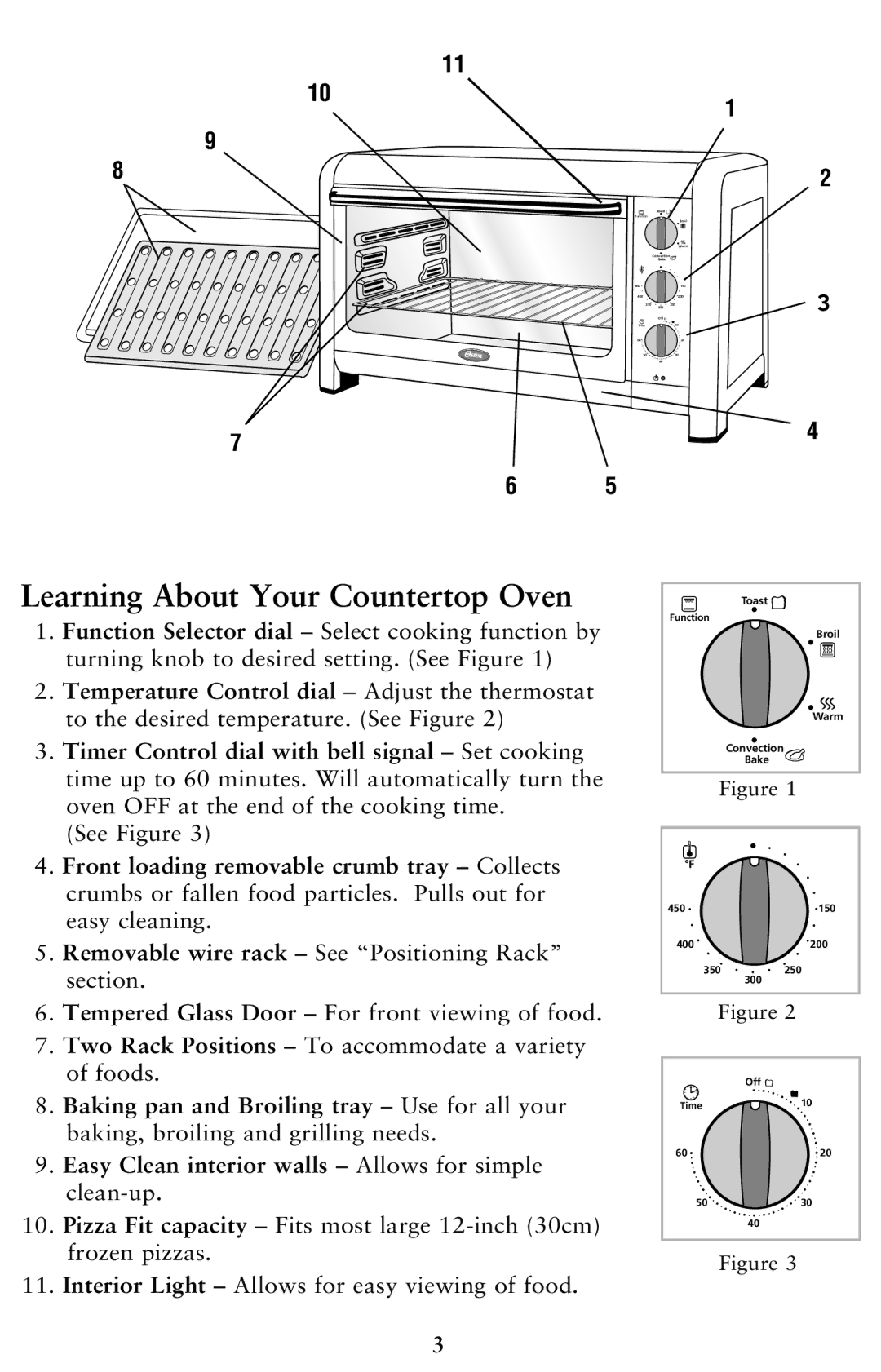128263, 6079 specifications
The Oster 6079,128263 blender is a versatile kitchen appliance designed for both culinary enthusiasts and everyday cooks. Known for its powerful performance and user-friendly features, this model has garnered a loyal following among consumers who appreciate efficiency and reliability in the kitchen.One of the main features of the Oster 6079,128263 is its robust motor. With a high wattage output, it effortlessly blends, purees, and crushes ice, making it ideal for smoothies, soups, and sauces. The motor is paired with stainless steel blades that are designed to provide precise cutting and blending action. This combination ensures that ingredients are evenly processed, achieving the desired texture and consistency every time.
Another standout characteristic of the Oster 6079,128263 is its blending jar. Crafted from durable glass, the jar can withstand high temperatures, allowing users to blend hot ingredients without fear of cracking or damaging the vessel. Additionally, the jar features measurement markings, providing convenience for recipe preparation, and a wide mouth design, making it easy to add ingredients and clean after use.
The blender is equipped with a range of speed settings, allowing for optimal control over the blending process. Whether users desire a quick pulse for rough chopping or a smooth blend for creamy sauces, the Oster 6079,128263 accommodates a variety of culinary needs. The inclusion of a pulse feature also enhances its functionality, ensuring that users can achieve their desired consistency with ease.
Safety is another priority for Oster, and the 6079,128263 model incorporates features that ensure a secure blending experience. The blender is designed with a safety latch system that prevents operation unless the jar is securely in place, minimizing the risk of spills and accidents.
In addition to its performance features, the Oster 6079,128263 boasts a sleek and modern design that compliments any kitchen decor. Its compact size makes it easy to store, while still offering a generous capacity for larger blending tasks.
Ultimately, the Oster 6079,128263 blender stands out for its powerful motor, durable construction, versatile speed settings, and safety features. It represents a reliable choice for anyone looking to enhance their culinary capabilities while enjoying the benefits of a user-friendly appliance. Whether preparing daily meals or experimenting with new recipes, this blender proves to be an invaluable addition to any kitchen.