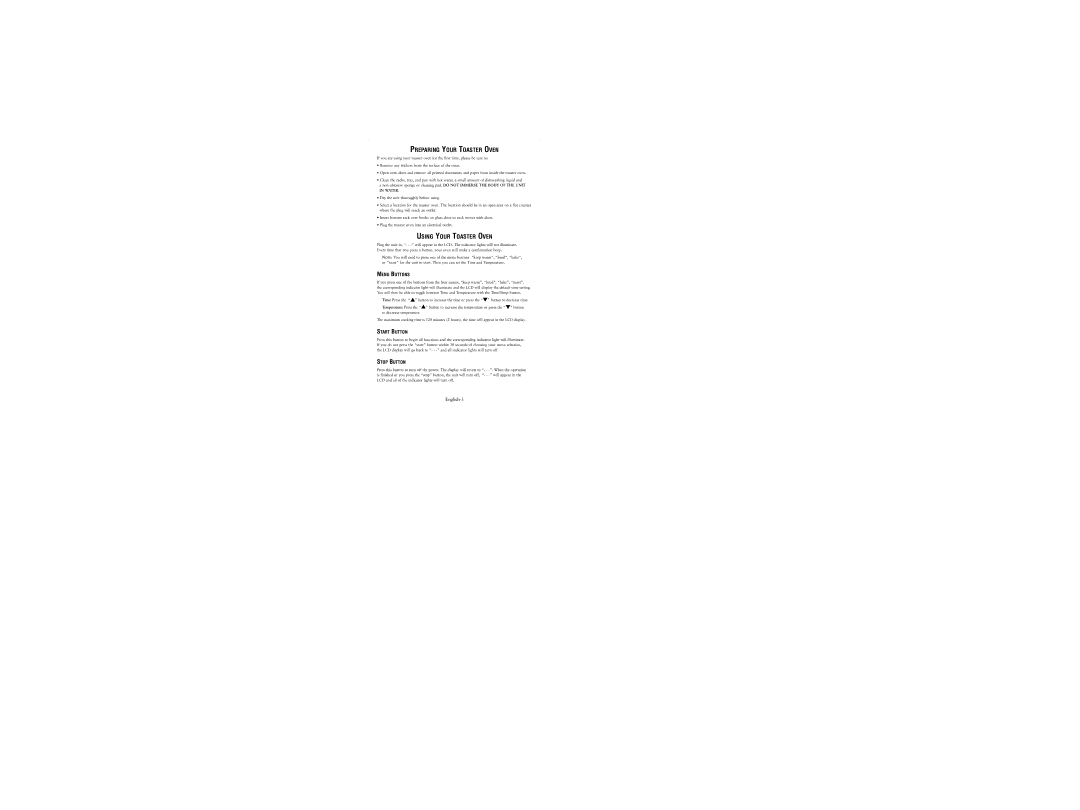– | – |
PREPARING YOUR TOASTER OVEN
If you are using your toaster oven for the first time, please be sure to:
•Remove any stickers from the surface of the oven.
•Open oven door and remove all printed documents and paper from inside the toaster oven.
•Clean the racks, tray, and pan with hot water, a small amount of dishwashing liquid and a
IN WATER.
•Dry the unit thoroughly before using.
•Select a location for the toaster oven. The location should be in an open area on a flat counter where the plug will reach an outlet.
•Insert bottom rack over hooks on glass door so rack moves with door.
•Plug the toaster oven into an electrical outlet.
USING YOUR TOASTER OVEN
Plug the unit in, “- -
NOTE: You will need to press one of the menu buttons “keep warm”, “broil”, “bake”, or “toast” for the unit to start. Then you can set the Time and Temperature.
MENU BUTTONS
If you press one of the buttons from the four menus, “keep warm”, “broil”, “bake”, “toast”,
the corresponding indicator light will illuminate and the LCD will display the default time setting. You will then be able to toggle between Time and Temperature with the Time/Temp button.
Time: Press the “▲” button to increase the time or press the “▼” button to decrease time.
Temperature: Press the “▲” button to increase the temperature or press the “▼” button to decrease temperature.
The maximum cooking time is 120 minutes (2 hours), the time will appear in the LCD display.
START BUTTON
Press this button to begin all functions and the corresponding indicator light will illuminate. If you do not press the “start” button within 30 seconds of choosing your menu selection, the LCD display will go back to “- -
STOP BUTTON
Press this button to turn off the power. The display will revert to “- -