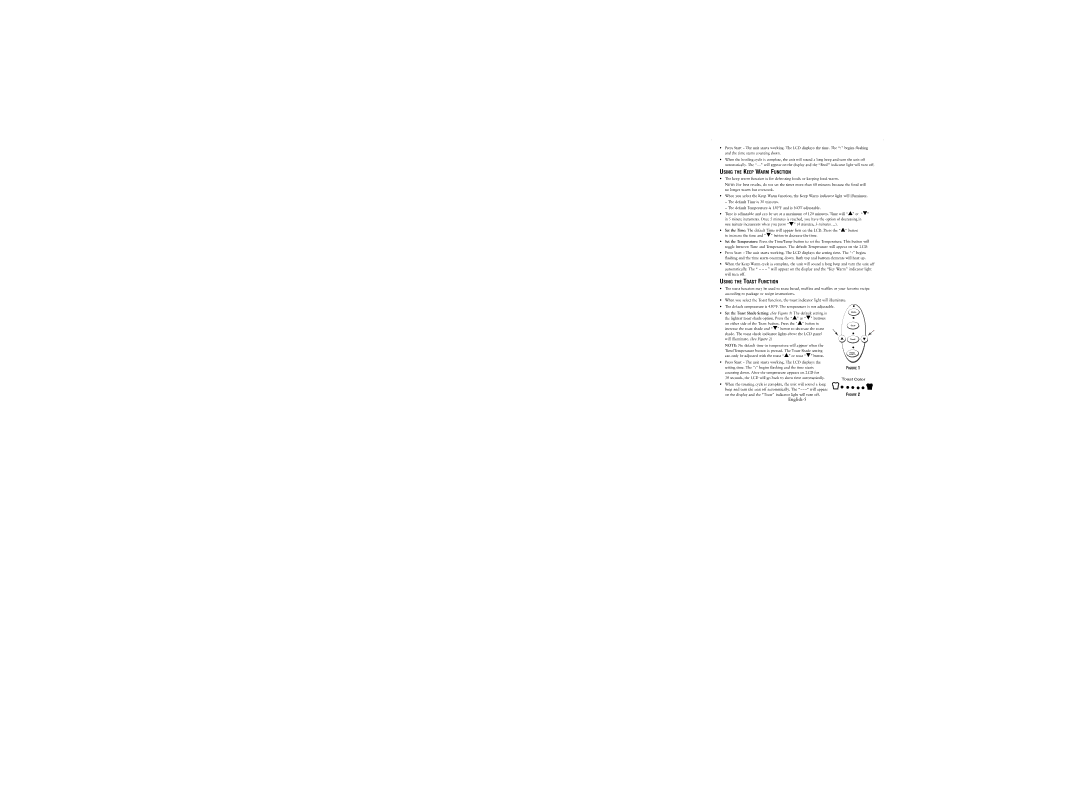– | – |
•Press Start – The unit starts working. The LCD displays the time. The “:” begins flashing and the time starts counting down.
•When the broiling cycle is complete, the unit will sound a long beep and turn the unit off automatically. The
USING THE KEEP WARM FUNCTION
•The keep warm function is for defrosting foods or keeping food warm.
NOTE: For best results, do not set the timer more than 60 minutes because the food will no longer warm but overcook.
•When you select the Keep Warm function, the Keep Warm indicator light will illuminate.
–The default Time is 30 minutes.
–The default Temperature is 150°F and is NOT adjustable.
•Time is adjustable and can be set at a maximum of 120 minutes. Time will “▲” or “▼”
in 5 minute increments. Once 5 minutes is reached, you have the option of decreasing in one minute increments when you press “▼” (4 minutes, 3 minutes ...).
•Set the Time: The default Time will appear first on the LCD. Press the “▲” button to increase the time and “▼” button to decrease the time.
•Set the Temperature: Press the Time/Temp button to set the Temperature. This button will toggle between Time and Temperature. The default Temperature will appear on the LCD.
•Press Start – The unit starts working. The LCD displays the setting time. The “:” begins flashing and the time starts counting down. Both top and bottom elements will heat up.
•When the Keep Warm cycle is complete, the unit will sound a long beep and turn the unit off automatically. The “ – – – ” will appear on the display and the “Key Warm” indicator light will turn off.
USING THE TOAST FUNCTION
•The toast function may be used to toast bread, muffins and waffles or your favorite recipe according to package or recipe instructions.
•When you select the Toast function, the toast indicator light will illuminate.
•The default temperature is 450°F. The temperature is not adjustable.
•Set the Toast Shade Setting: (See Figure 1) The default setting is the lightest toast shade option. Press the “▲” or “▼” buttons on either side of the Toast button. Press the “▲” button to
increase the toast shade and “▼” button to decrease the toast shade. The toast shade indicator lights above the LCD panel will illuminate. (See Figure 2)
Bake
Broil
Toast
NOTE: No default time or temperature will appear when the Time/Temperature button is pressed. The Toast Shade setting can only be adjusted with the toast “▲” or toast “▼” button.
Keep Warm
•Press Start – The unit starts working. The LCD displays the setting time. The “:” begins flashing and the time starts counting down. After the temperature appears on LCD for
30 seconds, the LCD will go back to show time automatically.
•When the toasting cycle is complete, the unit will sound a long beep and turn the unit off automatically. The “– –
FIGURE 1
Toast Color
FIGURE 2