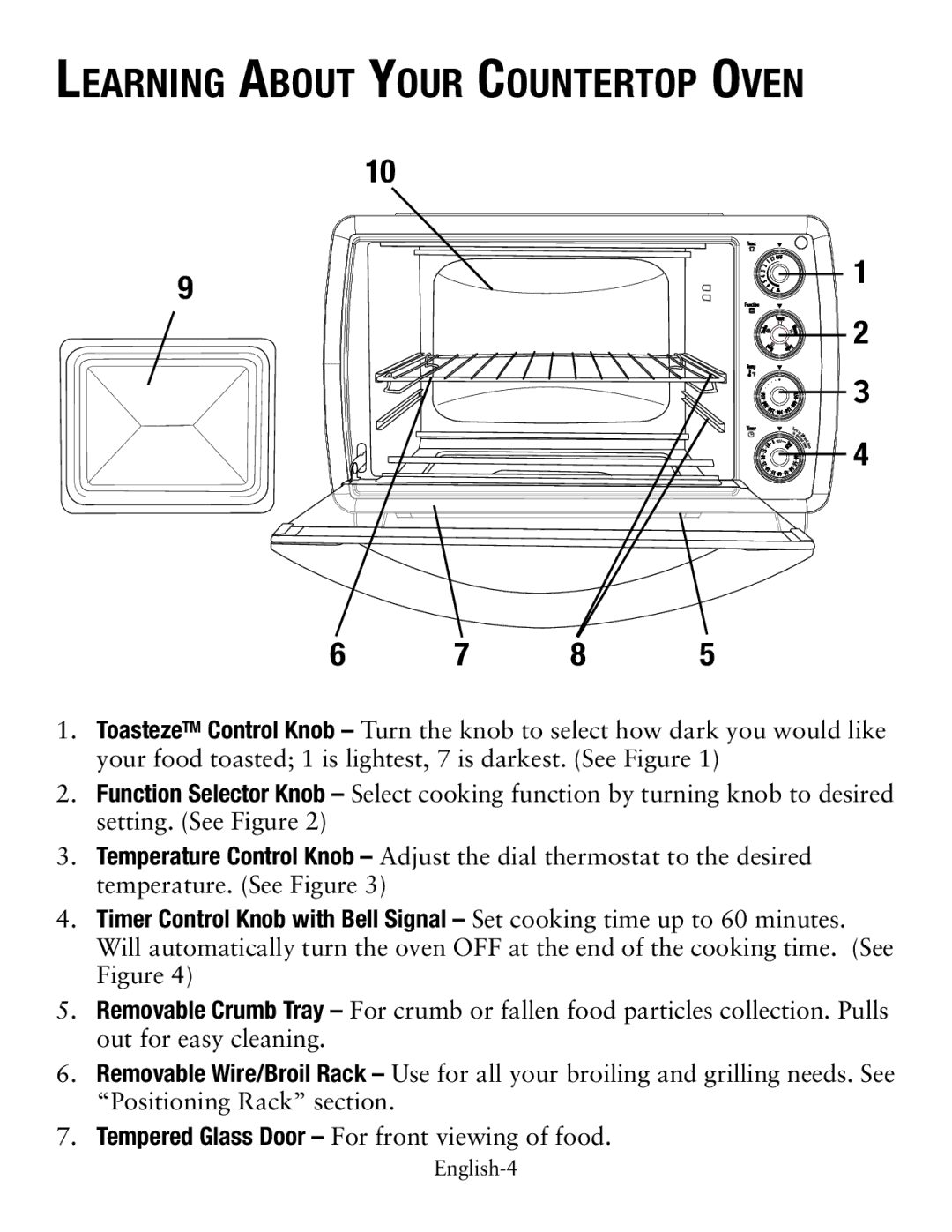TSSTTVCG01 specifications
The Oster TSSTTVCG01 is a versatile countertop toaster oven that has gained recognition for its combination of functionality, design, and affordability. This compact appliance is a perfect addition to any kitchen, offering a variety of cooking functions that make meal preparation convenient and efficient.One of the main features of the Oster TSSTTVCG01 is its spacious interior, which can accommodate a wide range of dishes. With a capacity of up to six slices of bread or a 12-inch pizza, it provides ample space for cooking for families or entertaining guests. The adjustable temperature control allows users to set the oven between 150°F to 450°F, ensuring that a variety of dishes can be prepared to perfection.
The appliance is equipped with multiple cooking functions, including baking, broiling, and toasting. This versatility means that users can easily switch between cooking methods based on their needs. The digital controls and function buttons simplify the cooking process, allowing for easy adjustments and precise timing.
One of the standout technologies in the Oster TSSTTVCG01 is its convection cooking capability. This feature circulates hot air throughout the oven, ensuring even cooking and browning of food. As a result, users can achieve perfectly baked cookies, roasted vegetables, or crispy pizzas with minimal effort. Additionally, the built-in timer with an automatic shut-off feature enhances safety by preventing overcooking.
The toaster oven also includes a removable crumb tray, which makes cleanup a breeze. This design consideration ensures that any crumbs or spills are easily collected, keeping the countertop tidy. The exterior of the unit features a sleek stainless steel finish that not only looks stylish but is also easy to clean.
In terms of energy efficiency, the Oster TSSTTVCG01 represents an eco-friendly alternative to traditional ovens. It heats up quickly, reducing cooking times and energy consumption. This makes it an excellent choice for those looking to save on their energy bills while still enjoying the convenience of an oven.
Overall, the Oster TSSTTVCG01 is a reliable, multi-functional countertop toaster oven that offers an array of cooking capabilities. With its spacious interior, convection technology, digital controls, and easy cleaning features, it stands out as a practical solution for everyday cooking needs. Whether you're toasting bread, baking a casserole, or broiling meat, the Oster TSSTTVCG01 is designed to deliver consistent results, making it a valuable tool in any kitchen.