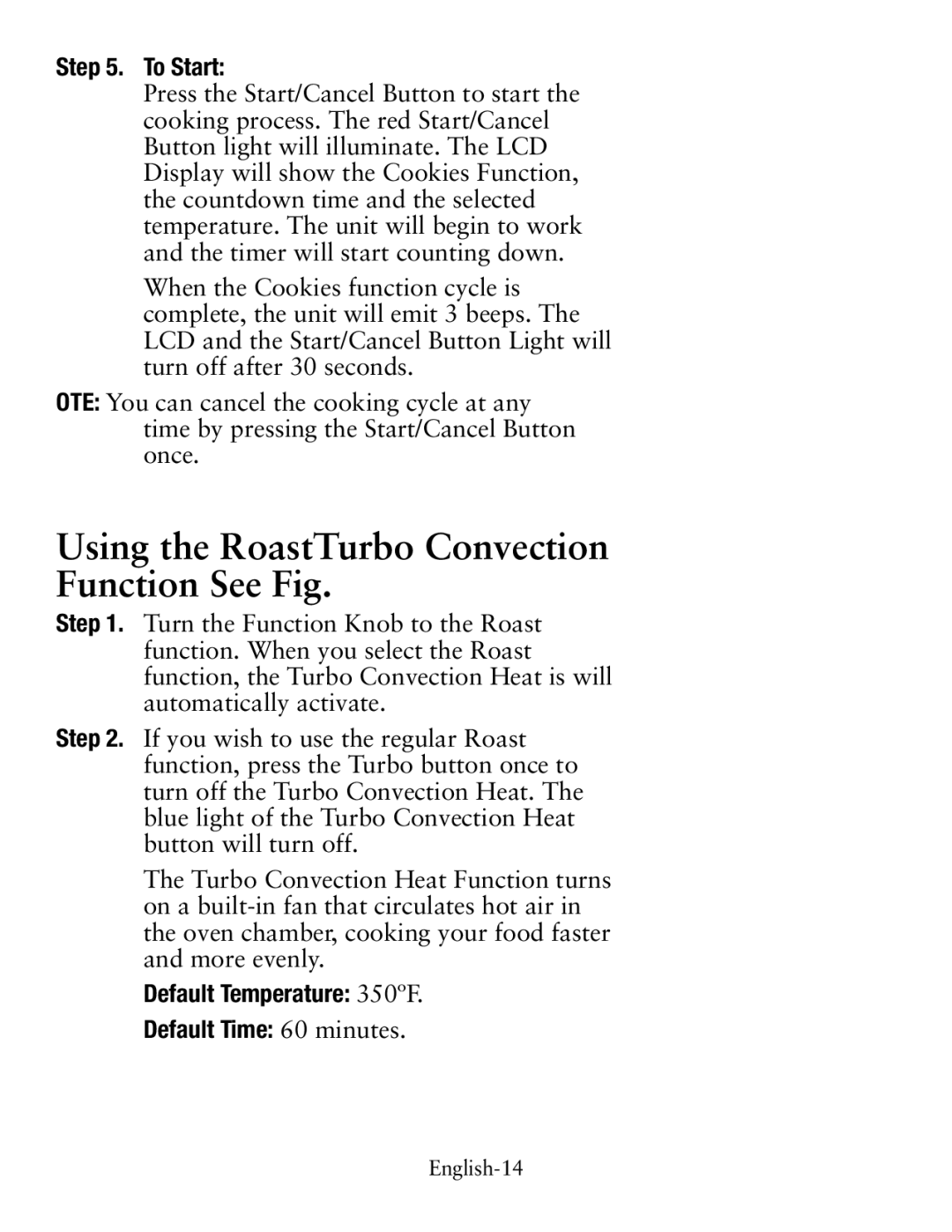Digital Countertop Oven, TSSTTVDG01 specifications
The Oster TSSTTVDG01 Digital Countertop Oven is a versatile kitchen appliance designed to meet various cooking needs while saving countertop space. This compact oven is perfect for those who want the convenience of an oven without the bulk.One of the main features of the Oster TSSTTVDG01 is its digital control panel, which allows for precise temperature adjustments and cooking time settings. The intuitive digital display makes it easy to select cooking modes and monitor your dish's progress. Users can choose from several cooking functions, including bake, broil, toast, and even reheat, providing versatility in meal preparation.
Another highlight of this countertop oven is its spacious interior, which can easily accommodate a 12-inch pizza or a variety of dishes, making it suitable for families or anyone who enjoys entertaining guests. The adjustable rack positions allow for customizable cooking heights, ensuring that your food receives optimal heat for even cooking.
The Oster TSSTTVDG01 also incorporates advanced heating technology that ensures food cooks evenly and thoroughly. This oven features convection cooking, which circulates hot air around the food for a crispy outside and juicy inside, significantly reducing cooking time. This makes it not only energy-efficient but also a smarter choice for quick meal preparation.
Cleaning the Oster TSSTTVDG01 is made easy with its crumb tray that catches any drippings or crumbs, helping maintain a tidy kitchen environment. The removable parts are designed for quick cleanup, ensuring that cooking doesn’t become a tedious task.
In terms of safety, this countertop oven is equipped with an auto shut-off feature, which ensures that the oven turns off after a set cooking time, reducing the risk of overcooking or accidents. This peace of mind is especially important for busy households.
In summary, the Oster TSSTTVDG01 Digital Countertop Oven stands out for its combination of functionality, efficiency, and ease of use. With a range of cooking settings, advanced features like convection cooking, a spacious interior, and user-friendly controls, this countertop oven is an excellent addition to any kitchen, making everyday cooking more enjoyable and convenient.