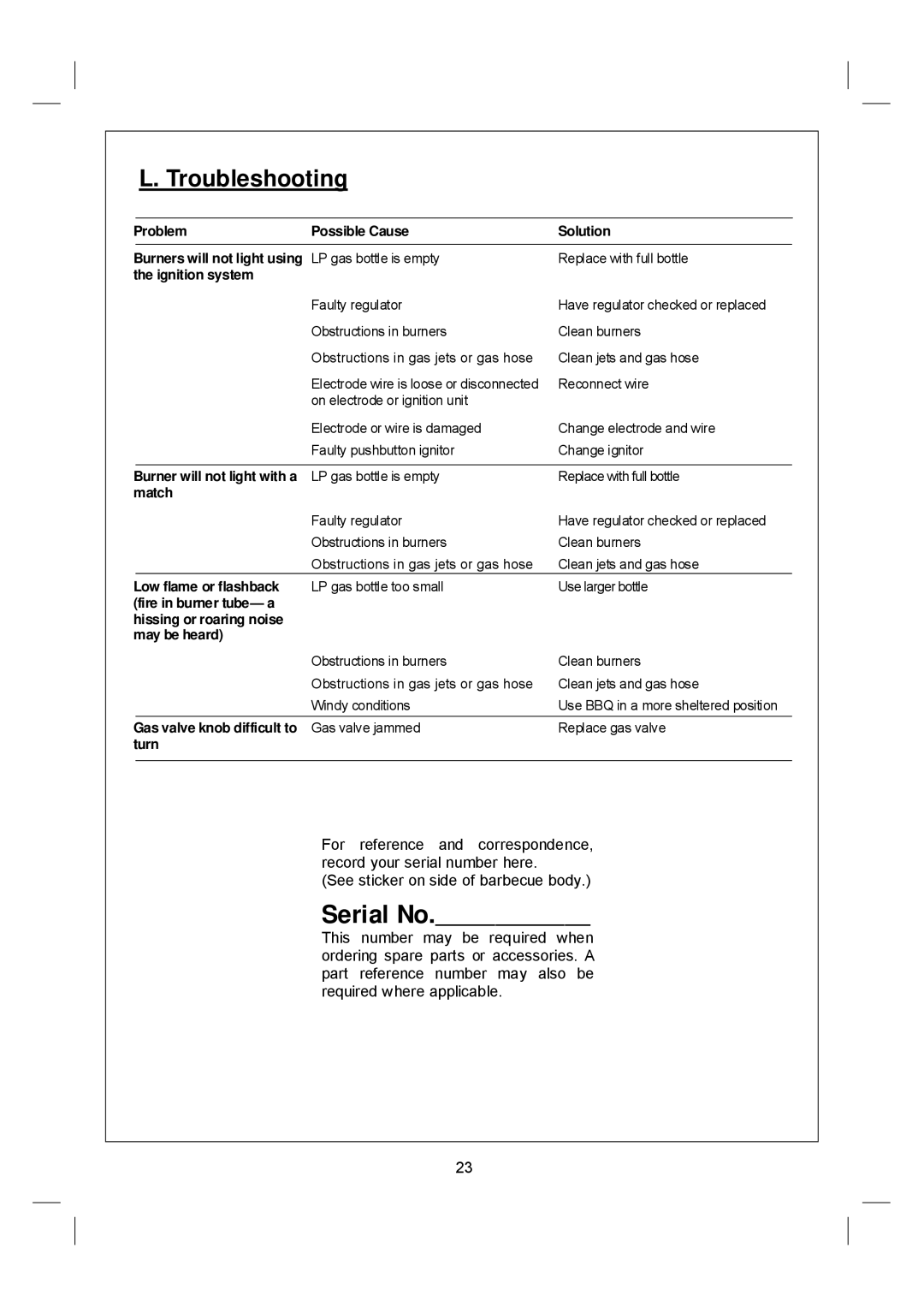L. Troubleshooting
|
|
|
|
Problem | Possible Cause | Solution | |
|
|
|
|
Burners will not light using | LP gas bottle is empty | Replace with full bottle | |
the ignition system |
|
| |
|
| Faulty regulator | Have regulator checked or replaced |
|
| Obstructions in burners | Clean burners |
|
| Obstructions in gas jets or gas hose | Clean jets and gas hose |
|
| Electrode wire is loose or disconnected | Reconnect wire |
|
| on electrode or ignition unit |
|
|
| Electrode or wire is damaged | Change electrode and wire |
|
| Faulty pushbutton ignitor | Change ignitor |
|
|
|
|
Burner will not light with a | LP gas bottle is empty | Replace with full bottle | |
match |
|
| |
|
| Faulty regulator | Have regulator checked or replaced |
|
| Obstructions in burners | Clean burners |
|
| Obstructions in gas jets or gas hose | Clean jets and gas hose |
Low flame or flashback | LP gas bottle too small | Use larger bottle | |
(fire in burner tube— a |
|
| |
hissing or roaring noise |
|
| |
may be heard) |
|
| |
|
| Obstructions in burners | Clean burners |
|
| Obstructions in gas jets or gas hose | Clean jets and gas hose |
|
| Windy conditions | Use BBQ in a more sheltered position |
Gas valve knob difficult to | Gas valve jammed | Replace gas valve | |
turn |
|
| |
|
|
|
|
|
|
|
|
For reference and correspondence, record your serial number here.
(See sticker on side of barbecue body.)
Serial No.__________________
This number may be required when ordering spare parts or accessories. A part reference number may also be required where applicable.
23