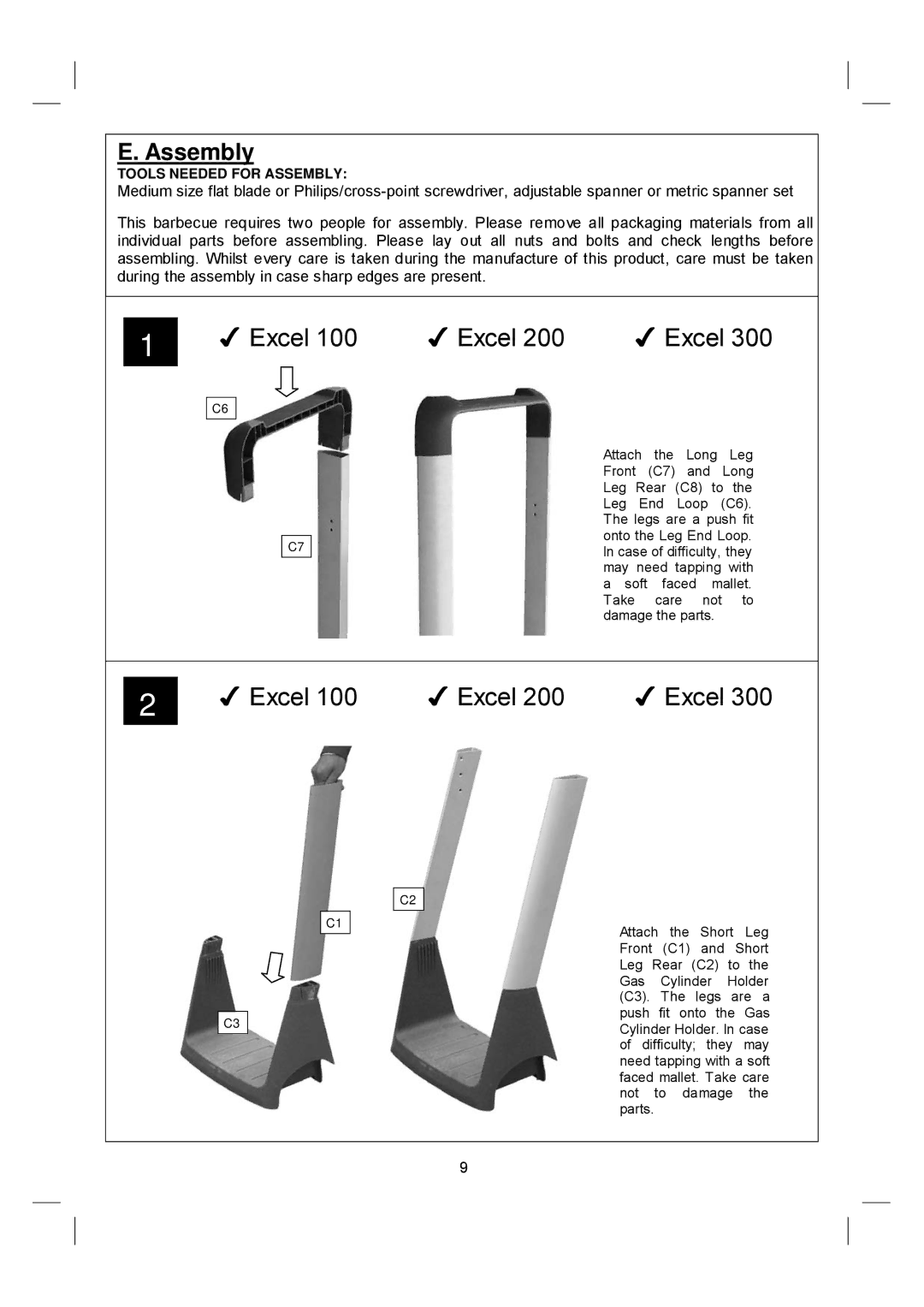E. Assembly
TOOLS NEEDED FOR ASSEMBLY:
Medium size flat blade or
This barbecue requires two people for assembly. Please remove all packaging materials from all individual parts before assembling. Please lay out all nuts and bolts and check lengths before assembling. Whilst every care is taken during the manufacture of this product, care must be taken during the assembly in case sharp edges are present.
1 |
| Excel 100 | Excel 200 | Excel 300 |
|
|
|
|
|
C6
C7
Attach the Long Leg Front (C7) and Long Leg Rear (C8) to the Leg End Loop (C6). The legs are a push fit onto the Leg End Loop. In case of difficulty, they may need tapping with a soft faced mallet. Take care not to damage the parts.
2 |
| Excel 100 | Excel 200 | Excel 300 |
|
|
|
|
|
C2
C1
C3
Attach the Short Leg Front (C1) and Short Leg Rear (C2) to the Gas Cylinder Holder (C3). The legs are a push fit onto the Gas Cylinder Holder. In case of difficulty; they may need tapping with a soft faced mallet. Take care not to damage the parts.
9