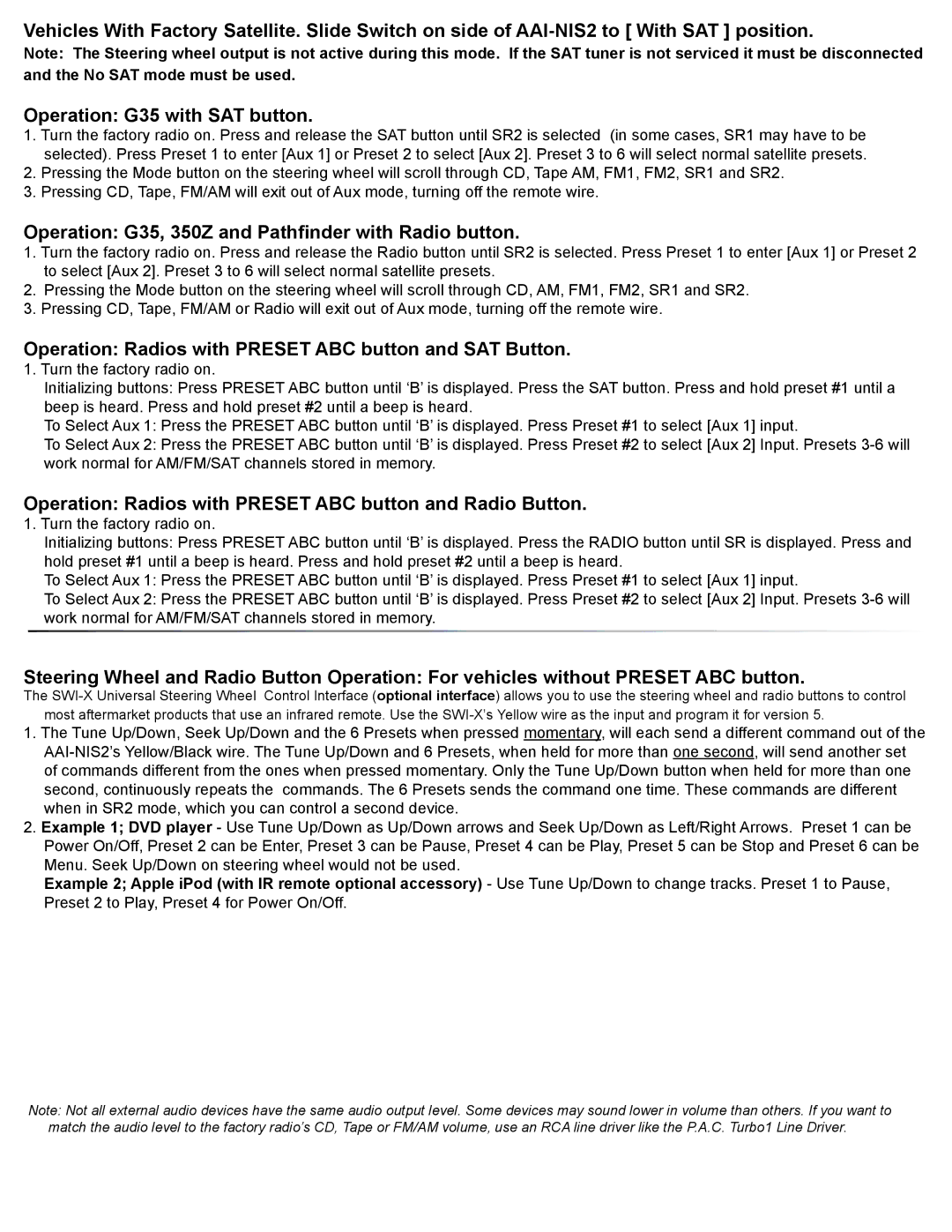Vehicles With Factory Satellite. Slide Switch on side of
Note: The Steering wheel output is not active during this mode. If the SAT tuner is not serviced it must be disconnected and the No SAT mode must be used.
Operation: G35 with SAT button.
1.Turn the factory radio on. Press and release the SAT button until SR2 is selected (in some cases, SR1 may have to be selected). Press Preset 1 to enter [Aux 1] or Preset 2 to select [Aux 2]. Preset 3 to 6 will select normal satellite presets.
2.Pressing the Mode button on the steering wheel will scroll through CD, Tape AM, FM1, FM2, SR1 and SR2.
3.Pressing CD, Tape, FM/AM will exit out of Aux mode, turning off the remote wire.
Operation: G35, 350Z and Pathfinder with Radio button.
1.Turn the factory radio on. Press and release the Radio button until SR2 is selected. Press Preset 1 to enter [Aux 1] or Preset 2 to select [Aux 2]. Preset 3 to 6 will select normal satellite presets.
2.Pressing the Mode button on the steering wheel will scroll through CD, AM, FM1, FM2, SR1 and SR2.
3.Pressing CD, Tape, FM/AM or Radio will exit out of Aux mode, turning off the remote wire.
Operation: Radios with PRESET ABC button and SAT Button.
1. Turn the factory radio on.
Initializing buttons: Press PRESET ABC button until ‘B’ is displayed. Press the SAT button. Press and hold preset #1 until a beep is heard. Press and hold preset #2 until a beep is heard.
To Select Aux 1: Press the PRESET ABC button until ‘B’ is displayed. Press Preset #1 to select [Aux 1] input.
To Select Aux 2: Press the PRESET ABC button until ‘B’ is displayed. Press Preset #2 to select [Aux 2] Input. Presets
Operation: Radios with PRESET ABC button and Radio Button.
1. Turn the factory radio on.
Initializing buttons: Press PRESET ABC button until ‘B’ is displayed. Press the RADIO button until SR is displayed. Press and hold preset #1 until a beep is heard. Press and hold preset #2 until a beep is heard.
To Select Aux 1: Press the PRESET ABC button until ‘B’ is displayed. Press Preset #1 to select [Aux 1] input.
To Select Aux 2: Press the PRESET ABC button until ‘B’ is displayed. Press Preset #2 to select [Aux 2] Input. Presets
Steering Wheel and Radio Button Operation: For vehicles without PRESET ABC button.
The
1.The Tune Up/Down, Seek Up/Down and the 6 Presets when pressed momentary, will each send a different command out of the
2.Example 1; DVD player - Use Tune Up/Down as Up/Down arrows and Seek Up/Down as Left/Right Arrows. Preset 1 can be Power On/Off, Preset 2 can be Enter, Preset 3 can be Pause, Preset 4 can be Play, Preset 5 can be Stop and Preset 6 can be Menu. Seek Up/Down on steering wheel would not be used.
Example 2; Apple iPod (with IR remote optional accessory) - Use Tune Up/Down to change tracks. Preset 1 to Pause, Preset 2 to Play, Preset 4 for Power On/Off.
Note: Not all external audio devices have the same audio output level. Some devices may sound lower in volume than others. If you want to match the audio level to the factory radio’s CD, Tape or FM/AM volume, use an RCA line driver like the P.A.C. Turbo1 Line Driver.