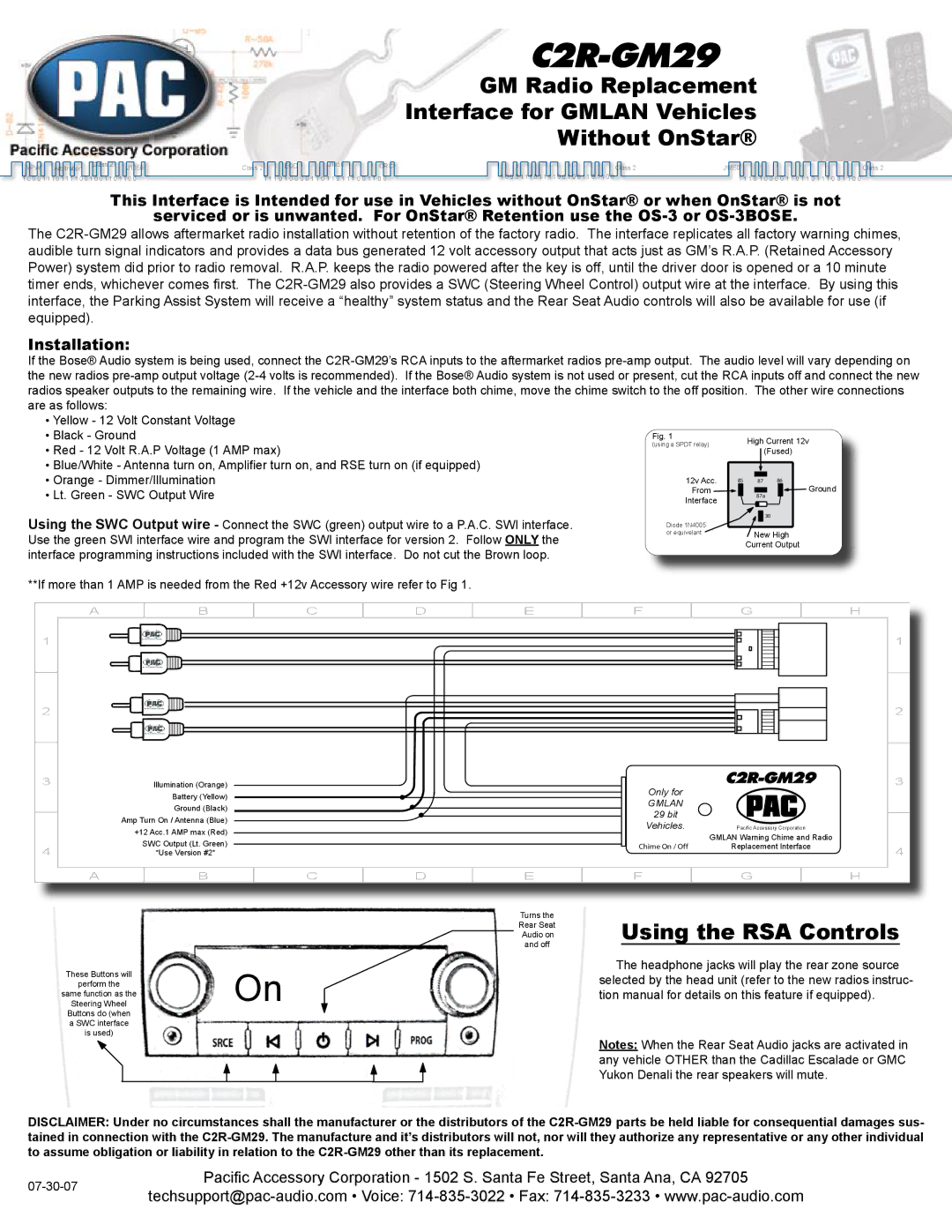VPW | Arbitration | Class 2 | J1850 |
| |||
1 0 0 0 1 1 1 0 1 1 1 1 0 0 1 0 0 1 1 0 1 1 0 0 | |||
Class 2
EOD | J1850 | CRC |
1 1 1 0 1 0 0 0 0 1 1 0 1 1 0 1 1 1 0 0 1 1 0 0
C2R-GM29
GM Radio Replacement
Interface for GMLAN Vehicles
Without OnStar®
Class 2 | J1850 | Class 2 |
1 0 0 0 1 1 1 0 1 1 1 1 0 0 1 0 0 1 1 0 1 1 0 0 | 1 1 1 0 1 0 0 0 0 1 1 0 1 1 0 1 1 1 0 0 1 1 0 0 |
|
This Interface is Intended for use in Vehicles without OnStar® or when OnStar® is not
serviced or is unwanted. For OnStar® Retention use the
The
Installation:
If the Bose® Audio system is being used, connect the
• Yellow - 12 Volt Constant Voltage |
|
|
|
|
|
|
|
• Black - Ground | Fig. 1 |
|
| High Current 12v | |||
• Red - 12 Volt R.A.P Voltage (1 AMP max) | (using a SPDT relay) |
|
| ||||
|
|
|
|
| (Fused) | ||
• Blue/White - Antenna turn on, Amplifier turn on, and RSE turn on (if equipped) |
|
|
|
|
|
|
|
• Orange - Dimmer/Illumination | 12v Acc. | 85 | 87 | 86 | Ground | ||
• Lt. Green - SWC Output Wire | From |
|
|
|
|
| |
Interface |
|
|
| 87a |
| ||
|
|
|
|
|
| ||
Using the SWC Output wire - Connect the SWC (green) output wire to a P.A.C. SWI interface. Use the green SWI interface wire and program the SWI interface for version 2. Follow ONLY the interface programming instructions included with the SWI interface. Do not cut the Brown loop.
**If more than 1 AMP is needed from the Red +12v Accessory wire refer to Fig 1.
30
New High
Current Output
1
2
3
4
A |
| B | C | D | E | F |
| G | H | |||
|
|
|
|
|
|
|
|
|
|
|
|
|
|
|
|
|
|
|
|
|
|
|
|
|
|
|
|
|
|
|
|
|
|
|
|
|
|
|
|
|
|
|
|
|
|
|
|
|
|
|
|
|
|
|
|
|
|
|
|
|
|
|
|
|
|
| Illumination (Orange) |
|
|
|
|
|
|
|
|
|
|
|
|
|
|
| Only for |
|
|
| |
|
|
|
|
|
|
|
|
|
|
|
|
|
|
|
|
|
|
|
| |||
|
| Battery (Yellow) |
|
|
|
|
|
|
|
|
|
|
|
|
|
|
|
| ||||
|
|
|
|
|
|
|
|
|
|
|
|
|
|
|
|
|
| |||||
|
|
|
|
|
|
|
|
|
|
|
|
|
|
| GMLAN |
|
|
| ||||
|
| Ground (Black) |
|
|
|
|
|
|
|
|
|
|
|
|
|
|
|
|
| |||
|
|
|
|
|
|
|
|
|
|
|
|
|
|
|
| 29 bit |
|
|
| |||
| Amp Turn On / Antenna (Blue) |
|
|
|
|
|
|
|
|
|
|
|
|
|
|
|
|
| ||||
|
|
|
|
|
|
|
|
|
|
|
|
|
|
|
|
|
| |||||
|
|
|
|
|
|
|
|
|
|
|
|
|
| Vehicles. | Pacific Accessory Corporation |
| ||||||
| +12 Acc.1 AMP max (Red) |
|
|
|
|
|
|
|
|
|
|
|
|
|
|
|
|
| ||||
|
|
|
|
|
|
|
|
|
|
|
|
|
|
| GMLAN Warning Chime and Radio |
| ||||||
| SWC Output (Lt. Green) |
|
|
|
|
|
|
|
|
|
|
|
|
|
|
|
|
|
| |||
|
|
|
|
|
|
|
|
|
|
|
|
|
| Chime On / Off | Replacement Interface |
| ||||||
|
|
|
|
|
|
|
|
|
|
|
|
|
|
| ||||||||
|
| *Use Version #2* |
|
|
|
|
|
|
|
|
|
|
|
|
| |||||||
|
|
|
|
|
|
|
|
|
|
|
|
|
|
|
|
|
| |||||
|
|
|
|
|
|
|
|
|
|
|
|
|
|
|
|
|
|
|
|
|
|
|
A |
| B | C |
|
|
|
| D | E |
|
| F | G |
| H | |||||||
|
|
|
|
|
|
|
|
|
|
|
|
|
|
|
|
|
|
|
|
|
|
|
1
2
3
4
These Buttons will
perform the
same function as the
Steering Wheel
Buttons do (when a SWC interface is used)
On
Turns the
Rear Seat
Audio on
and off
Using the RSA Controls
The headphone jacks will play the rear zone source selected by the head unit (refer to the new radios instruc- tion manual for details on this feature if equipped).
Notes: When the Rear Seat Audio jacks are activated in any vehicle OTHER than the Cadillac Escalade or GMC Yukon Denali the rear speakers will mute.
DISCLAIMER: Under no circumstances shall the manufacturer or the distributors of the
Pacific Accessory Corporation - 1502 S. Santa Fe Street, Santa Ana, CA 92705 | ||
|