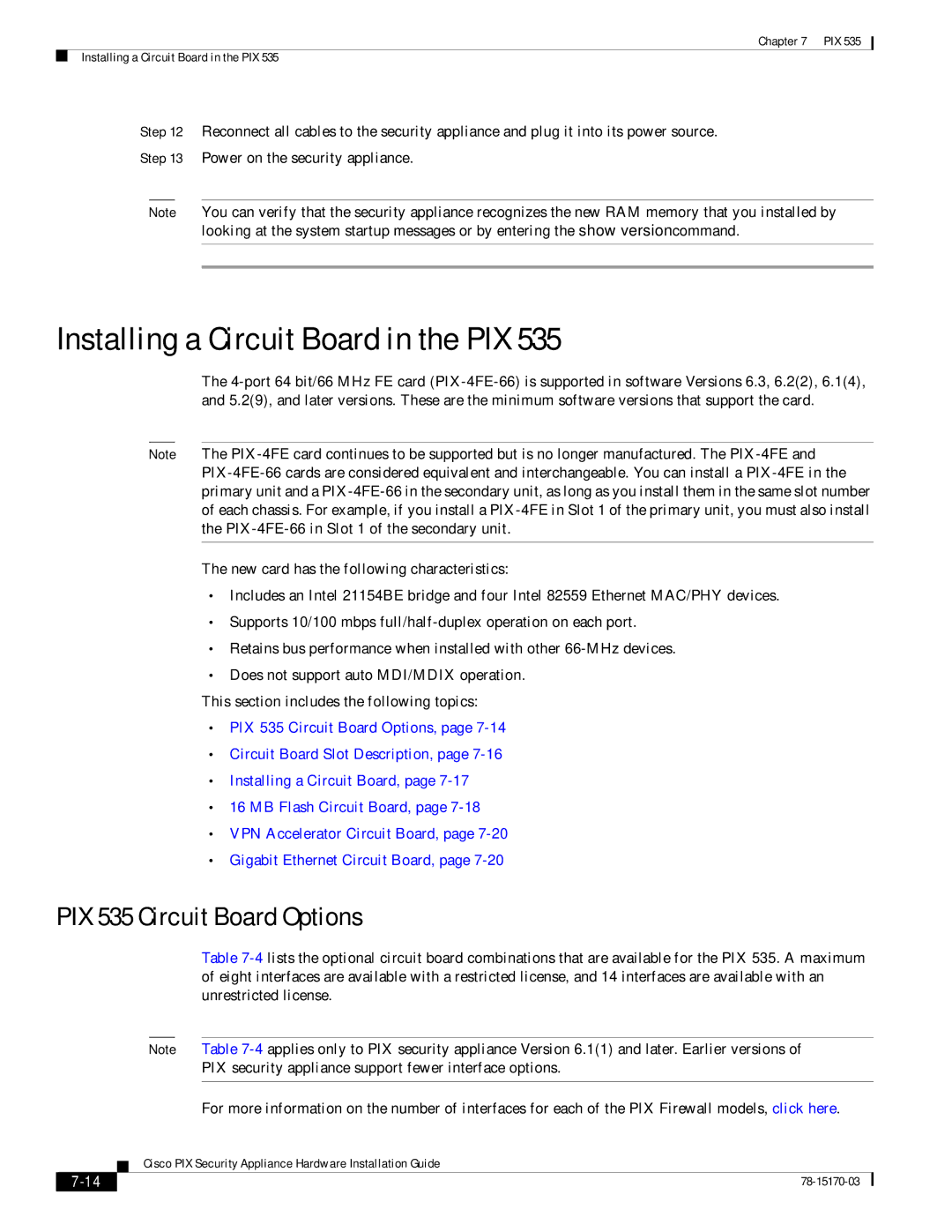Chapter 7 PIX 535
Installing a Circuit Board in the PIX 535
Step 12 Reconnect all cables to the security appliance and plug it into its power source.
Step 13 Power on the security appliance.
Note You can verify that the security appliance recognizes the new RAM memory that you installed by looking at the system startup messages or by entering the show version command.
Installing a Circuit Board in the PIX 535
The
Note The
The new card has the following characteristics:
•Includes an Intel 21154BE bridge and four Intel 82559 Ethernet MAC/PHY devices.
•Supports 10/100 mbps
•Retains bus performance when installed with other
•Does not support auto MDI/MDIX operation.
This section includes the following topics:
•PIX 535 Circuit Board Options, page
•Circuit Board Slot Description, page
•Installing a Circuit Board, page
•16 MB Flash Circuit Board, page
•VPN Accelerator Circuit Board, page
•Gigabit Ethernet Circuit Board, page
PIX 535 Circuit Board Options
Table
Note Table
For more information on the number of interfaces for each of the PIX Firewall models, click here.
Cisco PIX Security Appliance Hardware Installation Guide
| ||
|