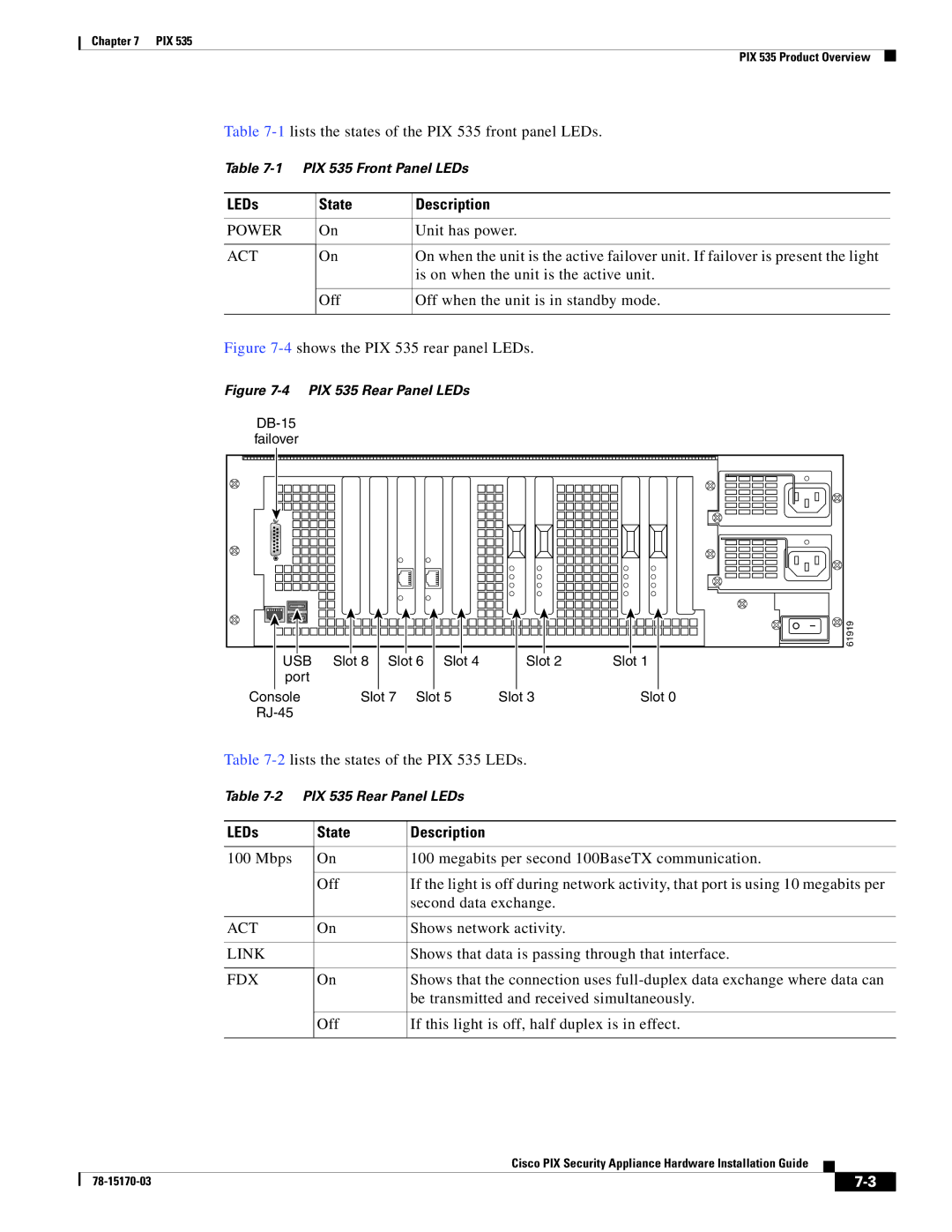Chapter 7 PIX 535
PIX 535 Product Overview
Table
Table 7-1 PIX 535 Front Panel LEDs
LEDs | State | Description |
|
|
|
POWER | On | Unit has power. |
|
|
|
ACT | On | On when the unit is the active failover unit. If failover is present the light |
|
| is on when the unit is the active unit. |
|
|
|
| Off | Off when the unit is in standby mode. |
|
|
|
Figure 7-4 shows the PIX 535 rear panel LEDs.
Figure 7-4 PIX 535 Rear Panel LEDs
failover
61919 |
USB | Slot 8 Slot 6 Slot 4 | Slot 2 | Slot 1 |
port |
|
|
|
Console | Slot 7 Slot 5 | Slot 3 | Slot 0 |
|
|
|
Table
Table
LEDs | State | Description |
|
|
|
100 Mbps | On | 100 megabits per second 100BaseTX communication. |
|
|
|
| Off | If the light is off during network activity, that port is using 10 megabits per |
|
| second data exchange. |
|
|
|
ACT | On | Shows network activity. |
|
|
|
LINK |
| Shows that data is passing through that interface. |
|
|
|
FDX | On | Shows that the connection uses |
|
| be transmitted and received simultaneously. |
|
|
|
| Off | If this light is off, half duplex is in effect. |
|
|
|
Cisco PIX Security Appliance Hardware Installation Guide
|
| ||
|
|