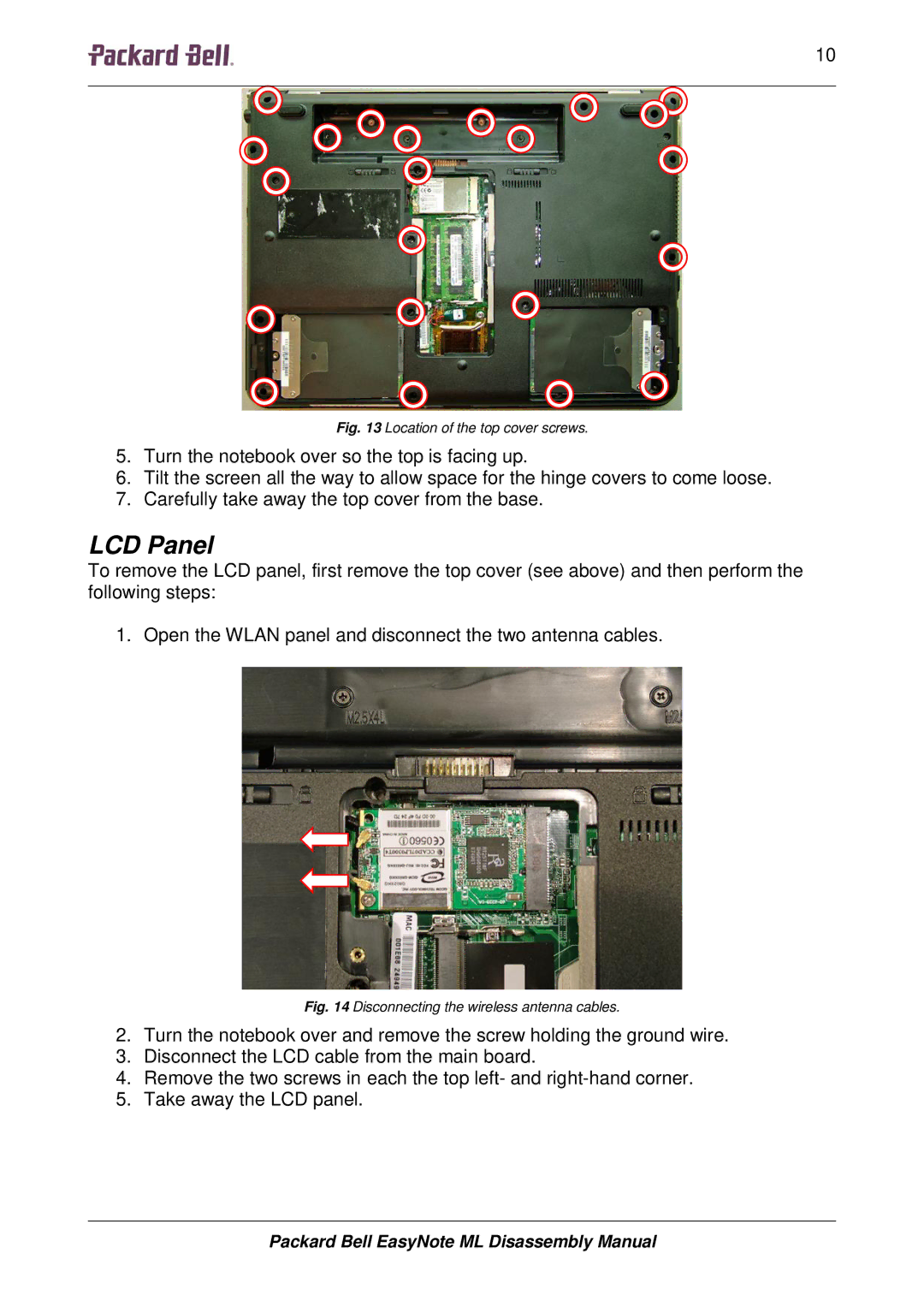ML specifications
Packard Bell is a brand that has long been associated with personal computers, particularly in Europe. Among its various offerings, the Packard Bell ML series has made a significant mark, catering to users who seek a balance between performance, design, and affordability. The ML series stands out for its versatility, making it suitable for diverse applications, from casual home use to more demanding educational environments.One of the main features of the Packard Bell ML series is its sleek and compact design. Many models in the ML line boast an elegant footprint that fits comfortably in any workspace, making it an ideal choice for those who prioritize aesthetics alongside functionality. The ML series often incorporates a minimalist design philosophy, with clean lines and a modern look that appeals to contemporary users.
In terms of performance, the Packard Bell ML series is equipped with a range of processors, enabling users to choose models that best suit their computing needs. Many units come with options for Intel's latest chipsets, delivering robust processing power for multitasking, web browsing, and light gaming. This makes the ML series a reliable choice for students, professionals, and families alike.
In addition to its powerful processors, the ML series often features ample RAM and storage options. Users can expect configurations that support a minimum of 4 GB of RAM, with some models allowing for an upgrade to 8 GB or more. Storage options typically include traditional HDDs as well as faster SSDs, depending on the specific model chosen, which enhances overall speed and data access times.
Connectivity options in the Packard Bell ML series are designed to meet modern standards. Users can expect USB 3.0 ports for quicker data transfers, HDMI outputs for connecting to external displays, and even wireless connectivity options like Wi-Fi and Bluetooth in most models. This ensures that users remain connected and can effortlessly integrate their devices into their digital lives.
Furthermore, the Packard Bell ML series usually comes with Windows pre-installed, providing users with a familiar and user-friendly interface right out of the box. Safety features like antivirus software trials may also be included, ensuring that users can start their computing journey with added peace of mind.
In conclusion, the Packard Bell ML series is a compelling option for anyone in search of an efficient, stylish, and performance-oriented computer. With its appealing design, powerful hardware configurations, and modern connectivity options, it remains a practical choice for a wide range of users in today’s digitally-driven world.