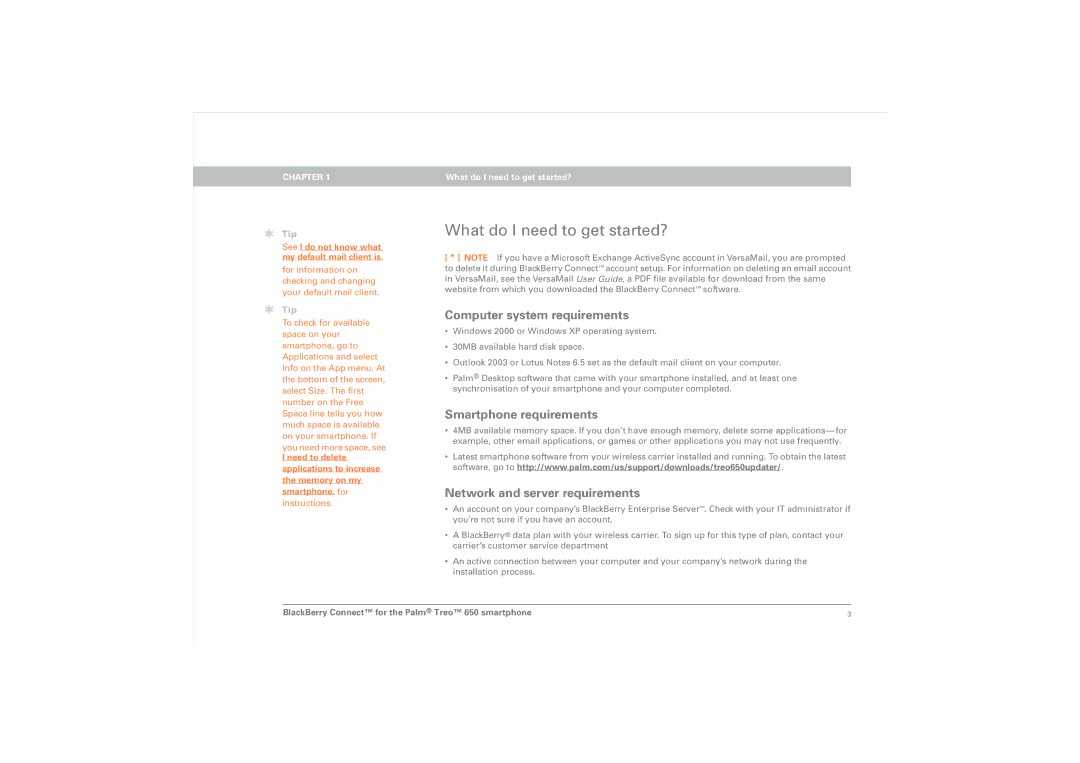CHAPTER 1
Tip
See I do not know what my default mail client is.
for information on checking and changing your default mail client.
Tip
To check for available space on your smartphone, go to Applications and select Info on the App menu. At the bottom of the screen, select Size. The first number on the Free Space line tells you how much space is available on your smartphone. If you need more space, see
I need to delete applications to increase the memory on my smartphone. for
instructions.
What do I need to get started?
What do I need to get started?
[ * ] NOTE If you have a Microsoft Exchange ActiveSync account in VersaMail, you are prompted to delete it during BlackBerry Connect™ account setup. For information on deleting an email account in VersaMail, see the VersaMail User Guide, a PDF file available for download from the same website from which you downloaded the BlackBerry Connect™ software.
Computer system requirements
•Windows 2000 or Windows XP operating system.
•30MB available hard disk space.
•Outlook 2003 or Lotus Notes 6.5 set as the default mail client on your computer.
•Palm® Desktop software that came with your smartphone installed, and at least one synchronisation of your smartphone and your computer completed.
Smartphone requirements
•4MB available memory space. If you don’t have enough memory, delete some
•Latest smartphone software from your wireless carrier installed and running. To obtain the latest software, go to http://www.palm.com/us/support/downloads/treo650updater/.
Network and server requirements
•An account on your company’s BlackBerry Enterprise Server™. Check with your IT administrator if you’re not sure if you have an account.
•A BlackBerry® data plan with your wireless carrier. To sign up for this type of plan, contact your carrier’s customer service department
•An active connection between your computer and your company’s network during the installation process.
BlackBerry Connect™ for the Palm® Treo™ 650 smartphone | 3 |