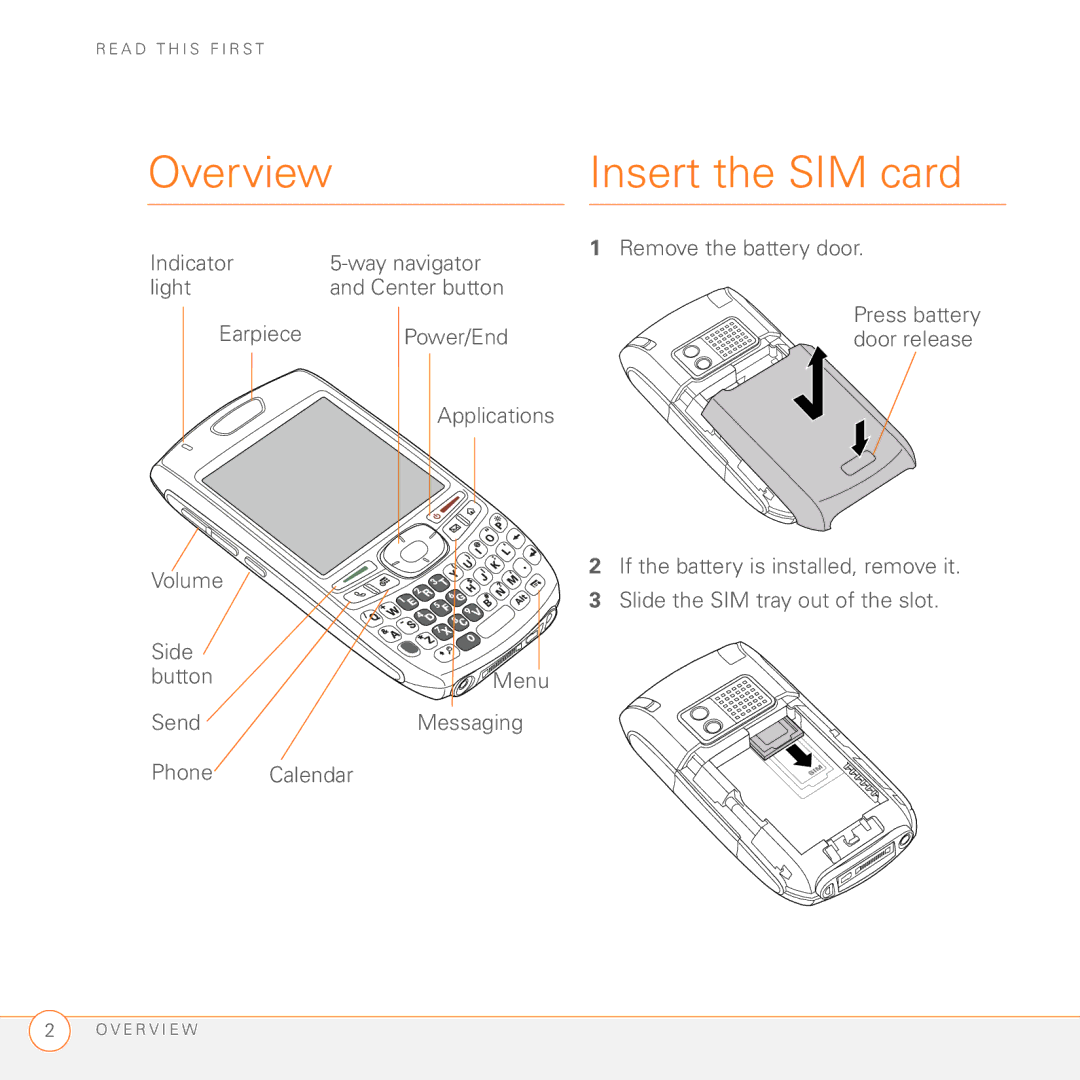R E A D T H I S F I R S T
Overview |
| Insert the SIM card |
Indicator | |
light | and Center button |
Earpiece | Power/End |
| Applications |
Volume |
|
Side |
|
button | Menu |
Send | Messaging |
Phone | Calendar |
1Remove the battery door.
Press battery door release
2If the battery is installed, remove it.
3Slide the SIM tray out of the slot.
2O V E R V I E W