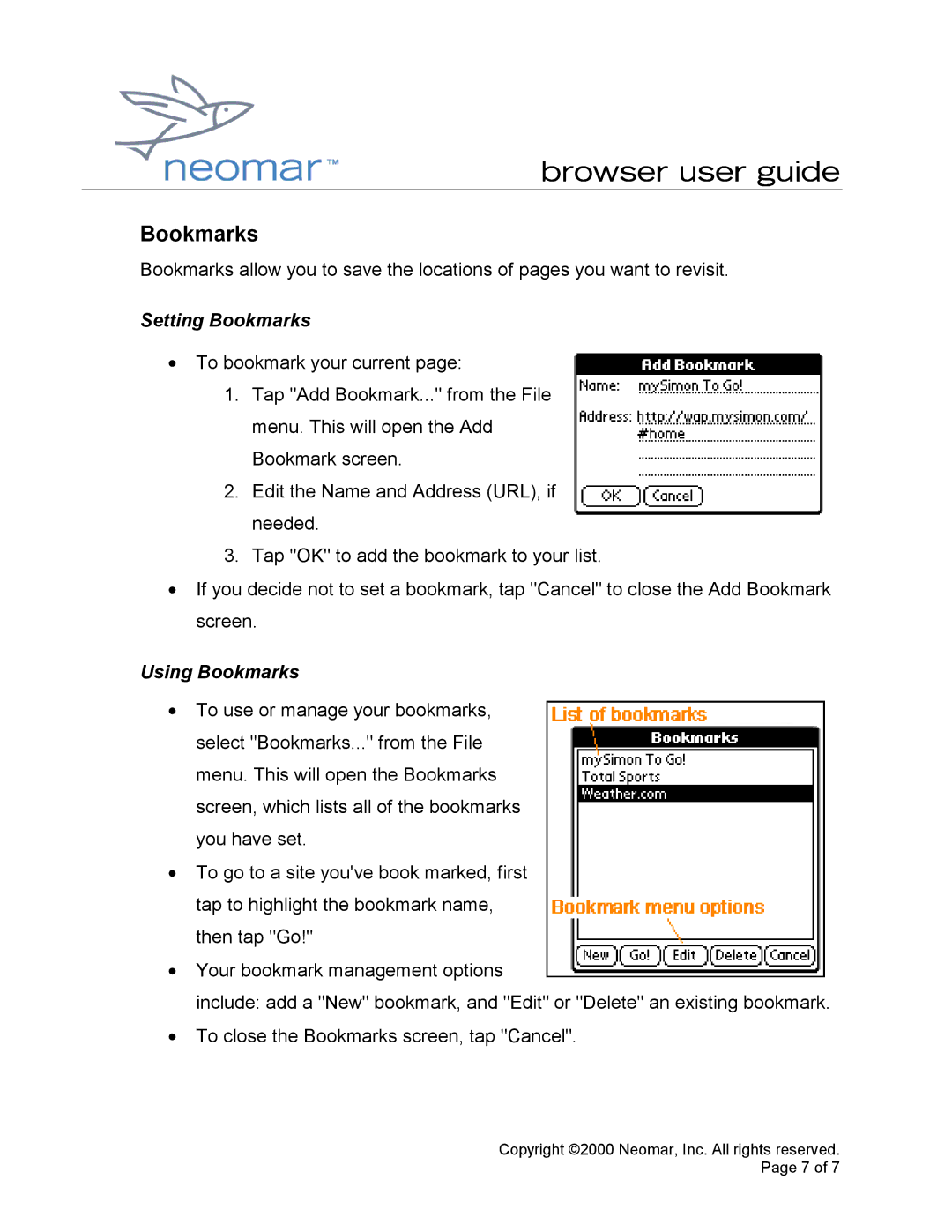handheld specifications
The Palm handheld device, a pioneer in mobile technology, revolutionized personal computing with its compact design and user-friendly interface. Introduced in the late 1990s by Palm, Inc., it became a quintessential tool for managing calendars, contacts, and tasks on the go. With its distinct combination of hardware and software, the Palm handhelds set a standard for portable computing.One of the hallmark features of Palm devices was their sleek design, which made them incredibly portable and easy to carry. They typically featured a monochrome or color LCD touchscreen, allowing users to navigate through the operating system with simple taps. The devices were powered by the Palm OS, an intuitive platform that supported a wide range of applications tailored for productivity. This operating system was characterized by its simplicity, enabling users to effortlessly sync their calendars and contacts with desktop computers.
Technologically, Palm handhelds utilized a stylus for input, which complemented the touchscreen interface. The stylus allowed for precise navigation and handwriting recognition, a feature that set Palm apart from its competitors. Palm’s Graffiti writing system enabled users to input text using simple gestures, making it easier to send messages and notes quickly.
Another significant characteristic was the integration of various connectivity options. Early models featured infrared (IR) capability for file sharing between devices, while later versions included support for Bluetooth and even Wi-Fi, allowing users to connect to the internet and synchronize data wirelessly. The expansion of memory through SD card slots further enhanced the functionality of Palm devices, enabling users to store music, images, and applications.
Battery life was another critical aspect of Palm handhelds, with devices typically lasting several days on a single charge. This longevity made them reliable companions for professionals and students alike.
In summary, the Palm handheld devices combined innovative technology with user-centered design, creating a lasting impact on mobile computing. Their ease of use, portability, and practical features solidified Palm’s reputation as a leading brand in personal digital assistants, paving the way for the smartphones and tablets that dominate the market today. The legacy of the Palm handheld is a testament to the importance of functionality and design in personal technology.