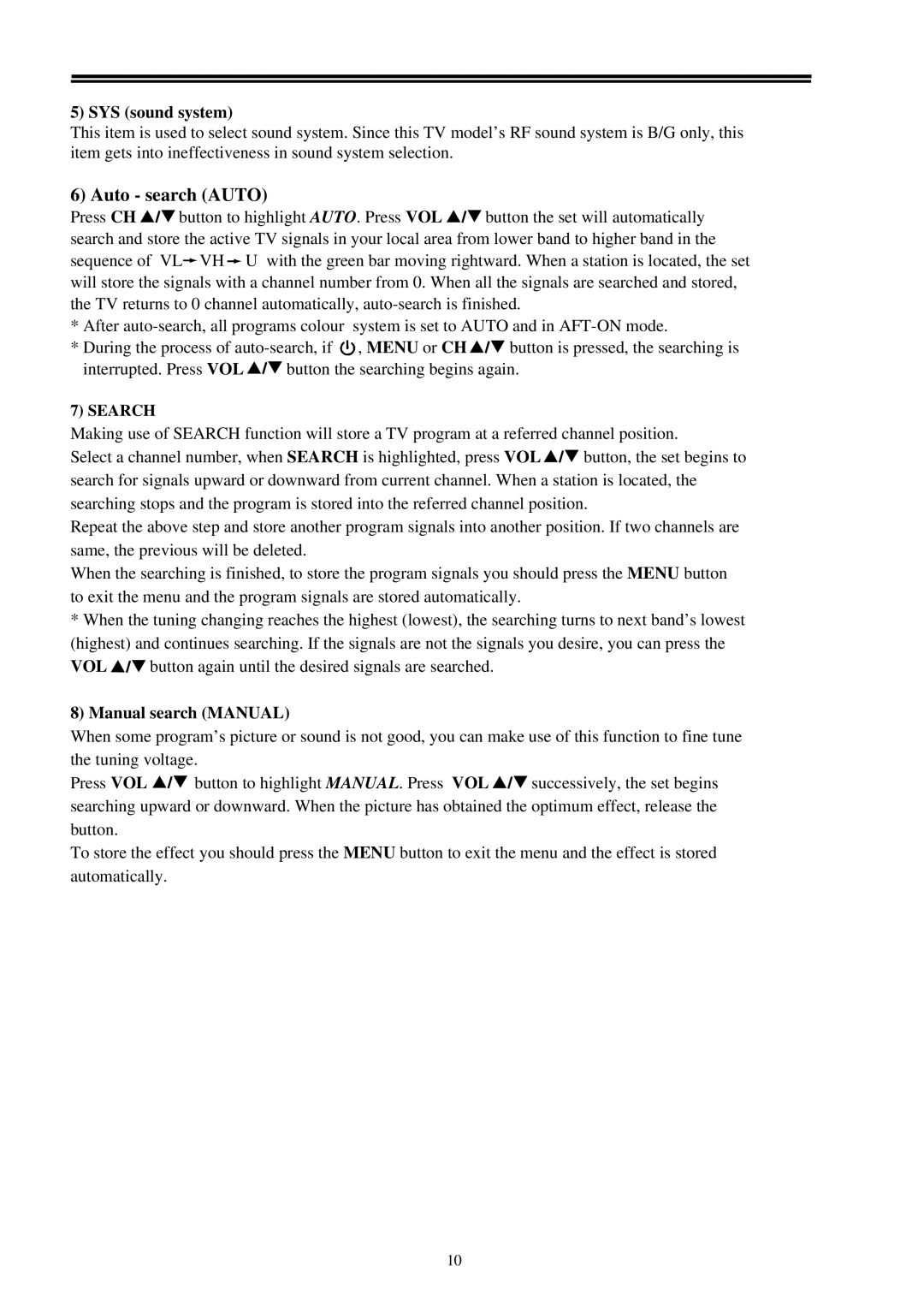5) SYS (sound system)
This item is used to select sound system. Since this TV model’s RF sound system is B/G only, this item gets into ineffectiveness in sound system selection.
6) Auto - search (AUTO)
Press CH ![]()
![]()
![]() button to highlight AUTO. Press VOL
button to highlight AUTO. Press VOL ![]()
![]()
![]() button the set will automatically search and store the active TV signals in your local area from lower band to higher band in the sequence of VL
button the set will automatically search and store the active TV signals in your local area from lower band to higher band in the sequence of VL![]() VH
VH ![]() U with the green bar moving rightward. When a station is located, the set will store the signals with a channel number from 0. When all the signals are searched and stored, the TV returns to 0 channel automatically,
U with the green bar moving rightward. When a station is located, the set will store the signals with a channel number from 0. When all the signals are searched and stored, the TV returns to 0 channel automatically,
*After
*During the process of ![]() , MENU or CH
, MENU or CH![]()
![]()
![]() button is pressed, the searching is
button is pressed, the searching is
interrupted. Press VOL![]()
![]()
![]() button the searching begins again.
button the searching begins again.
7) SEARCH
Making use of SEARCH function will store a TV program at a referred channel position.
Select a channel number, when SEARCH is highlighted, press VOL![]()
![]()
![]() button, the set begins to search for signals upward or downward from current channel. When a station is located, the searching stops and the program is stored into the referred channel position.
button, the set begins to search for signals upward or downward from current channel. When a station is located, the searching stops and the program is stored into the referred channel position.
Repeat the above step and store another program signals into another position. If two channels are same, the previous will be deleted.
When the searching is finished, to store the program signals you should press the MENU button to exit the menu and the program signals are stored automatically.
*When the tuning changing reaches the highest (lowest), the searching turns to next band’s lowest (highest) and continues searching. If the signals are not the signals you desire, you can press the
VOL ![]()
![]()
![]() button again until the desired signals are searched.
button again until the desired signals are searched.
8) Manual search (MANUAL)
When some program’s picture or sound is not good, you can make use of this function to fine tune the tuning voltage.
Press VOL ![]()
![]()
![]() button to highlight MANUAL. Press VOL
button to highlight MANUAL. Press VOL ![]()
![]()
![]() successively, the set begins searching upward or downward. When the picture has obtained the optimum effect, release the button.
successively, the set begins searching upward or downward. When the picture has obtained the optimum effect, release the button.
To store the effect you should press the MENU button to exit the menu and the effect is stored automatically.
10