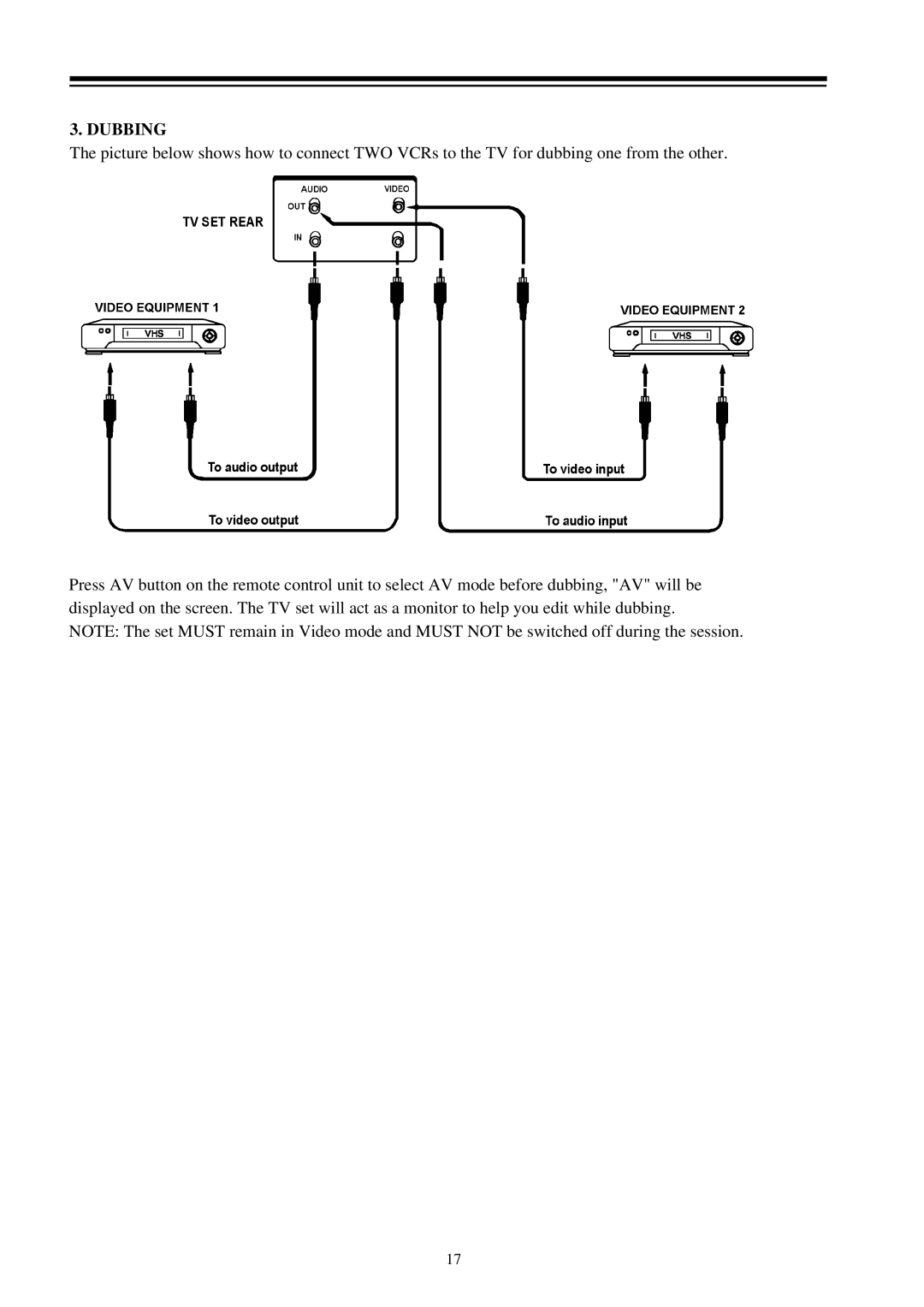3. DUBBING
The picture below shows how to connect TWO VCRs to the TV for dubbing one from the other.
Press AV button on the remote control unit to select AV mode before dubbing, "AV" will be displayed on the screen. The TV set will act as a monitor to help you edit while dubbing.
NOTE: The set MUST remain in Video mode and MUST NOT be switched off during the session.
17