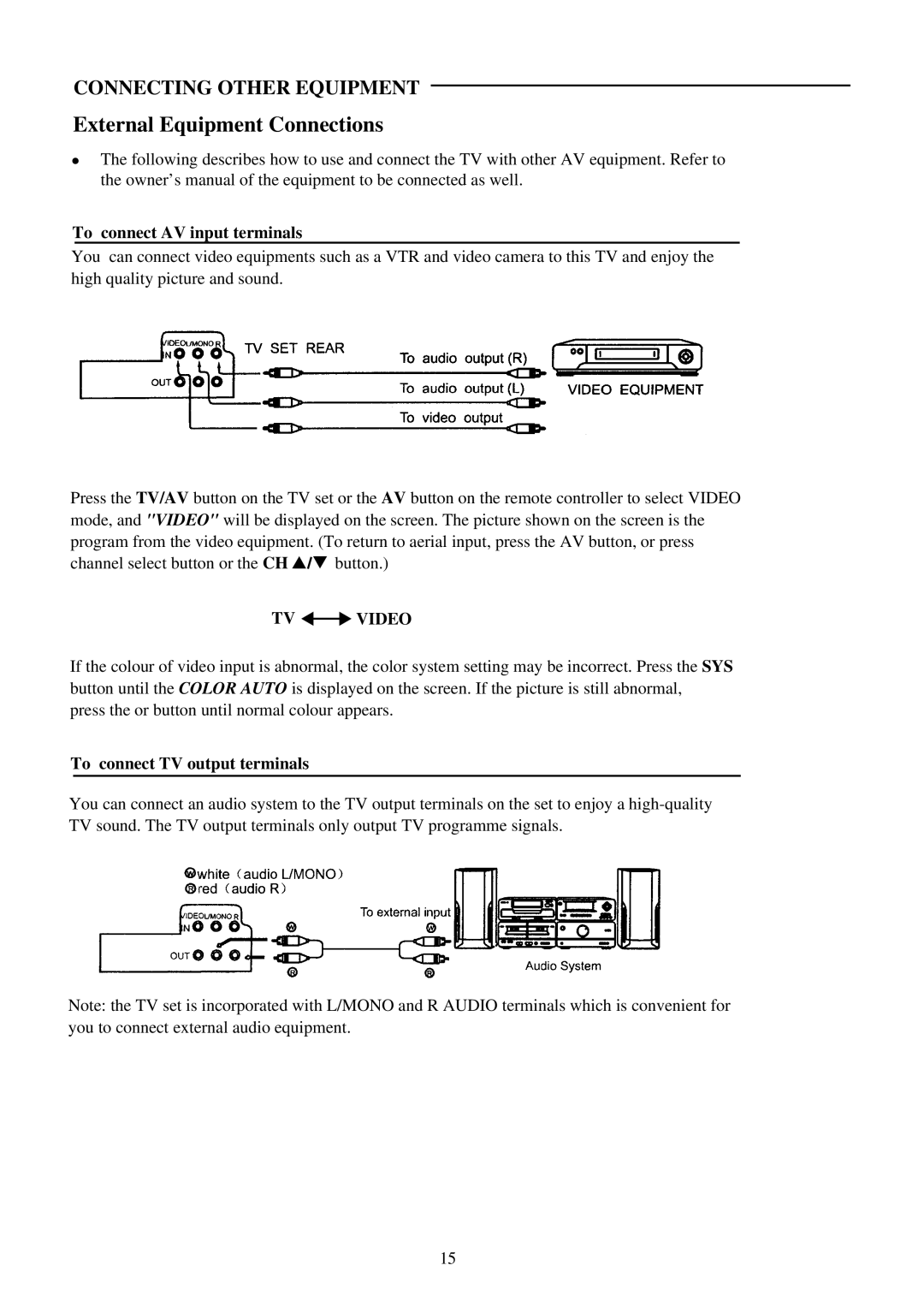3410P specifications
The Palsonic 3410P is a compact and versatile portable multimedia player that has gained popularity for its affordability and functionality. Aimed at providing users with a rich audio-visual experience, this device combines a sleek design with a range of impressive features, making it ideal for both home entertainment and on-the-go use.One of the standout characteristics of the Palsonic 3410P is its large 34-inch display that delivers vibrant colors and sharp images. The screen boasts a resolution that ensures clear and crisp picture quality, making it suitable for watching movies, playing video games, or viewing photo slideshows. The display also supports a wide range of multimedia formats, providing flexibility for users to enjoy different types of content. This versatility extends to its compatibility with various input sources, including USB drives and SD cards.
The Palsonic 3410P is equipped with advanced audio technology that enhances the listening experience. It features integrated speakers that deliver clear sound, coupled with a built-in equalizer that allows users to customize audio settings according to their preferences. For those who seek an upgraded audio experience, the device supports external audio connections, enabling users to connect headphones or external speakers easily.
In terms of connectivity, the Palsonic 3410P offers multiple options, including HDMI, AV, and USB ports, making it easy to connect to other devices such as gaming consoles, Blu-ray players, or computers. Its user-friendly interface allows for seamless navigation through menus and settings, enhancing overall usability.
Furthermore, the Palsonic 3410P comes with battery efficiency technologies that ensure extended playtime, making it perfect for long trips or outdoor activities. This portability, combined with its lightweight build, makes it easy to carry and setup anywhere.
In conclusion, the Palsonic 3410P is a multifunctional portable multimedia player that incorporates a high-quality display, advanced audio features, multiple connectivity options, and an emphasis on portability. Whether for personal entertainment or sharing moments with family and friends, the Palsonic 3410P stands out as an excellent choice for multimedia enjoyment. Its practical features and user-centric design make it a valuable addition to the lives of its users.