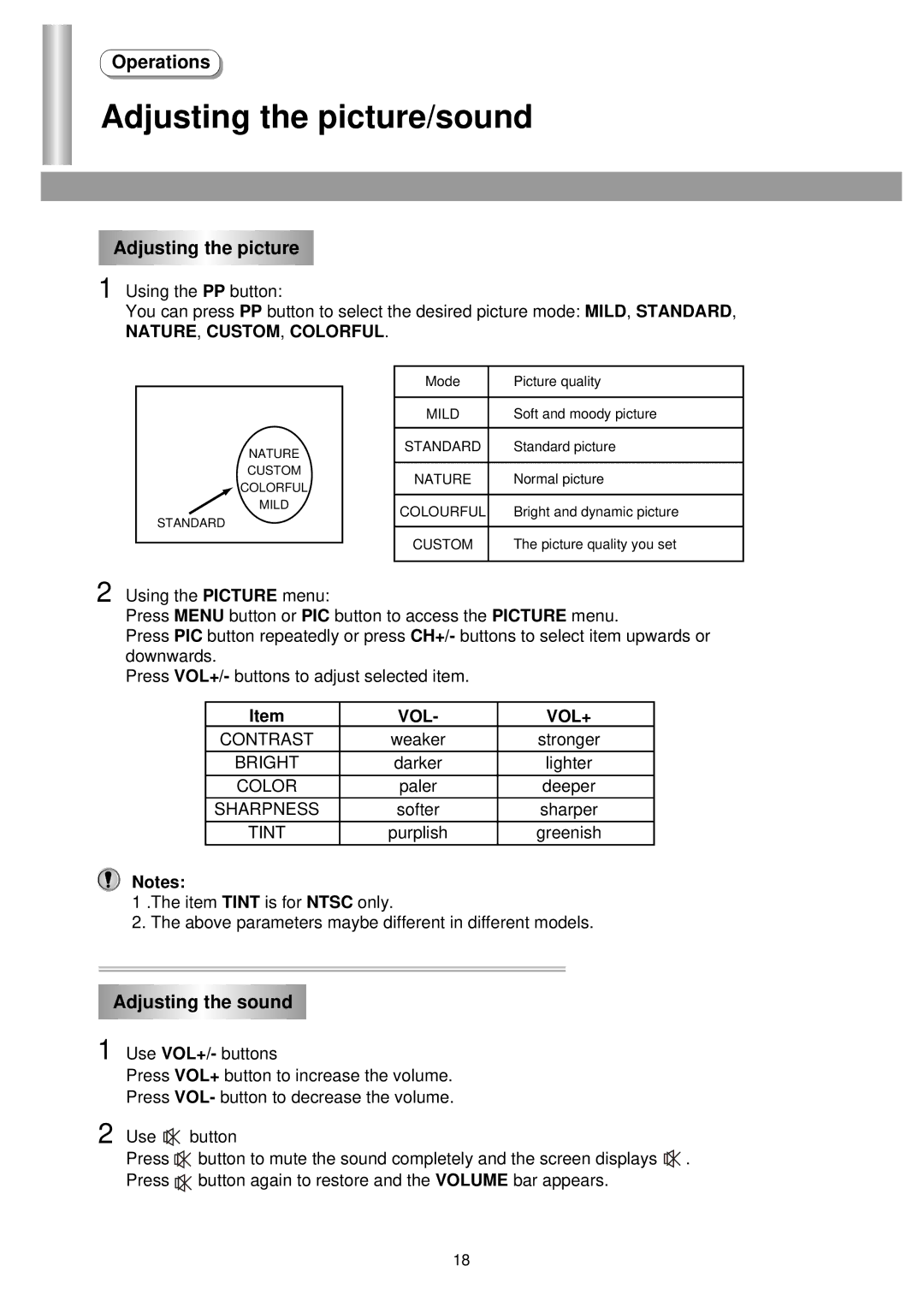Operations
Adjusting the picture/sound
Adjusting the picture
1 Using the PP button:
You can press PP button to select the desired picture mode: MILD, STANDARD,
NATURE, CUSTOM, COLORFUL.
NATURE
CUSTOM
COLORFUL
MILD
STANDARD
Mode | Picture quality |
|
|
MILD | Soft and moody picture |
|
|
STANDARD | Standard picture |
|
|
NATURE | Normal picture |
|
|
COLOURFUL | Bright and dynamic picture |
|
|
CUSTOM | The picture quality you set |
|
|
2 Using the PICTURE menu:
Press MENU button or PIC button to access the PICTURE menu.
Press PIC button repeatedly or press CH+/- buttons to select item upwards or downwards.
Press VOL+/- buttons to adjust selected item.
Item | VOL- | VOL+ |
CONTRAST | weaker | stronger |
BRIGHT | darker | lighter |
COLOR | paler | deeper |
SHARPNESS | softer | sharper |
TINT | purplish | greenish |
Notes:
1 .The item TINT is for NTSC only.
2. The above parameters maybe different in different models.
Adjusting the sound
1
2
Use VOL+/- buttons
Press VOL+ button to increase the volume.
Press VOL- button to decrease the volume.
Use | button |
|
Press | button to mute the sound completely and the screen displays | . |
Press | button again to restore and the VOLUME bar appears. |
|
18