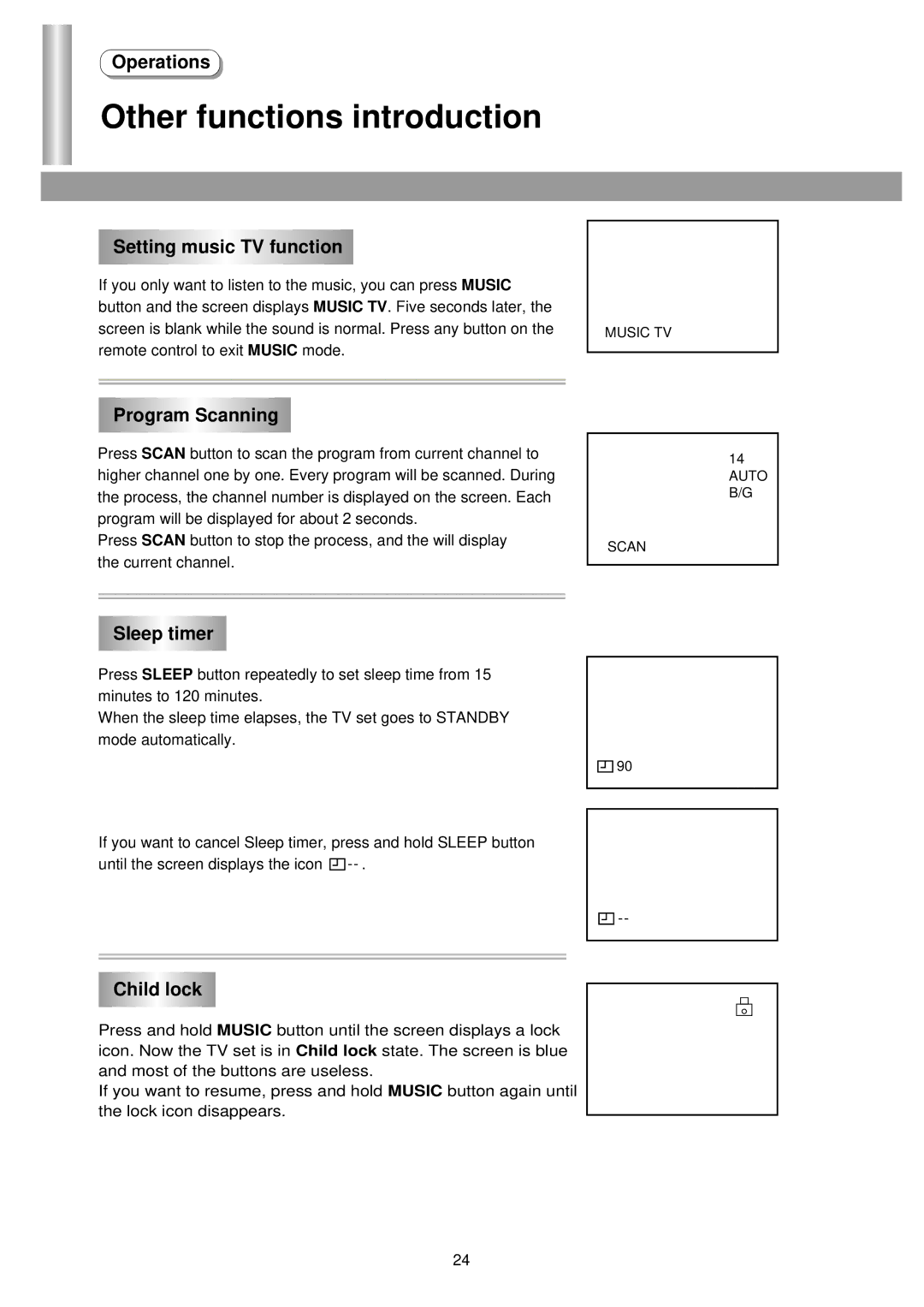5138HT specifications
The Palsonic 5138HT is a remarkable entry in the world of high-definition televisions, combining advanced technology with user-friendly features to enhance the viewing experience. This model offers a 51-inch display that leverages modern LED technology, providing vibrant colors and deep contrasts. With a Full HD resolution of 1920 x 1080 pixels, it delivers sharp images that bring your favorite shows, movies, and sports to life.One of the standout features of the Palsonic 5138HT is its slim design, which allows it to fit seamlessly into any living space. Whether mounted on a wall or placed on a stand, its sleek profile makes a stylish addition to your home decor. The TV is equipped with a wide viewing angle, ensuring that everyone in the room can enjoy the same stunning picture quality, regardless of where they’re seated.
The Palsonic 5138HT also integrates advanced connectivity options, including multiple HDMI and USB ports, making it easy to connect gaming consoles, streaming devices, and other peripherals. This flexibility allows users to expand their entertainment options and enjoy a wide range of multimedia content. Moreover, the television supports various file formats, accommodating diverse media playback without hassle.
Smart features are central to the Palsonic 5138HT, as it typically comes with built-in Wi-Fi and supports various streaming services. This capability allows users to access a plethora of online content directly from the TV, including popular platforms such as Netflix, YouTube, and more. The intuitive user interface enhances the overall experience, making navigation simple and efficient.
Another significant characteristic of the Palsonic 5138HT is its impressive audio performance, with built-in speakers engineered to produce clear and powerful sound. To enhance the audio experience further, it often supports sound-enhancing technologies that deliver immersive soundscapes for films and music.
In summary, the Palsonic 5138HT stands out with its combination of superior display technology, sleek design, ample connectivity options, and smart functionalities. Its blend of aesthetics and performance makes it an ideal choice for anyone looking to upgrade their home entertainment system. Whether for casual viewing or immersive movie nights, the Palsonic 5138HT promises to deliver an exceptional viewing experience.