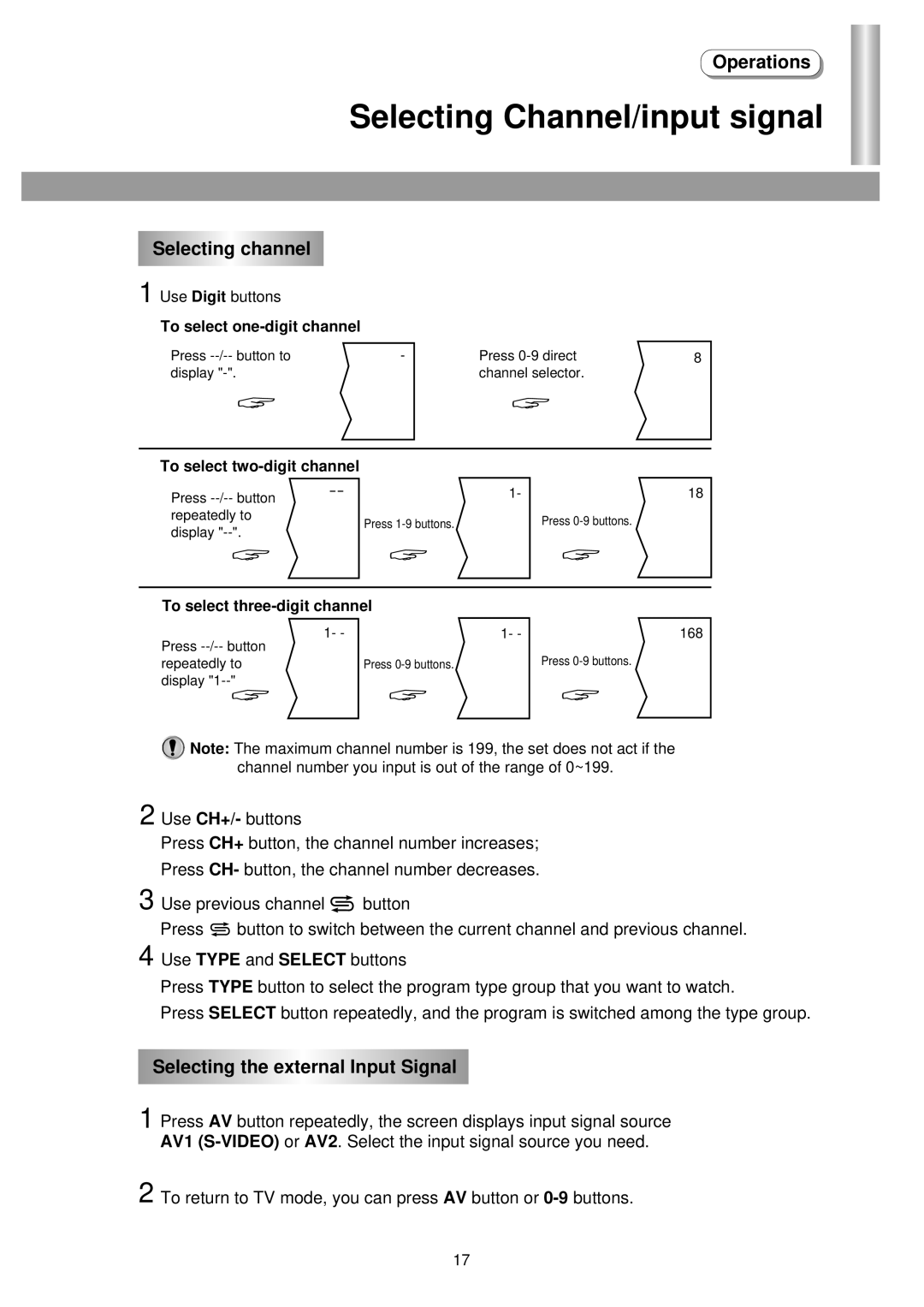Operations
Selecting Channel/input signal
Selecting channel
1 Use Digit buttons
To select
Press | - | Press | 8 |
display |
| channel selector. |
|
To select
Press | 1- | 18 | |
repeatedly to | Press |
| Press |
display |
| ||
|
|
| |
|
|
| |
To select |
|
| |
Press | 1- - | 1- - | 168 |
|
| Press | |
repeatedly to | Press |
| |
display
![]() Note: The maximum channel number is 199, the set does not act if the channel number you input is out of the range of 0~199.
Note: The maximum channel number is 199, the set does not act if the channel number you input is out of the range of 0~199.
2 Use CH+/- buttons
Press CH+ button, the channel number increases; Press CH- button, the channel number decreases.
3 Use previous channel | button | |
Press | button to switch between the current channel and previous channel. | |
4 Use TYPE and SELECT buttons
Press TYPE button to select the program type group that you want to watch.
Press SELECT button repeatedly, and the program is switched among the type group.
Selecting the external Input Signal
1 Press AV button repeatedly, the screen displays input signal source
AV1
2 To return to TV mode, you can press AV button or
17