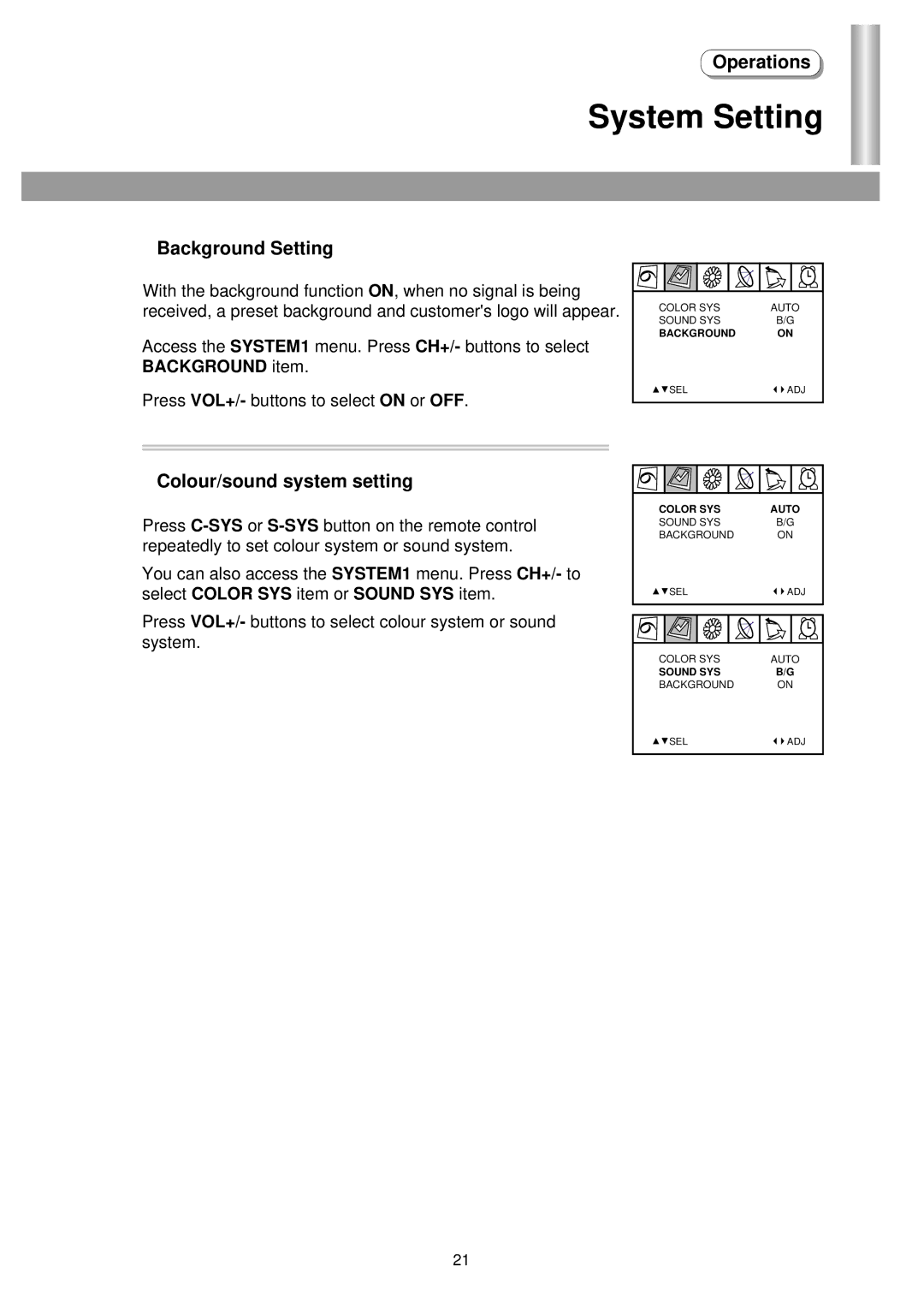Operations
System Setting
Background Setting
With the background function ON, when no signal is being received, a preset background and customer's logo will appear.
Access the SYSTEM1 menu. Press CH+/- buttons to select BACKGROUND item.
Press VOL+/- buttons to select ON or OFF.
|
|
|
|
|
|
|
|
|
|
|
|
|
|
|
|
|
|
|
|
|
COLOR SYS | AUTO | |||||
SOUND SYS | B/G | |||||
BACKGROUND | ON | |||||
| SEL | ADJ | ||||
|
|
|
|
|
|
|
Colour/sound system setting
Press
You can also access the SYSTEM1 menu. Press CH+/- to select COLOR SYS item or SOUND SYS item.
Press VOL+/- buttons to select colour system or sound system.
COLOR SYS | AUTO |
SOUND SYS | B/G |
BACKGROUND | ON |
SEL | ADJ |
COLOR SYS | AUTO |
SOUND SYS | B/G |
BACKGROUND | ON |
SEL | ADJ |
21