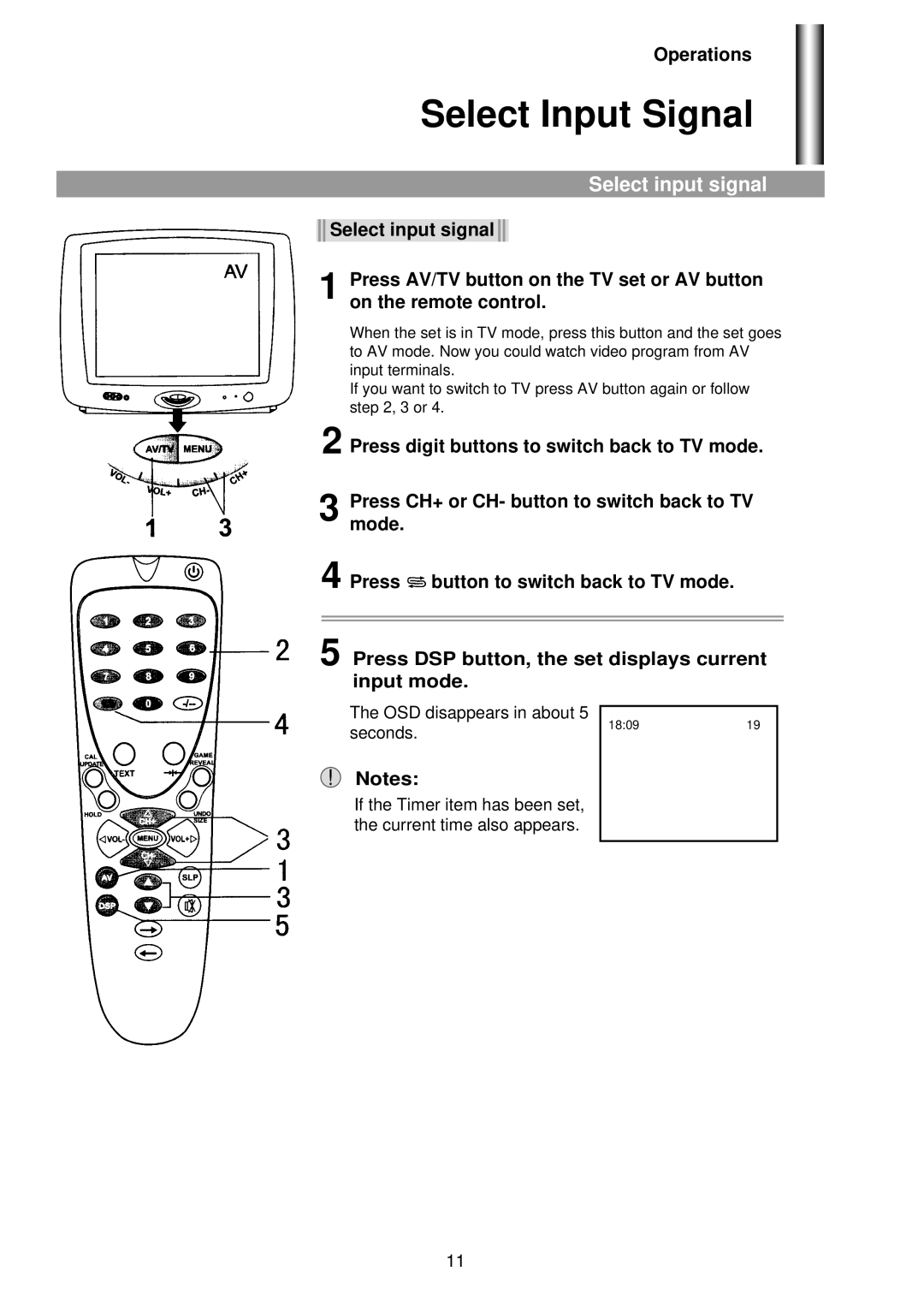5180G specifications
The Palsonic 5180G is a versatile audio-visual device that has gained popularity for its dynamic features and user-friendly design. This device is designed to cater to the modern consumer's needs for entertainment, providing a seamless way to enjoy multimedia content in various environments.One of the standout features of the Palsonic 5180G is its impressive display technology. With a high-definition screen, the device delivers crystal-clear visuals and vibrant colors, ensuring an immersive viewing experience. The screen size, combined with advanced pixel technology, allows users to enjoy movies, games, and television shows with exceptional clarity.
The Palsonic 5180G is also equipped with an advanced sound system. The audio quality is engineered to provide rich, immersive sound, making it ideal for both casual listeners and audiophiles. With high-quality speakers and enhanced bass capabilities, users can enjoy their favorite music and movie soundtracks with clarity and depth that elevates the overall experience.
In terms of connectivity, the Palsonic 5180G is designed to meet the demands of a digital lifestyle. It includes multiple input and output options, such as HDMI, USB, and auxiliary ports, allowing users to connect their devices easily. Whether streaming content from a smartphone, tablet, or computer, the device provides the flexibility to create an elaborate home entertainment setup.
Another noteworthy characteristic of the Palsonic 5180G is its user-friendly interface. The device is designed for ease of use, featuring an intuitive remote control and on-screen menus that make navigation a breeze. This ensures that users of all ages can access their favorite content with minimal hassle.
The Palsonic 5180G also supports a variety of multimedia formats, making it compatible with an extensive range of file types. This versatility means consumers can enjoy videos, music, and photos from different sources without worrying about compatibility issues.
Additionally, this device boasts energy-efficient technologies that help reduce power consumption, making it an environmentally friendly option for consumers. Its sleek design also adds a modern touch to any living space, making it an attractive addition to home decor.
In conclusion, the Palsonic 5180G is a powerful audio-visual device that combines advanced display technology, exceptional sound quality, and flexible connectivity options. With a focus on user experience and compatibility, it is an ideal choice for anyone looking to enhance their home entertainment system. Whether used for streaming, gaming, or watching movies, the Palsonic 5180G delivers a captivating multimedia experience that is hard to beat.