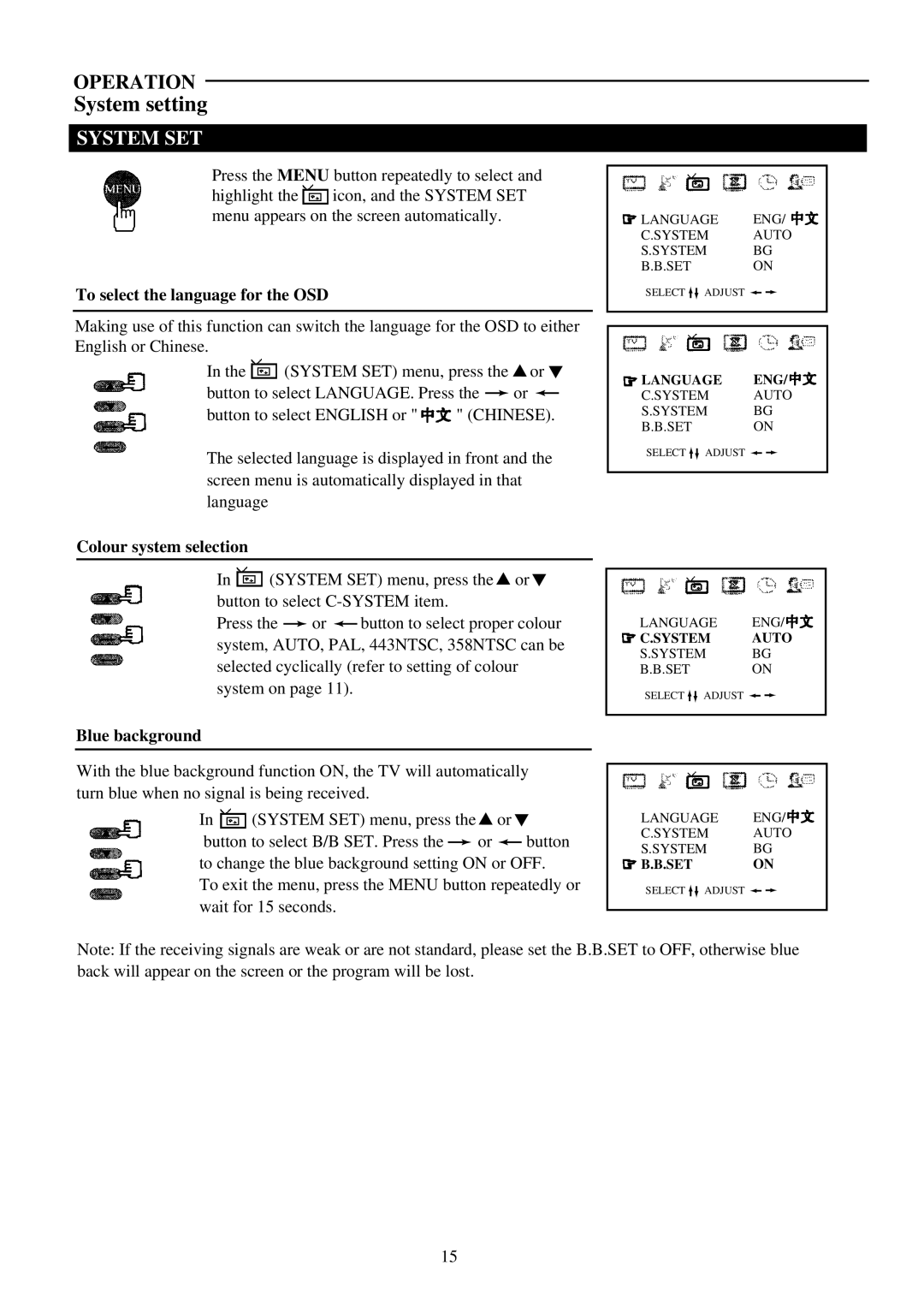OPERATION
System setting
SYSTEM SET
Press the MENU button repeatedly to select and
highlight the ![]() icon, and the SYSTEM SET menu appears on the screen automatically.
icon, and the SYSTEM SET menu appears on the screen automatically.
To select the language for the OSD
Making use of this function can switch the language for the OSD to either English or Chinese.
In the ![]() (SYSTEM SET) menu, press the
(SYSTEM SET) menu, press the ![]() or
or ![]()
button to select LANGUAGE. Press the ![]() or
or ![]()
button to select ENGLISH or " ![]() " (CHINESE).
" (CHINESE).
The selected language is displayed in front and the screen menu is automatically displayed in that language
Colour system selection
In ![]() (SYSTEM SET) menu, press the
(SYSTEM SET) menu, press the![]() or
or![]() button to select
button to select
Press the ![]() or
or ![]() button to select proper colour system, AUTO, PAL, 443NTSC, 358NTSC can be selected cyclically (refer to setting of colour system on page 11).
button to select proper colour system, AUTO, PAL, 443NTSC, 358NTSC can be selected cyclically (refer to setting of colour system on page 11).
Blue background
With the blue background function ON, the TV will automatically turn blue when no signal is being received.
In ![]() (SYSTEM SET) menu, press the
(SYSTEM SET) menu, press the![]() or
or![]()
button to select B/B SET. Press the ![]() or
or ![]() button to change the blue background setting ON or OFF.
button to change the blue background setting ON or OFF.
To exit the menu, press the MENU button repeatedly or wait for 15 seconds.
![]() LANGUAGE ENG/
LANGUAGE ENG/ ![]()
C.SYSTEM AUTO
S.SYSTEM BG
B.B.SET ON
SELECT ![]()
![]() ADJUST
ADJUST ![]()
![]()
![]() LANGUAGE ENG/
LANGUAGE ENG/![]()
C.SYSTEM AUTO
S.SYSTEM BG
B.B.SET ON
SELECT ![]()
![]() ADJUST
ADJUST ![]()
![]()
LANGUAGE ENG/![]()
![]() C.SYSTEM AUTO
C.SYSTEM AUTO
S.SYSTEM BG
B.B.SET ON
SELECT ![]()
![]() ADJUST
ADJUST ![]()
![]()
LANGUAGE ENG/![]()
C.SYSTEM AUTO
S.SYSTEM BG
![]() B.B.SET ON
B.B.SET ON
SELECT ![]()
![]() ADJUST
ADJUST ![]()
![]()
Note: If the receiving signals are weak or are not standard, please set the B.B.SET to OFF, otherwise blue back will appear on the screen or the program will be lost.
15